

Clicking the “Add Customer” button displays whether the addition is a new customer, coming from B2C or Channel Manager.
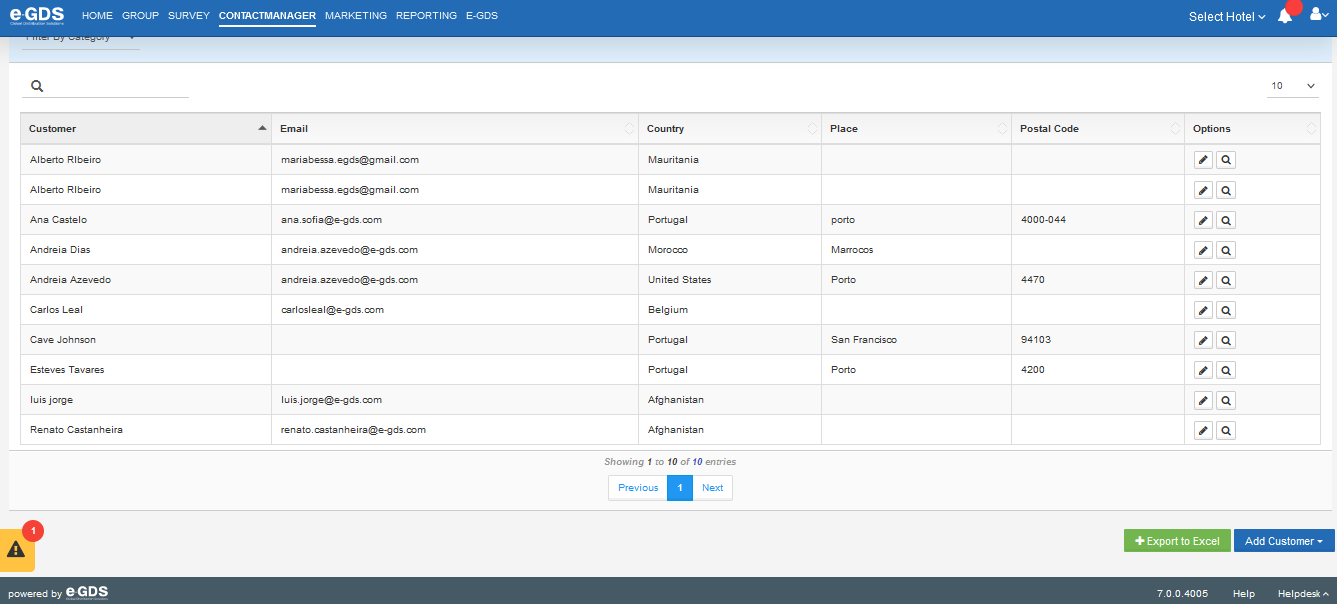
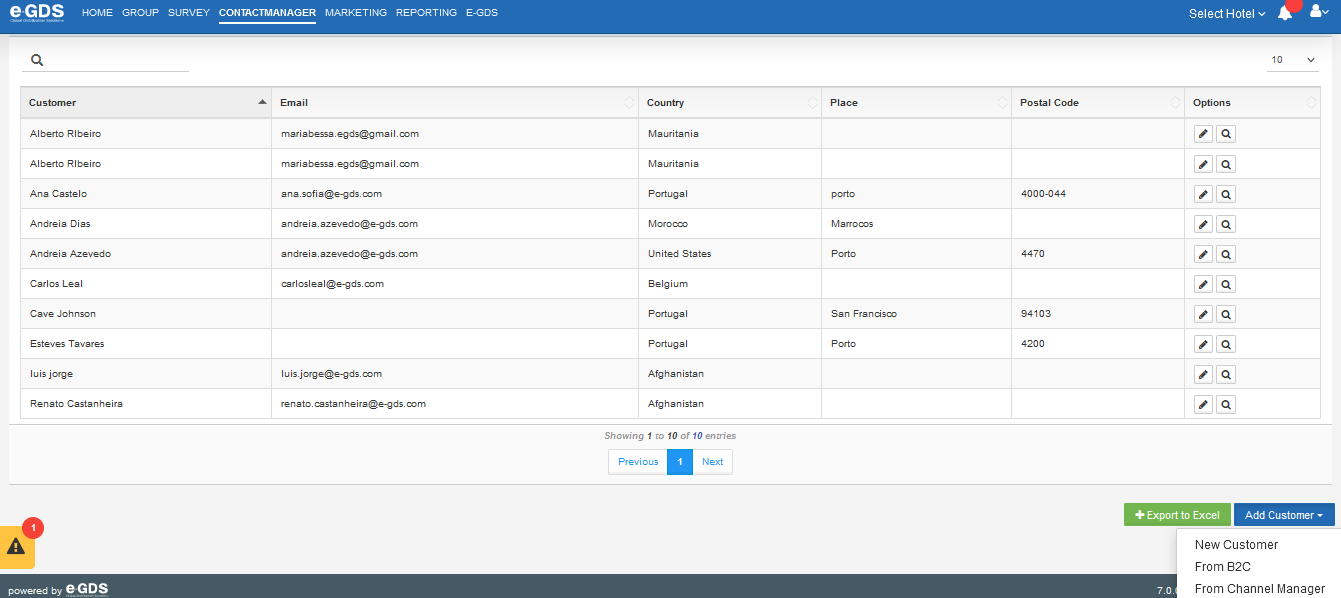
A) If new customer, the customer identification fields are presented so that it is registered in the module:
– First name
• Last name
• Email address
• Address
• Country or Province
• City or town
• Postal code
• Phone Number
• Taxpayer number
You can also select the extra information and/or Alternative
– Extra Information
• Title
• Media Name
• Gender
• Marital Status
• Job
• Company
• Identification Number
• Date of birth
• Mobile Number
– Alternative Information to be filled in if applicable, adding:
• Country or Province
• Address
• City or town
• Postal code
• Phone Number
B) If B2C, there are 2 fields to put the email and the name so that it can be associated with the Contact Manager, which can later be categorized, so that it can be displayed and classified.
C) If Channel Manager, it presents 2 fields to put the email and the name so that it is associated with the Contact Manager, being able to later categorize, so that it is displayed and classified.
Questions
My Question