After license activation by the e-GDS team, you must access the Hotel Infomenu and add the vouchers with the characteristics and conditions that will be considered for sale in the booking engine.
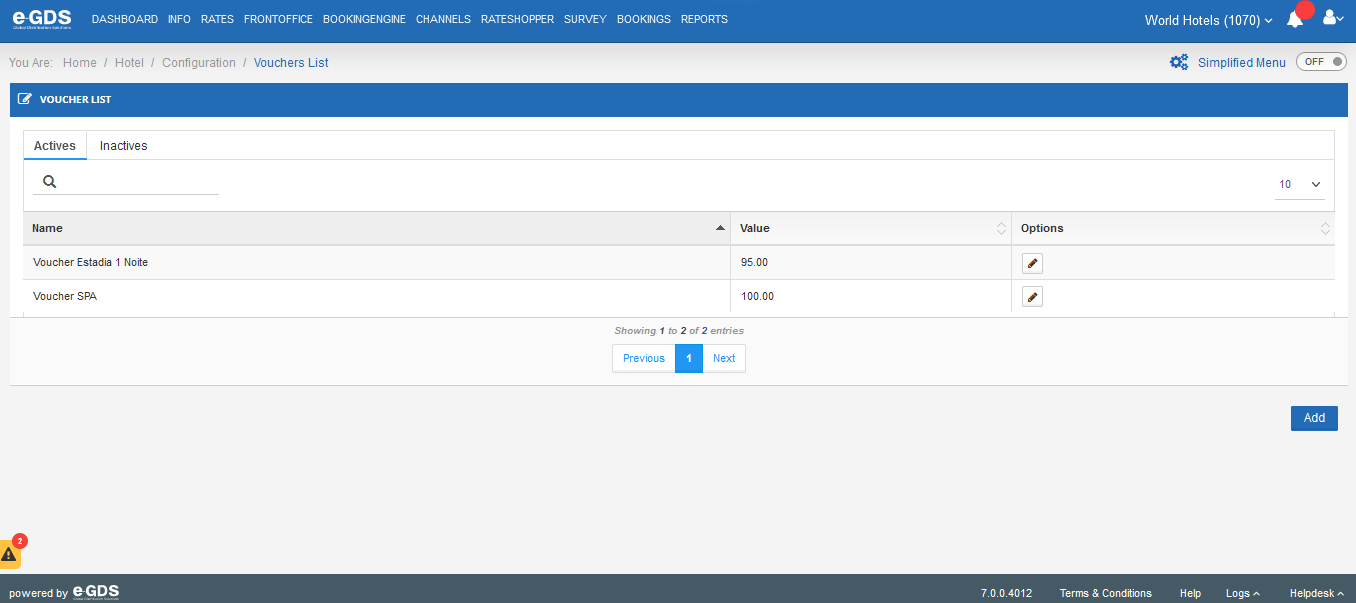
To create a voucher you must indicate:
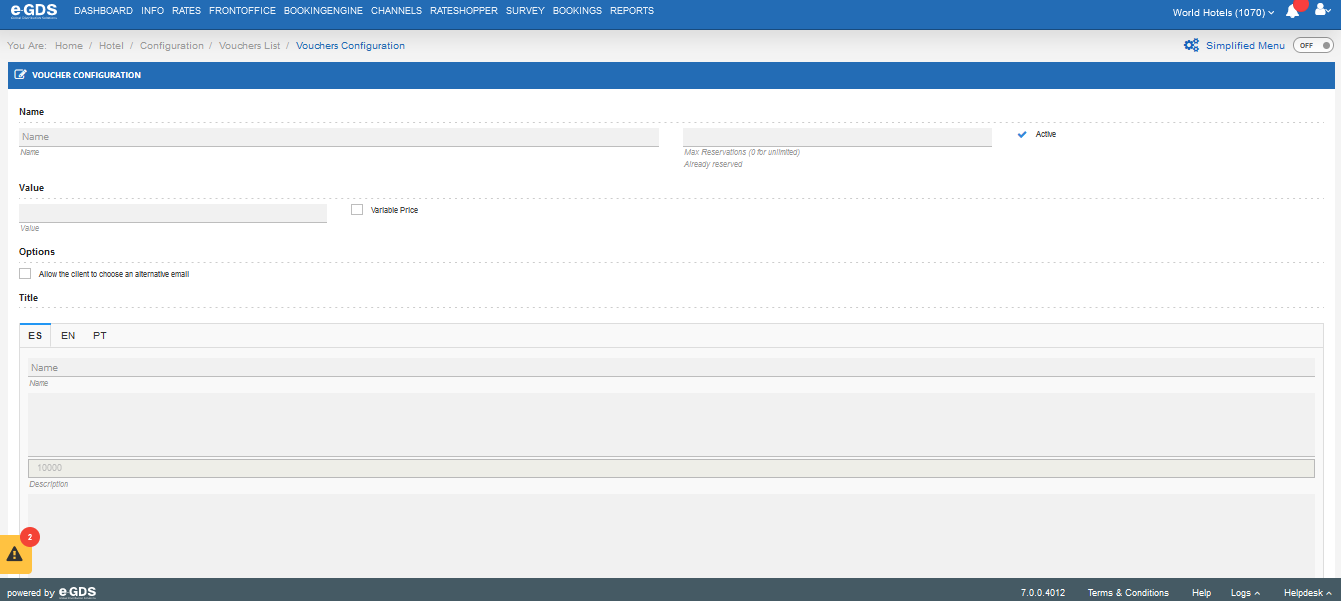
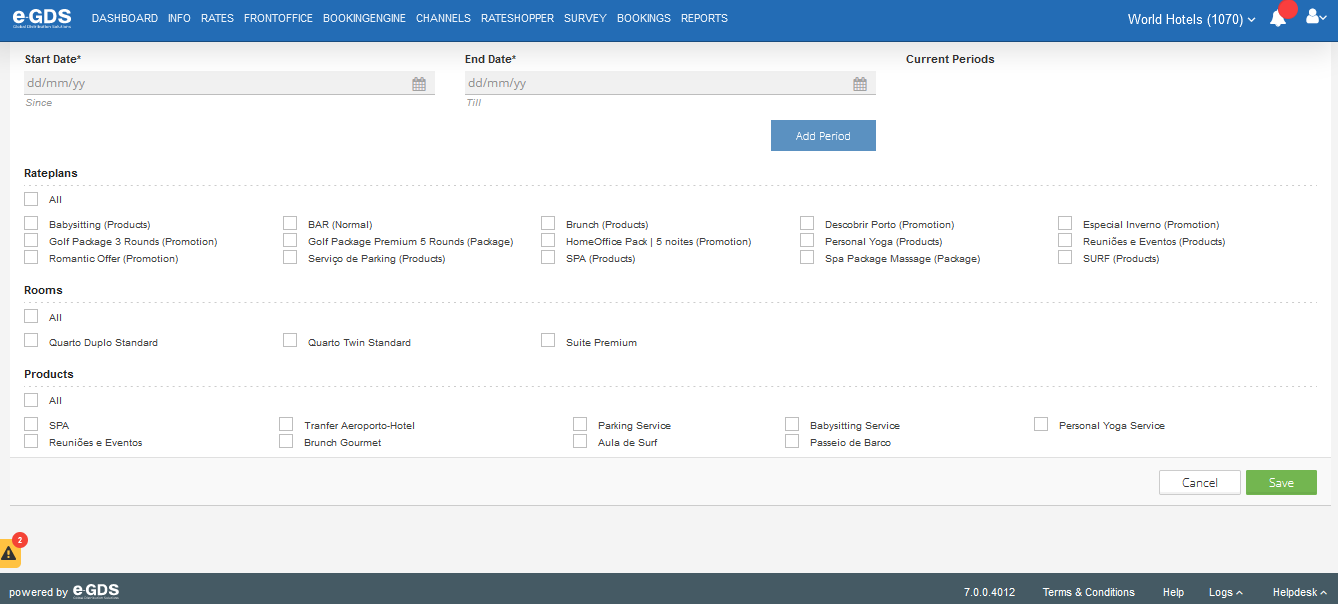
After finishing the indicated steps, you should Save.
Note: The voucher will only be available if it has availability for the type of accommodation and associated rate plan.
Questions
My Question