

After license activation by the e-GDS team, you must access the Hotel Info menu and add the product vouchers with the characteristics and conditions that will be considered for sale in the booking engine.
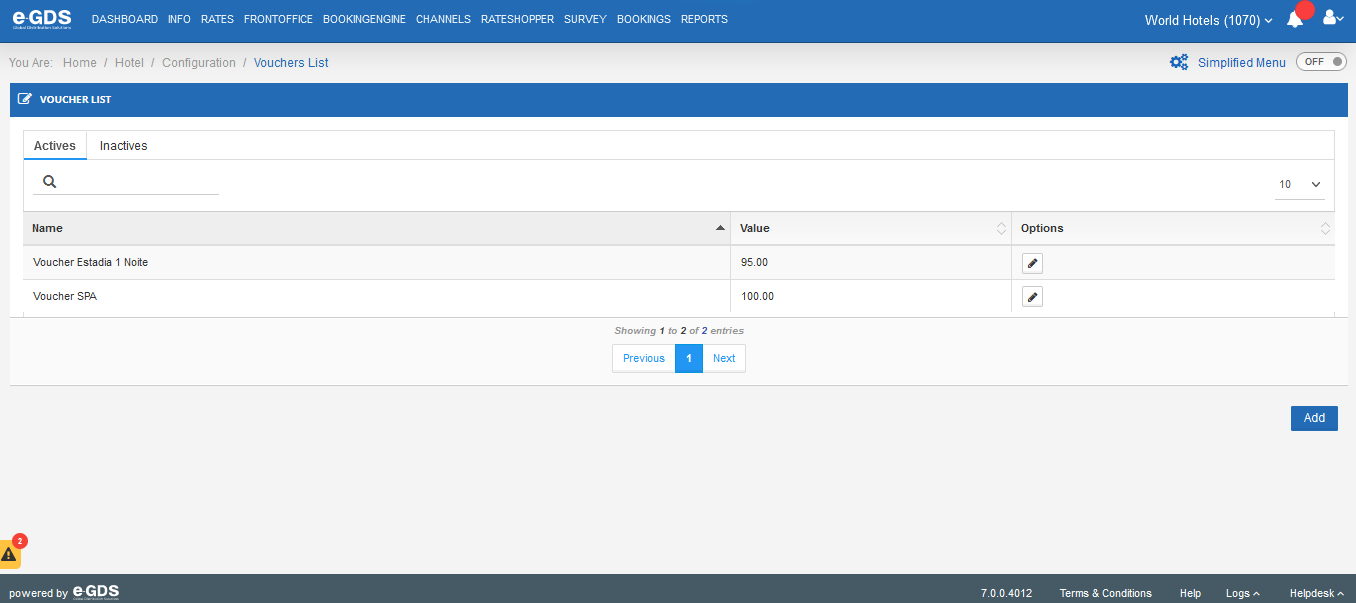
To create a voucher you must indicate:
• Name
• Value
• Voucher description
• Associate to the hotel product
• Add image
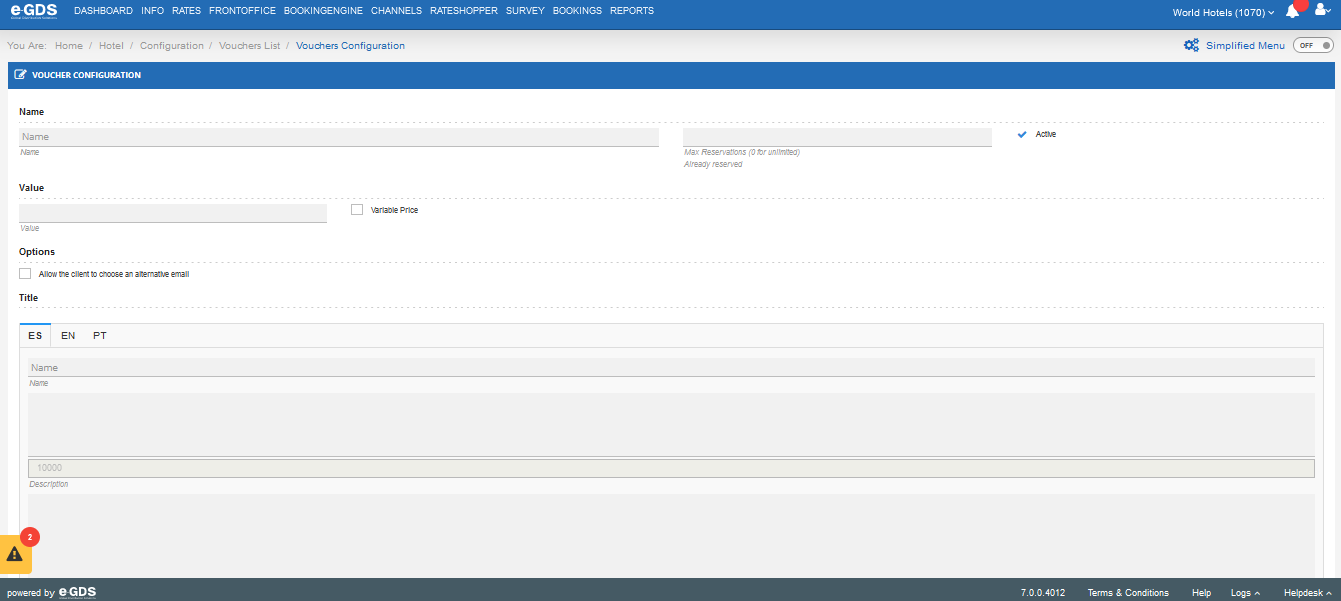
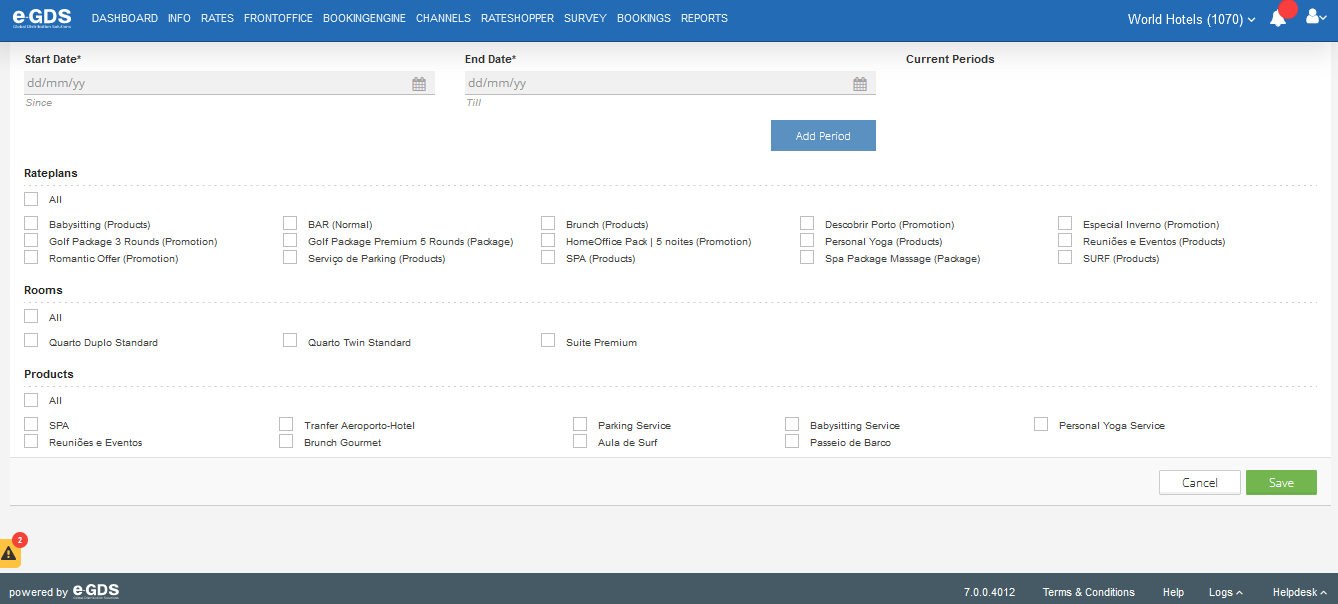
After finishing the indicated steps, you should Save.
Note: The voucher will only be available if there is availability for the product in question.
Questions
My Question