How to create an Agency/Event/Company
- To Create the Agency(s)/Event/Company… etc. that will have their own offer distinct from that of the general “Public”, you must login to the e-GDS backoffice and before selecting the Hotel, go to the Group >> Group Settings >> Agencies menu.
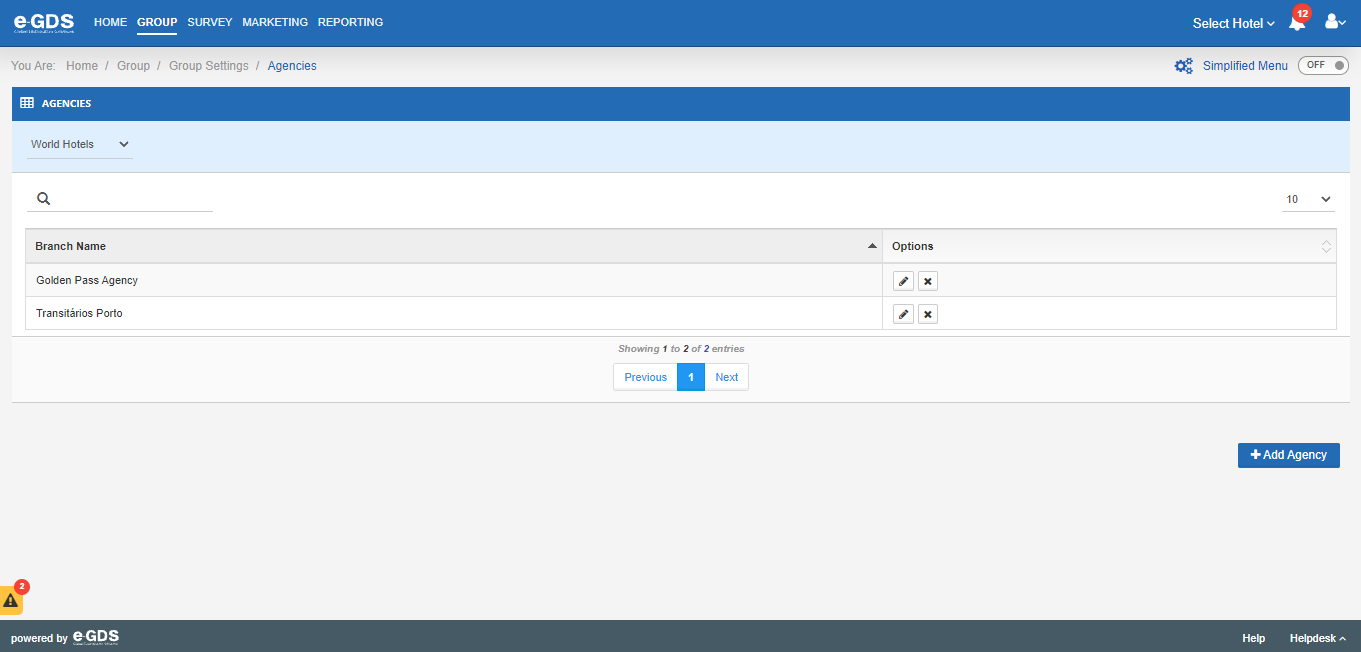
- Next click on “Add Agency“. The tabs initially that will be displayed on this page will be “Account Details“, “Director“, “Billing Information” and “Mailing“. Later, under “Account Details“, after parameterizing the “Number of Users” field, thus defining the amount of users likely to be created in the agency,the “Users” tab will be presented together with those previously indicated.
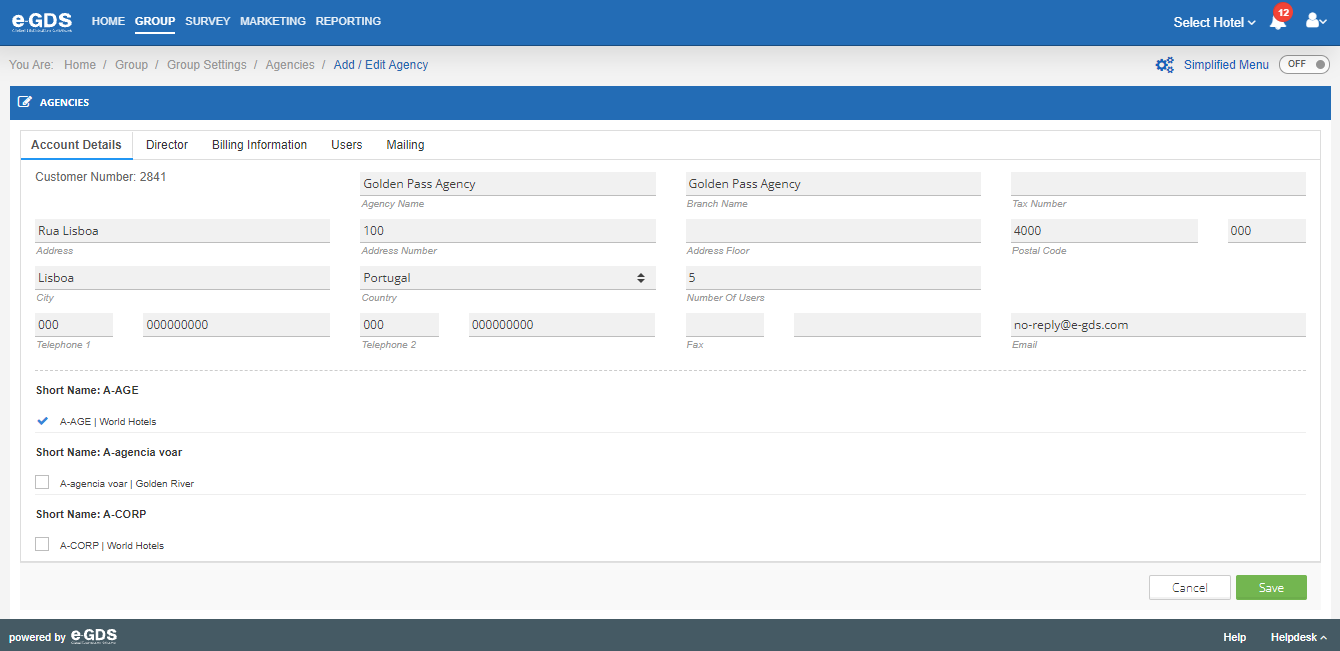
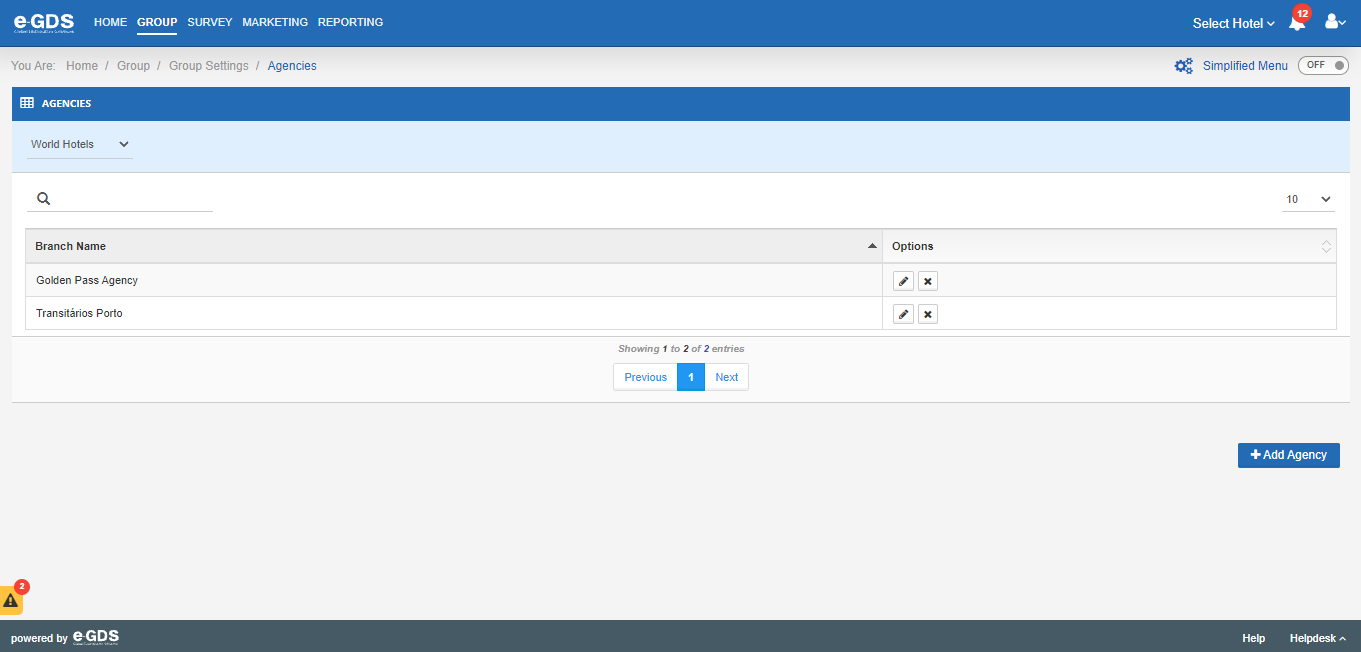
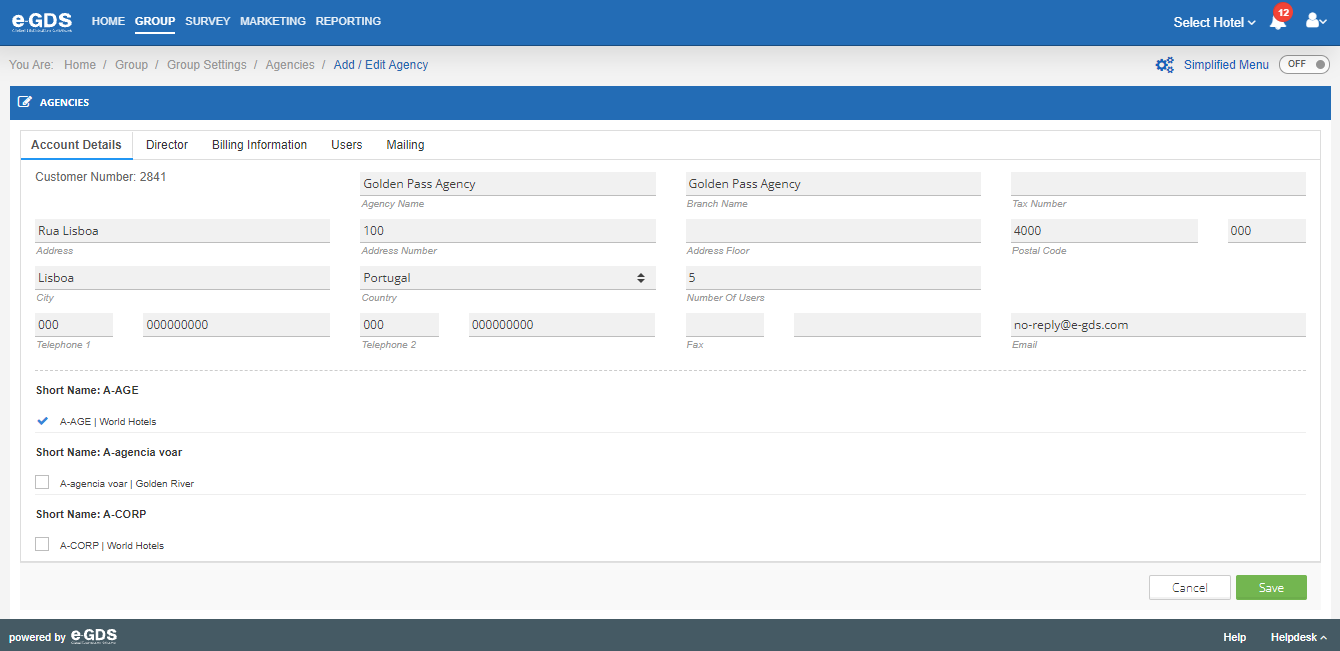
Questions
My Question