Once the Agency is created, you will have to create an agency profile.
To create an agency profile, go to the Info menu and to Booking Profiles:
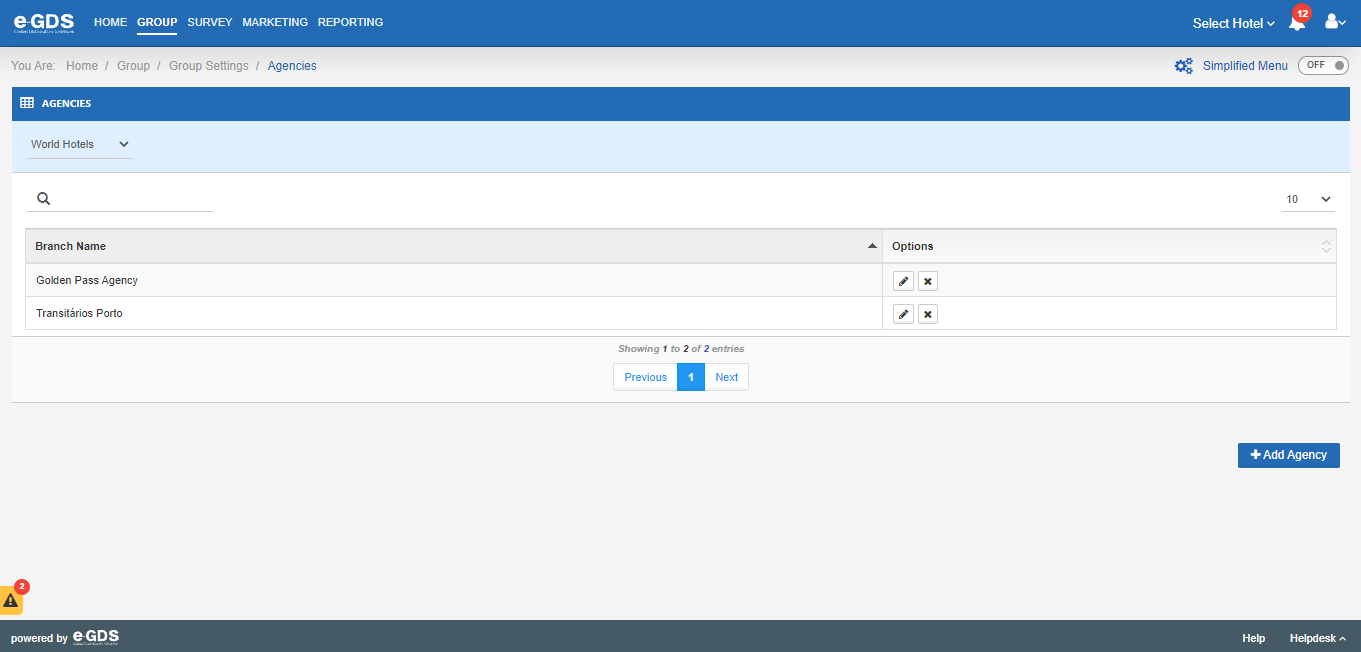
- In the “Agencies” tab, create the agency profile by clicking on the “Add” button
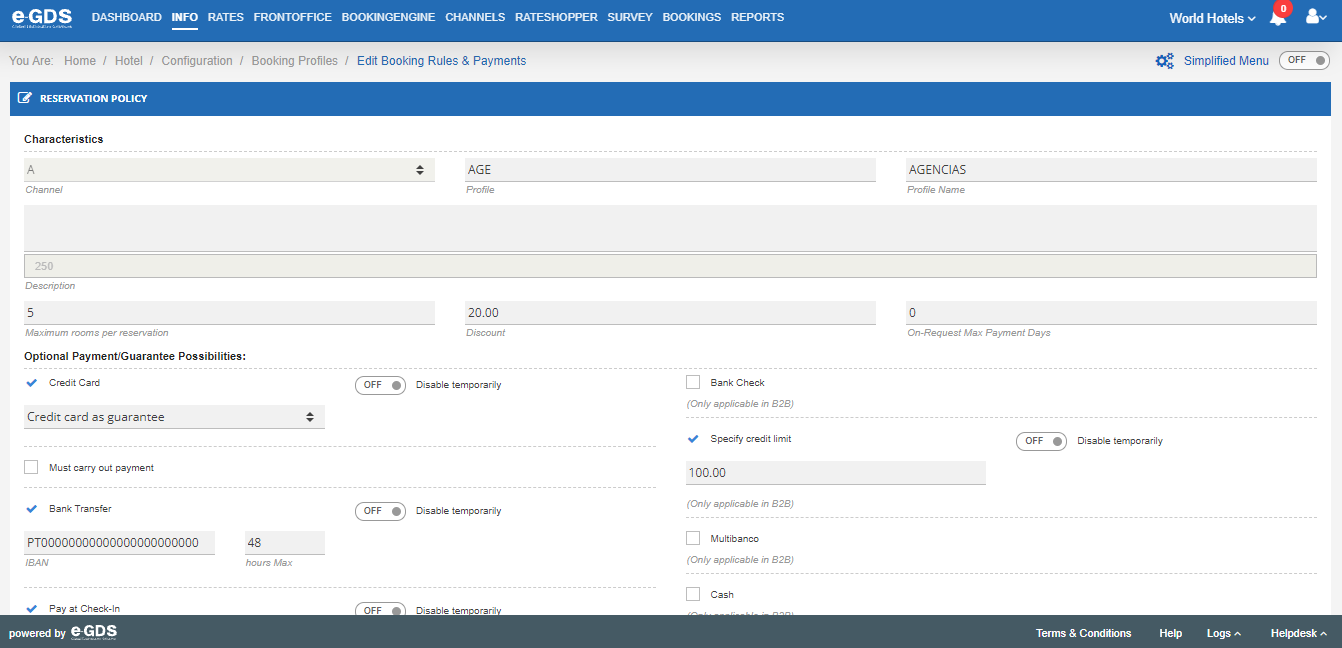
- When adding, the fields and the respective contents are filled in, bearing in mind that it is a matter of creating the booking policy and payment methods for the agency.
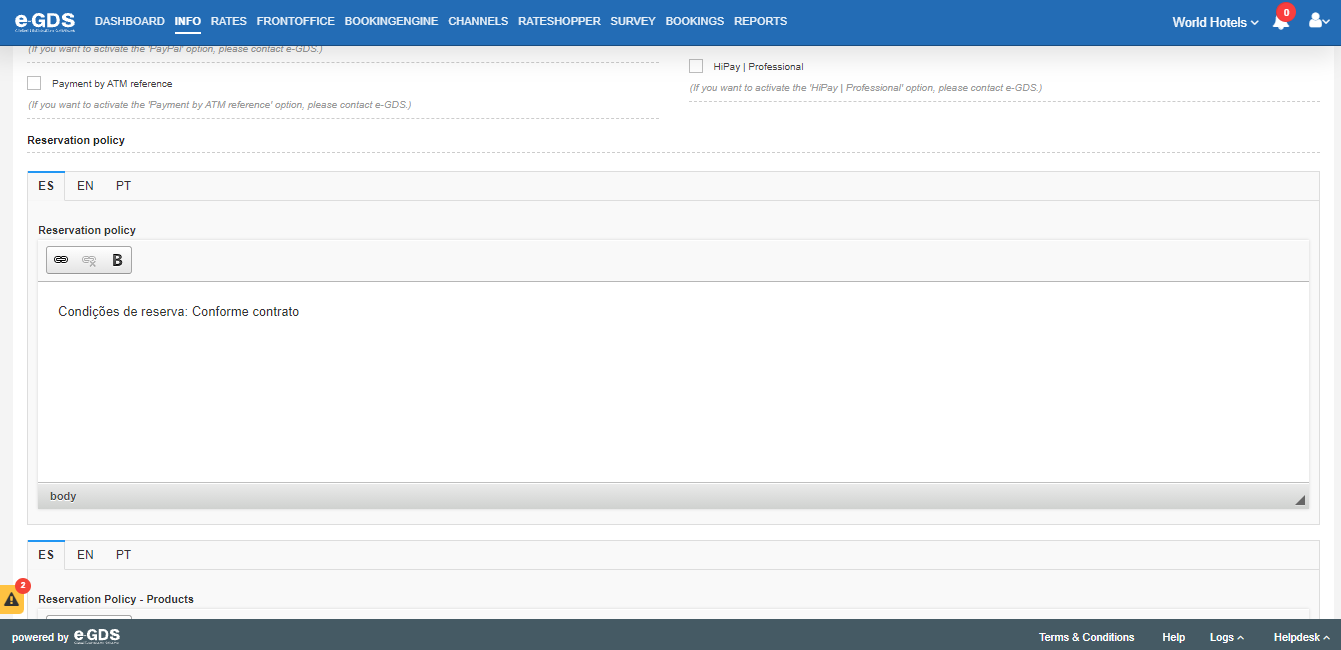
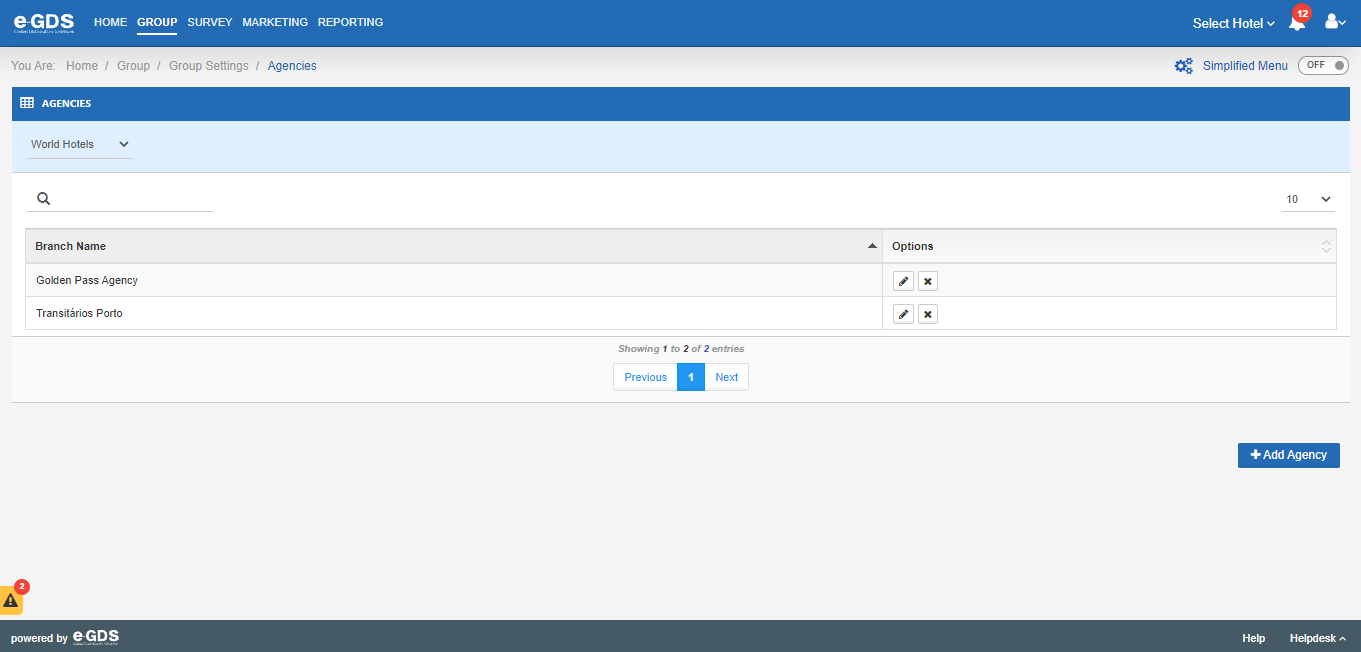
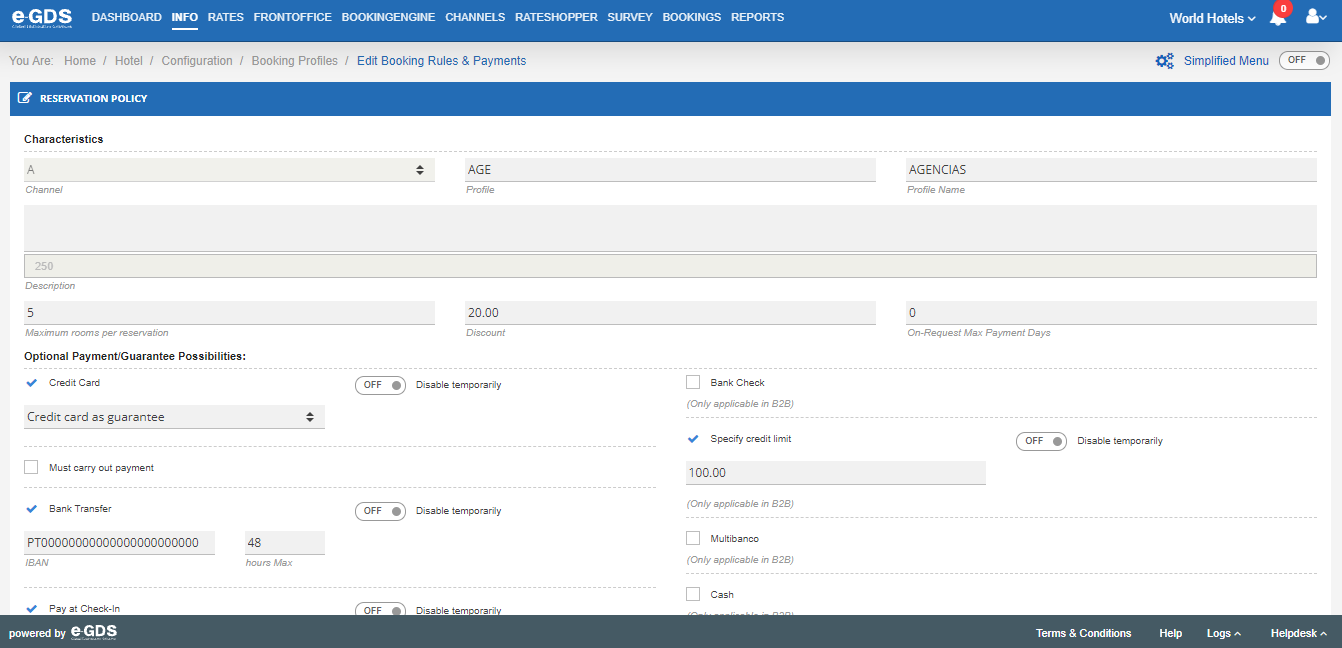
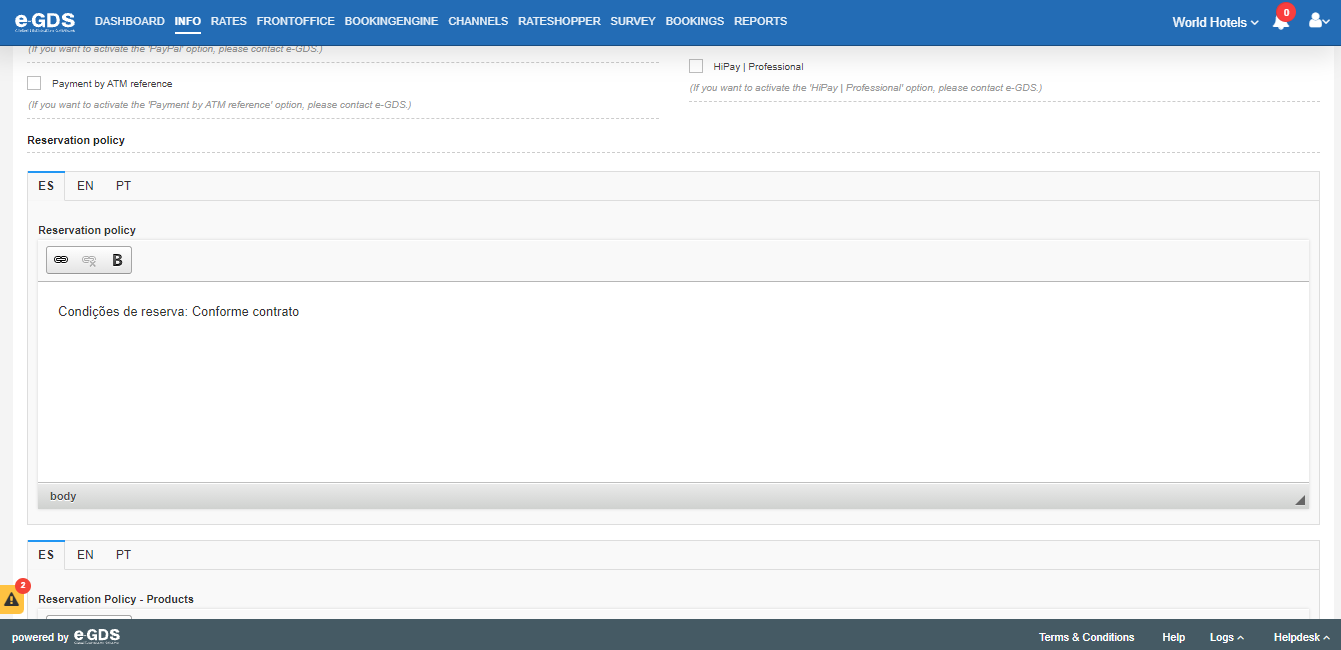
Questions
My Question