Here you should select from the left side:
On the right side:
Once the above parameters are selected, select “Apply”.
The system will show you a table summarizing what you have selected. The “Minimum nights / Maximum nights” column will be automatically filled in if the rate plan already contains the number of nights applied.
If the rate plan doesn’t have this setting, you can manually fill in the column with the minimum nights you want.
After confirming the loaded information, you can perform “Apply master details” and submit.
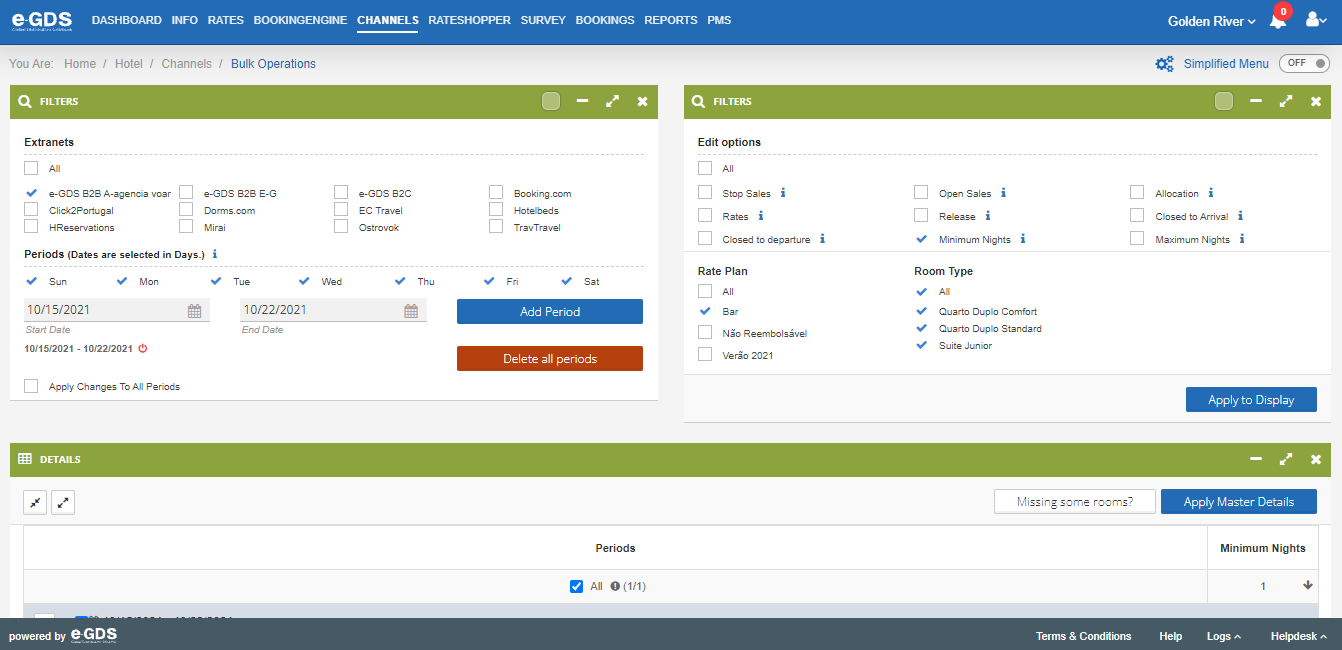
Questions
My Question