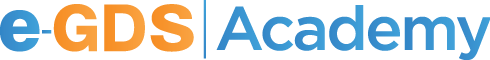e-GDS Channel Manager
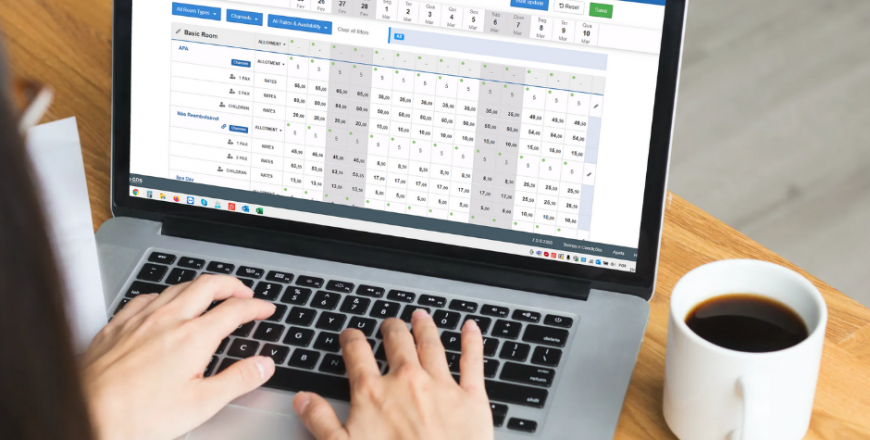
n case there are changes made in the extranet to the Room Rate List, you must always
1. in case of decrease/elimination of typologies/prices made in the extranet you must go to the menu Channel Manager" Extranets Configurations, clicking on the button "Room Equivalence" (to communicate with the extranet) and the extranet will return the list of rooms/prices it contains.
Check in this list that the eliminated rooms/prices are no longer there and you just have to click on "Save" in order to overwrite the information saved in the system's database.
The same process must be carried out in cases where the changes are in terms of contract validity, or any other type of change in terms of room/price designation;
2. In case of adding new typologies, the process to follow is identical to the one instructed in point 1, up to the point in which you must verify that the room list returned by the extranet contains the new typologies/prices. Then you will have to make the necessary equivalences, associating the room and the respective Rate Plan and then click on "Save".
In the Channel Manager > Submissions History menu you can search for a specific date or for a specific period. You can select what was sent to a specific channel, room, rate plan and even filter by sending options.
If you just want to change the commission value you can do it from the menu "Channel Manager" Extranet Settings" by clicking on "Edit" which is the first one and in the field "Extranet Commission" put the value in percentage. If what you want is to change from NET RATE to PVP or from PVP to NET RATE, please contact our support team, indicating in the latter case the value of the commission to be considered.
To create a promotional offer you must make sure that the rate has already been created on the extranet and available on the room list. If not, you should contact your channel account manager. Then you must go to the e-GDS backoffice and in the menu Channel Manager > Extranet Configuration check the corresponding room list to make the equivalences. In the equivalences with e-GDS you must make sure that the respective RatePlan is created and available for equivalence.
You can use the quick menu on the Hotel Dashboard or just go to the Channel Manager > Bulk Operations menu and perform the operation.
Here you can also use the quick menu in the Hotel Dashboard or just go to the Channel Manager > Bulk Operations menu and perform the operation.
To send minimum nights you just need to go to the menu "Channel Manager" Bulk Operations and perform the operation.
To send any kind of restrictions you just need to go to the menu Channel Manager >Bulk Operations and perform the operation. Note: Most external channels do not accept release sent via Channel Manager.
By going to the menu Channel Manager > Submissions History, you can filter and get the data you want to search for. Moreover, you can go to the menu Channel Manager > Submissions Planning and get the same data, but in Calendar form.
Yes you can. You can manage independently the sales of your rooms as well as your promotions (or any other rateplan you have).
Yes you can. You must request it in writing to your e-GDS account manager or send an e-mail to the support team and make that request and a proposal will be sent to you.
You should request it in writing to your e-GDS account manager or send an e-mail to the support team.
Yes, you can if you have the centralized e-GDS allotment module active. This module allows you to manage availability in an automated way, and can also limit the sale of the last rooms to a certain channel/extranet.
Yes, you can. You must request this in writing to your e-GDS account manager or send an email to the support team.
Yes you can. You must request it in writing to your e-GDS account manager or email the support team and make that request and a proposal will be sent to you.
Support Office: +351 225420760 | Mobile: +351 912423266 | Skype: support.e-gds | Email: support@e-gds.com