Supplements can be sold online in the booking engine, aggregated to a type of accommodation (with price applied) or to the hotel itself (on request). You can also apply a particular allotment (availability) if you want to that room supplement for example.
Create a supplement
1. Create the supplement in Hotel Info” Supplements” table on the right side referring to “rooms”.
a. Here you must define how the supplement will be charged and how it will be managed (with availability or if with opening/closing)
2. Add the supplement to the corresponding rooms.
a. In the menu Hote Info ” Accommodations you must edit the desired room and in the tab “supplements” add the supplement.
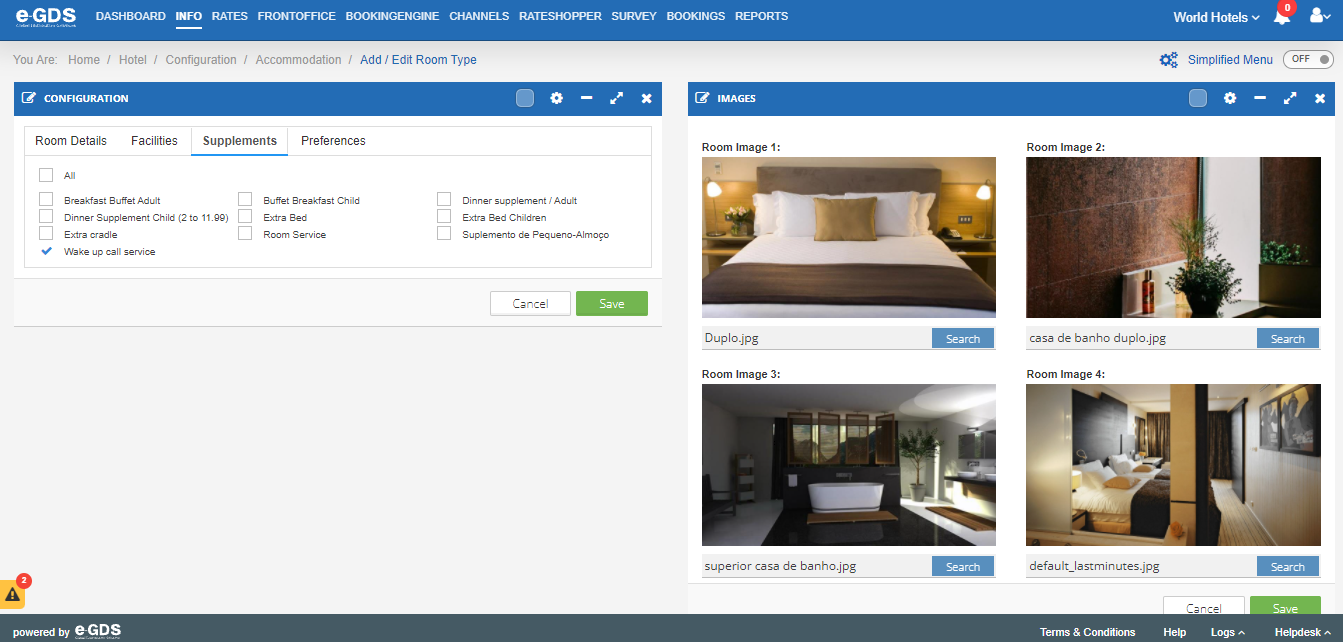
3. Create the prices for the supplements
a. In the menu “Rates” rates, in the column “room supplements” you should add the price to be charged for the supplement.
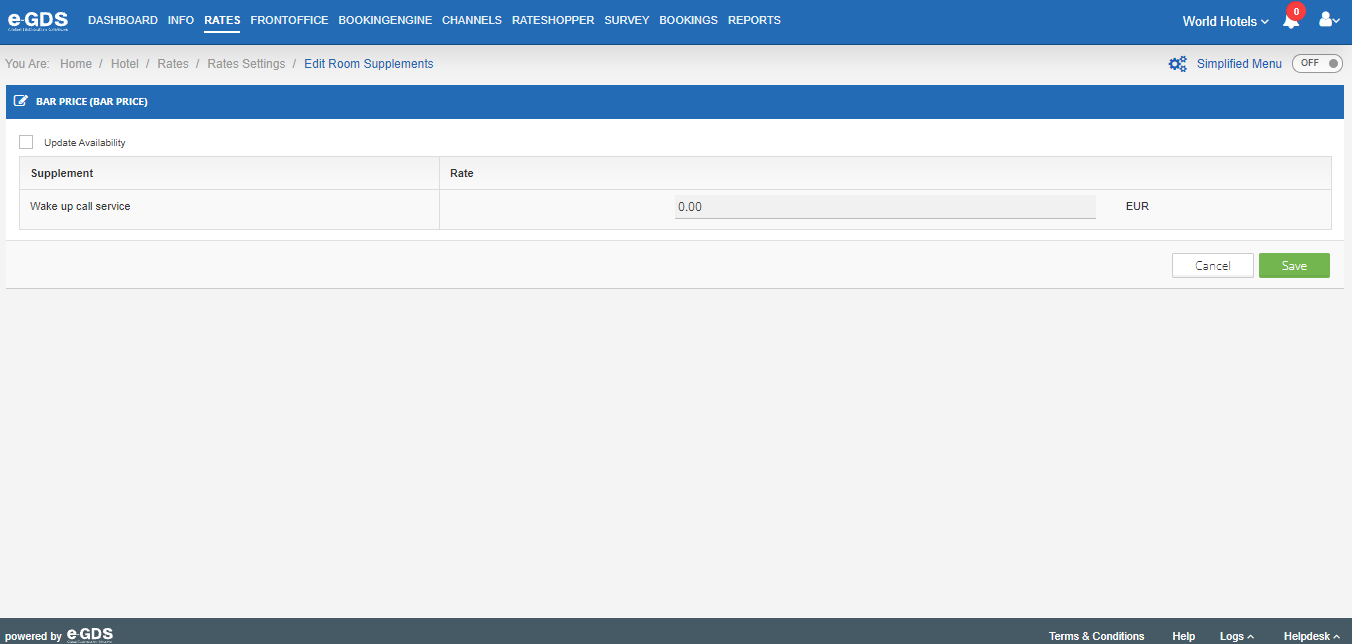
4. Send availability and prices for the supplement, in order to make it available
a. In the menu “Booking Engine” Supplements” you should select for when you want to make the supplements available, in the button in the lower right corner of the page “Room Supplements Availability”. Below is an example for submission.
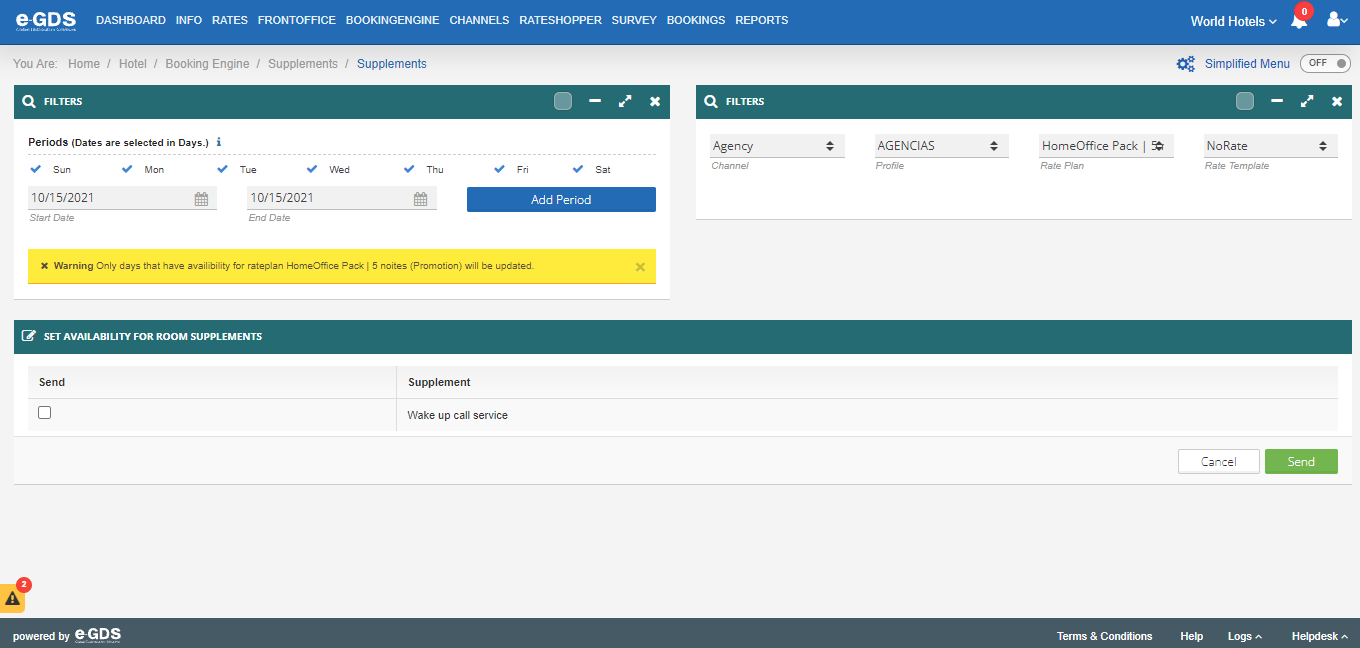
If you have PMS integrated, all supplements must be connected to PMS, through the PMS Menu.
If you have questions on this step, we suggest you contact your PMS helpdesk team.
Questions
My Question