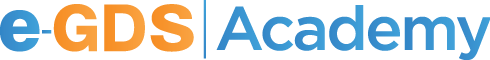e-GDS Yield
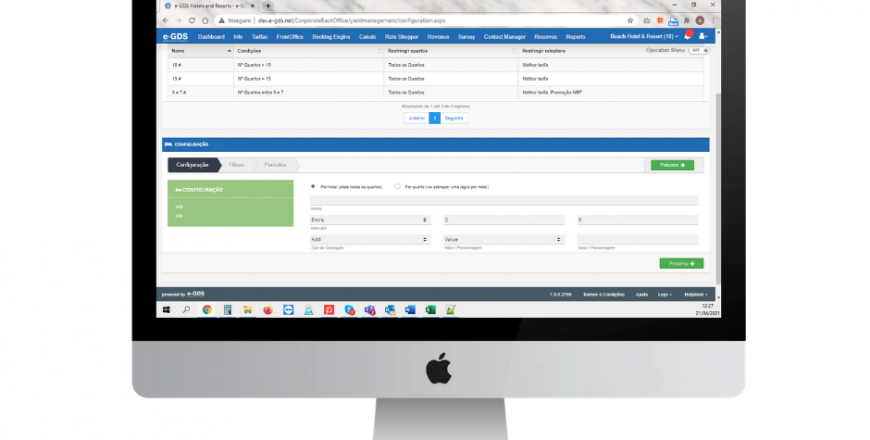
Yes, you can define in the Revenue menu, in the configuration, the channels that will follow the rules created.
No, you can create as many rules as you want.
Yes, you can inactivate the rules and activate them whenever you want, in the menu Revenue " Yield " Rules, in the configuration column.
You can create rules that relate to the occupancy of a particular typology.
You can edit rules from the rules menu, under the "pencil" icon in the options column.
Support Office: +351 225420760 | Mobile: +351 912423266 | Skype: support.e-gds | Email: support@e-gds.com