Area where you define the conditions of the rates that you will create and by which the reservations will be guided.
You can define the maximum number of rooms per reservation, the payment method and the description of the reservation policy.
By default, you have the “Public” profile created. You can choose to edit this profile or add new ones if you have a B2B license.
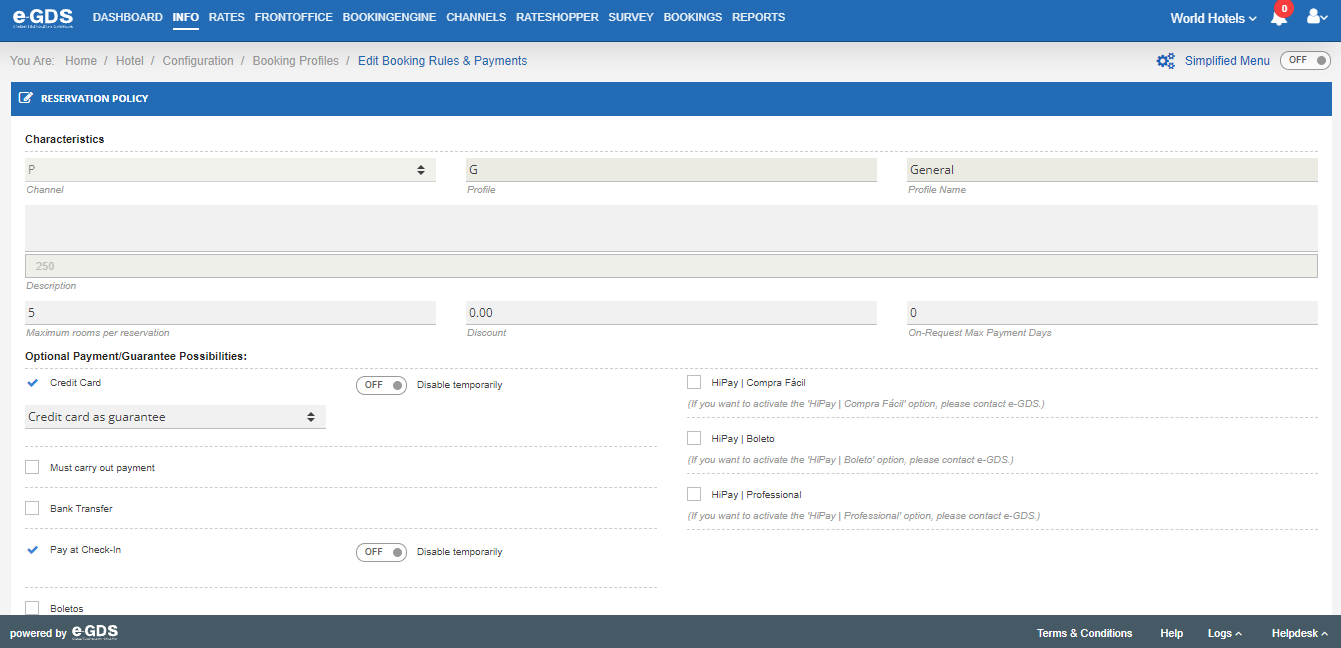
Channel, Profile and Profile Name – These are unique data by system default and can only be changed if you have a B2B license since for the B2B module you can create several profiles per entity / Agency.
Profile Name – Name to identify the profile you are creating.
Description – Field to put a brief description of the profile.
Max. no. of Rooms per Reservation – You can limit the maximum number of rooms per reservation.
Discount – You can associate a discount to the created profile, whenever a rate is created with this profile the discount informed in this field will be applied.
On-Request Max Payment Days – field to inform after how many days can collections be made to a reservation that was made On Request.
Payment Methods – Payment method to guarantee the reservation. Payment methods can be:
Reservation Policy – Field to describe in detail the reservation policies. For example, cancellations, extra beds, if you allow pets or not…
Product Reservation Policy The products you have created at your property are associated with the reservation profiles. You should detail the product booking policies here. This field is only available for those who have Dynamic Packaging or Easy Booking booking engine.
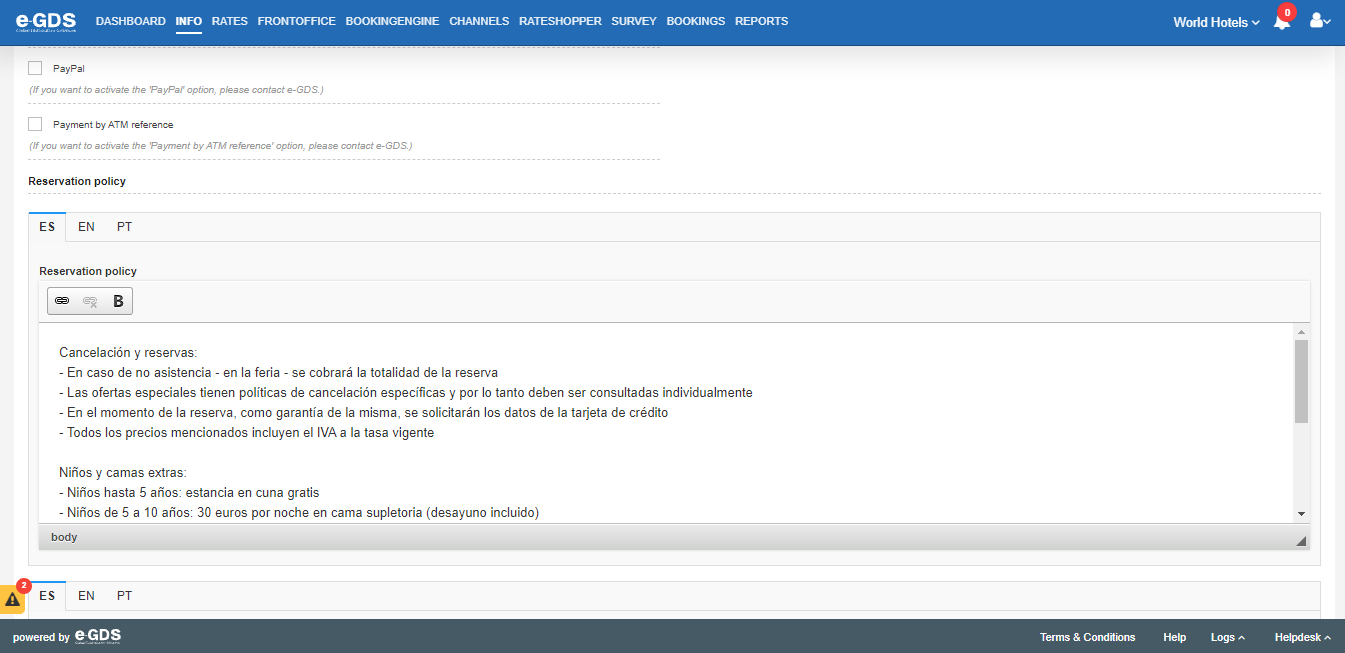
Questions
My Question