Boards Menu
Area for creating the Boards you want to associate to the rooms.
Code – Abbreviation of the name given to the Supplement.
Name – Name given to the Supplement.
Options – In this field you can Edit (pencil) if you want to edit the Add-In Code or Name; or Delete (cross) if you want to delete the add-in in question.
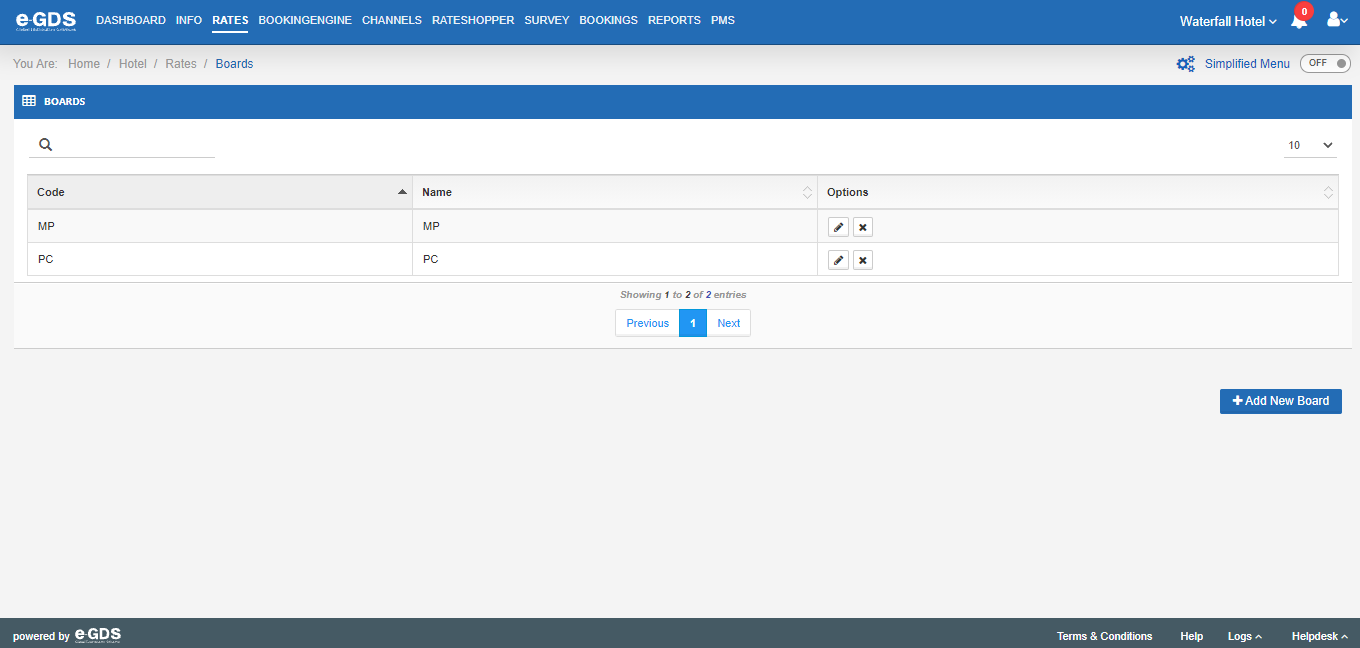
To add a new board you must use the command “+Add new Board” located at the bottom right corner of the page.
Code – Abbreviation of the name you want to give to the Add-In.
Name – Name you want to give to the Add-In.
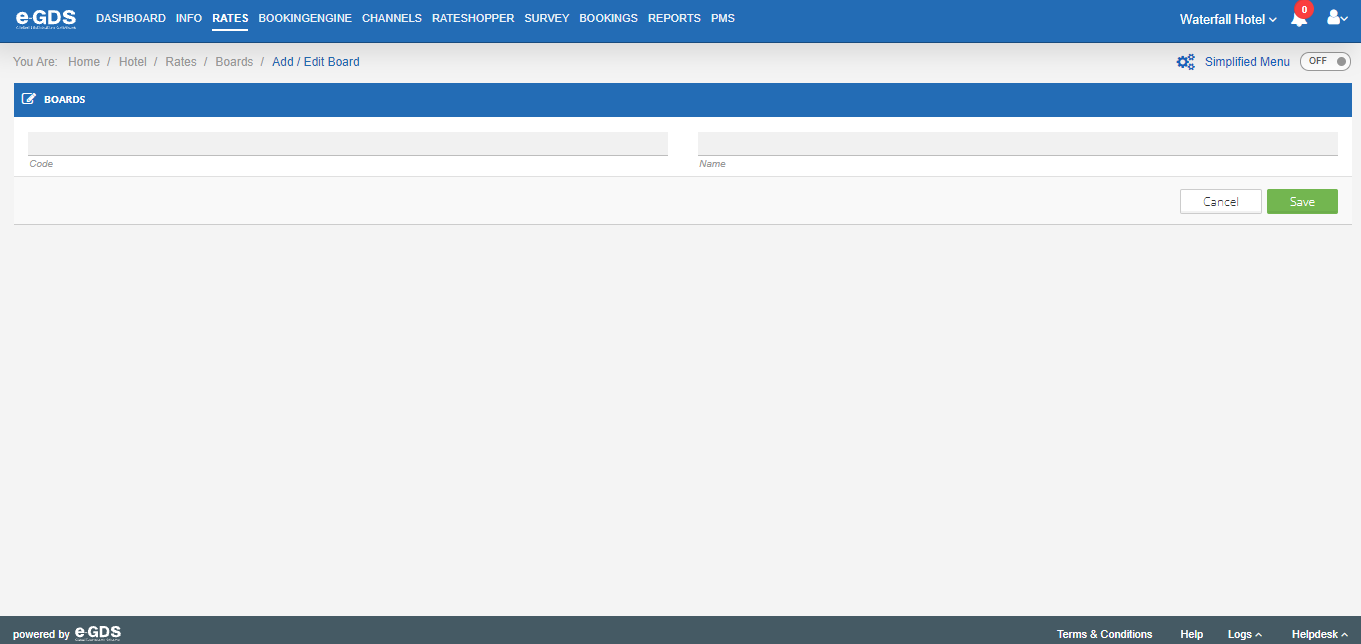
The add-ons created here are available in the Fares Menu, sub-menu Fares. It is in this Menu that you associate the values to the supplements.
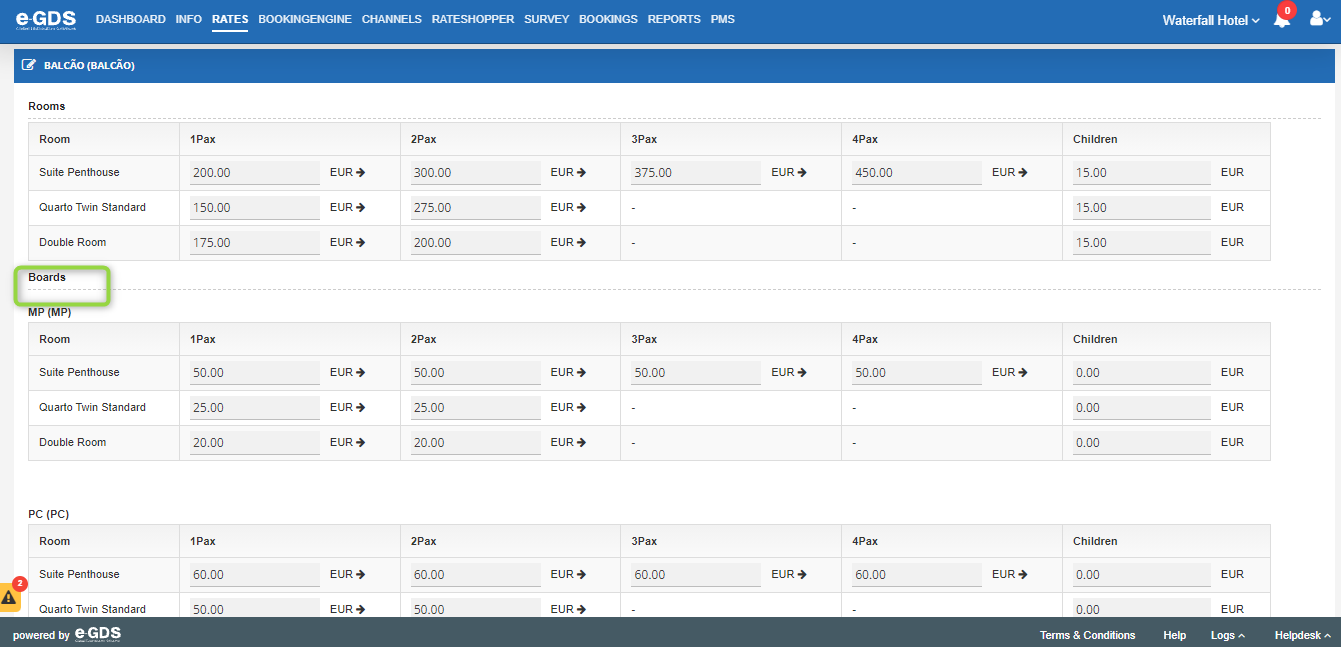
Questions
My Question