In this menu you can create custom promotional codes, possible to apply to your booking engine.
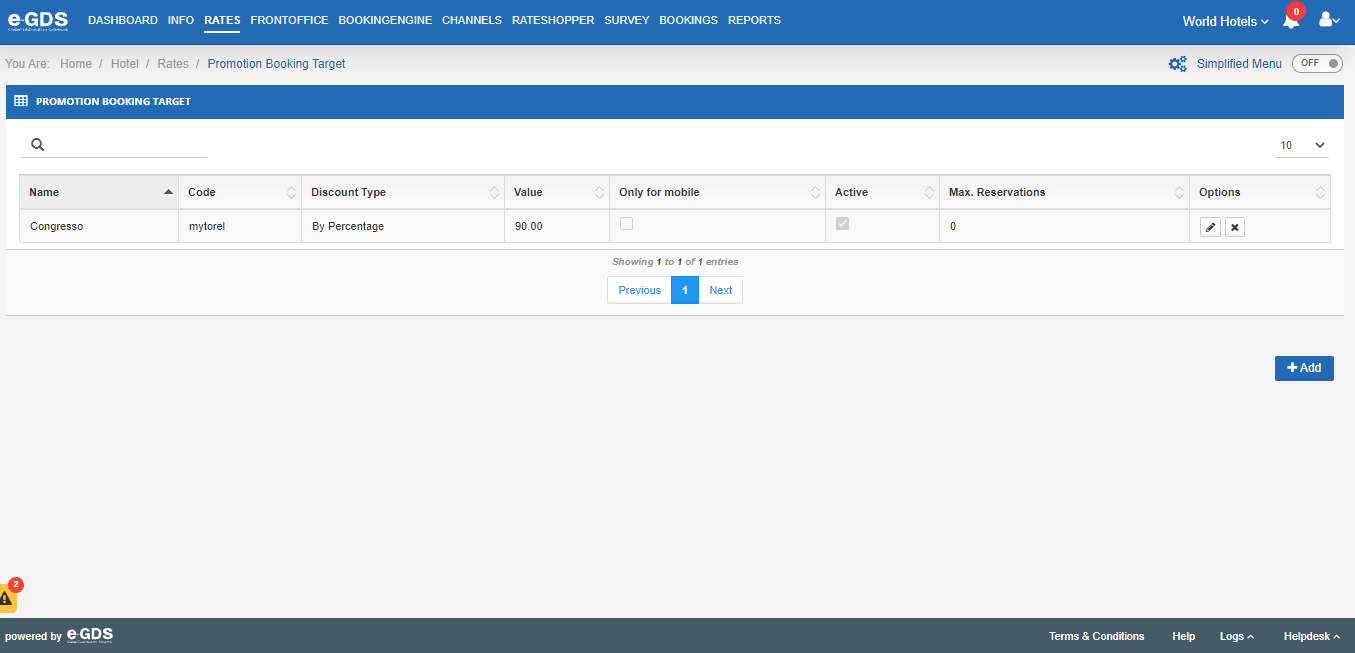
Name – Name of the created Promo Code
Code – Code to identify the Promotional Code
Discount Type – information about the type of discount applied to this promo code
Value – value associated to the discount type
Mobile Only – Information if the promo code is mobile only
Active – whether the code is active or not
Max. Reservations – Information about the maximum number of reservations that can be made with this code.
Options – in this field you can edit or delete the promotional code.
Create a Promotion Code
You must click on the button “+ Add”.
The field on the left shows general information about the Promotional Code:
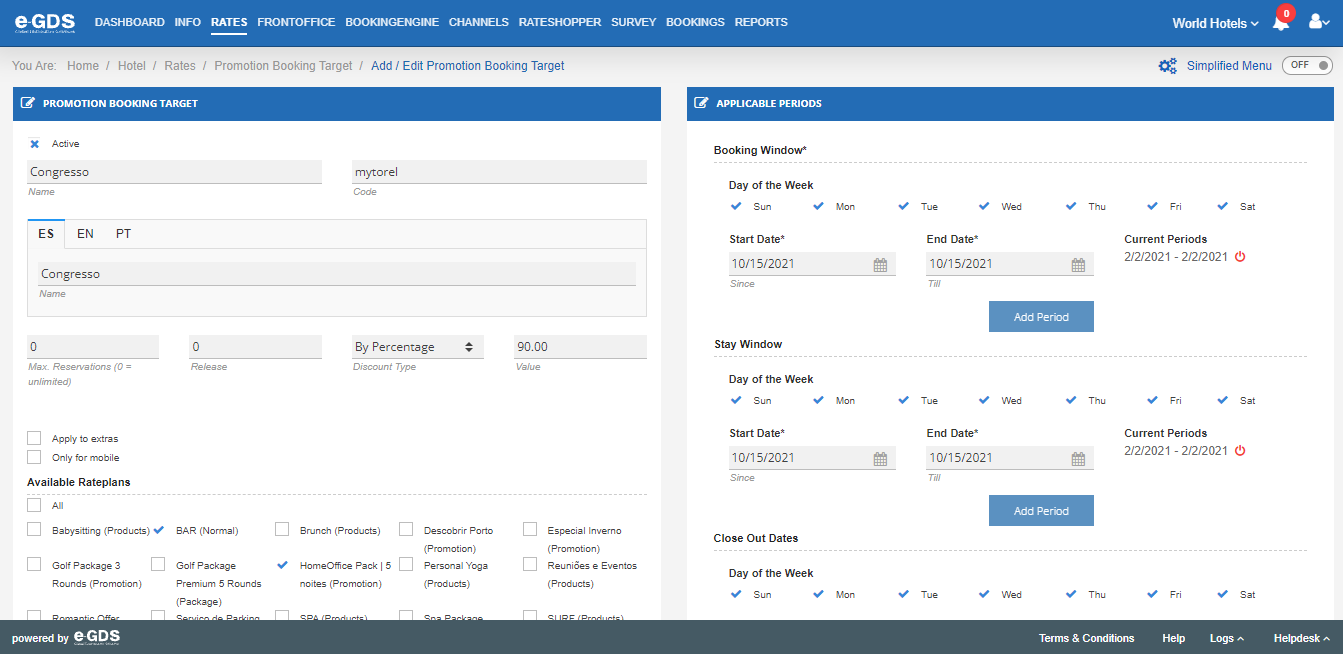
Name – Name to associate with the Promo Code.
Code – Abbreviation for the Promotional Code
You must fill in the name assigned to the Promotional Code in all languages.
Maximum reservations (0 = unlimited) – Possibility to limit the number of reservations made with a Promotion Code. By default it is considered “0” which means that there is no limit for reservations.
Release – If you want the Promotional Code to cease to be valid X days before the check-in period.
Discount Type – Field to inform if you want the Promotional Code to be by percentage, by value, by value by room or by value by night.
Value – Value to apply to the discount.
Apply to extras – If you want the Promo Code to also apply to the extras that you have created at your property.
Mobile only – If you want the Promo Code to be valid only for mobile devices.
Available RatePlans – possibility to choose which RatePlan(s) you want to associate the Promo Code to.
(print Promotional Code Menu – create code – left tab)
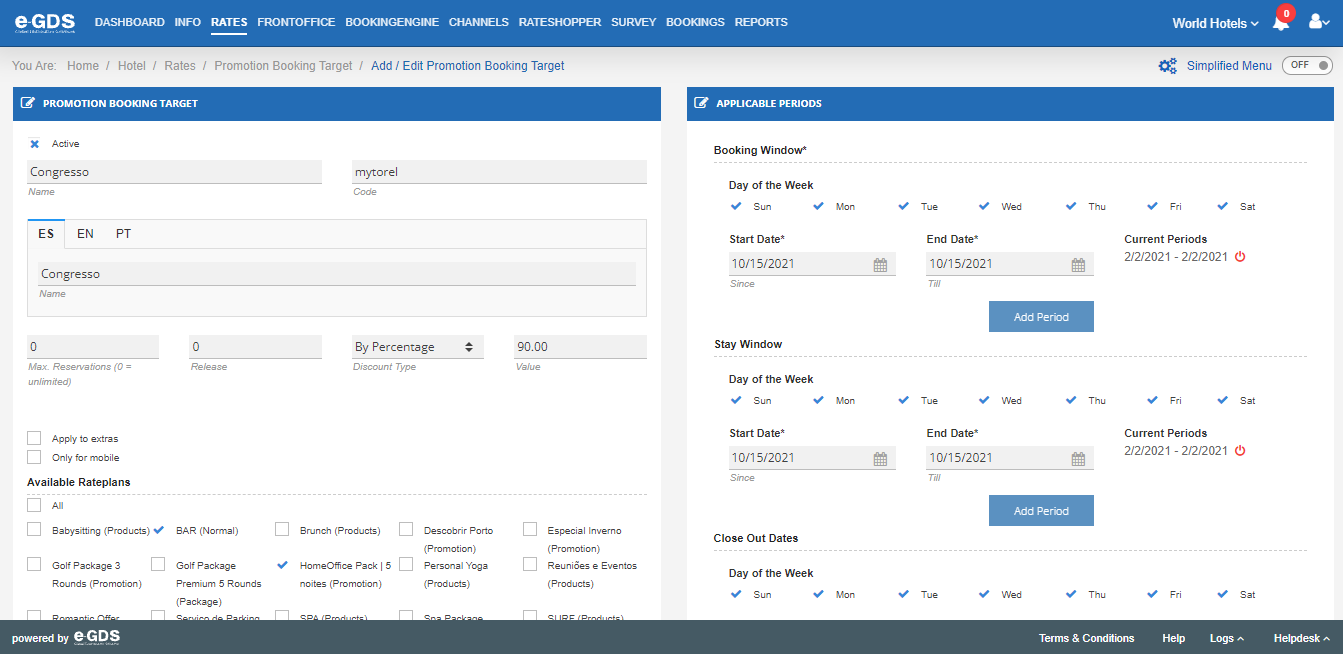
The field on the right shows the periods applicable to the Promotional Code:
Booking Window – Indication of the Start Date and the End Date of the validity that the Promo Code will have.
Stay Period – Indication of the possible Start Date and End Date for the stay.
Questions
My Question