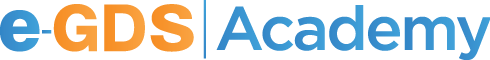e-GDS Inventory View
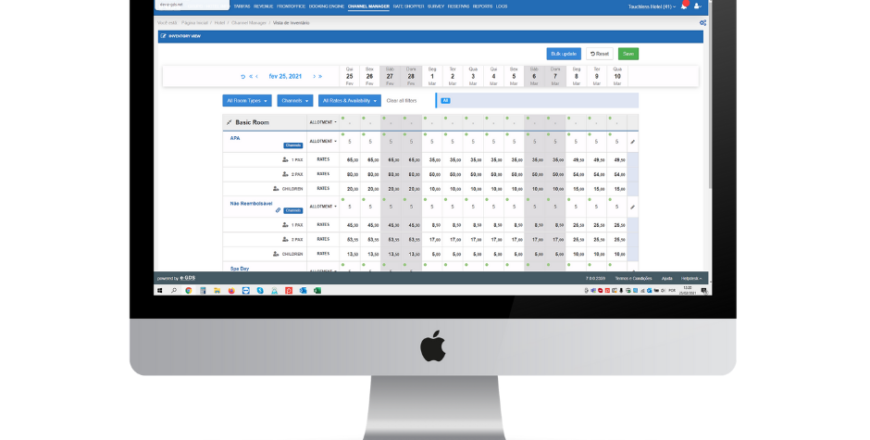
Yes, through the Inventory View you can change prices for a day or a set of days. Please note that to change prices through e-GDS you cannot simultaneously manage from PMS.
Yes, through the inventory view you can change the availability (allotment) for one day or a set of days. Please note that to change availability through e-GDS you cannot simultaneously manage from PMS.
Yes, through the Inventory View it is possible to submit open and stop sales.
Support Office: +351 225420760 | Mobile: +351 912423266 | Skype: support.e-gds | Email: support@e-gds.com