Inventory is the menu where you can manage prices, availability and restrictions by rate plans, rooms and sales channels. This menu was designed to allow a more effective and efficient management of prices in the various channels.
In a more intuitive and dynamic way you can execute your strategy from a single planning in order to maximize time, resources and revenue.
Get to know the main advantages of using the Inventory View:
• Better visualization of content and operations in a single planning;
• Greater flexibility (from any mobile device);
• Possibility of editing prices, availability, restrictions (per day or per period);
• Possibility of editing per channel or per rate plan;
• Yield management editing options.
The Inventory shows, in calendar form and in a 15-day view, the rate plans by accommodation typology, all the loaded information.
If you want to narrow your parameters, you can filter the calendar by rooms, channels and rate plans.
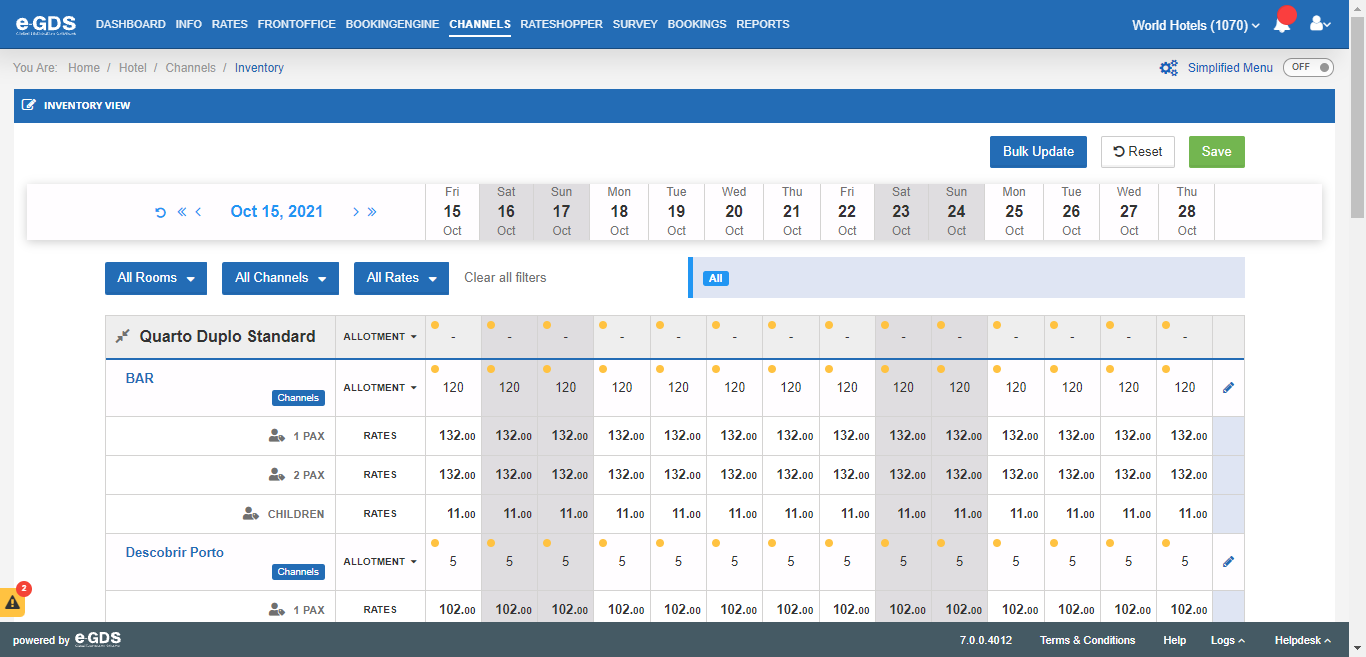
In each accommodation typology you can view the associated rate plans.
The Inventory reflects the prices sent via bulk operations and allows sporadic, weekly and bi-weekly price editing.
To perform this editing, you only need to select the rate plan cell, pax and desired day. The system also allows the price to be sent to the remaining pax and even applied to the other days of the week.
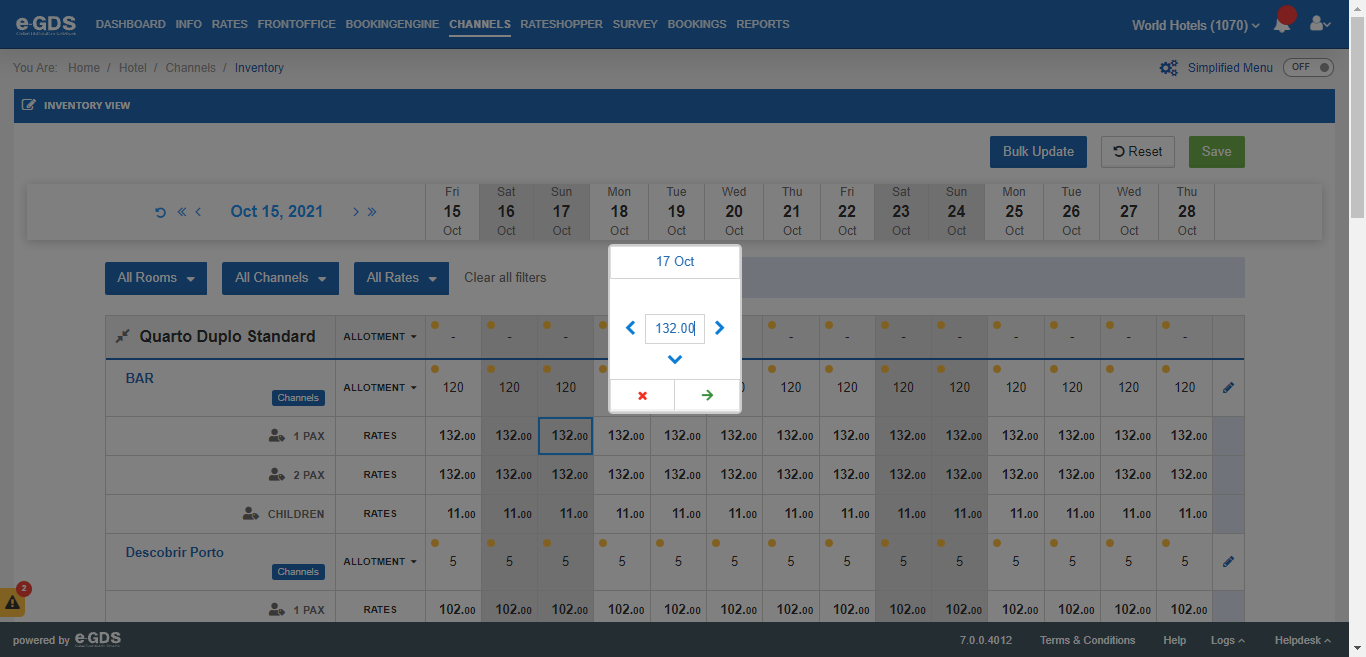
Stop/Open sales can be sent in the “Allotment” field. Here you define whether to send Stop or Open Sales and then select the days to be updated.
Red will show the days in Stop Sales, green will show the days in Open Sales, yellow will show partial openings or closings, and you can also check the rate plans and derived rooms, if applied.
Inventory allows you to change availability if the Centralized Allotment is not active or if there is no connection to the PMS. In the latter situation, the system blocks inventory changes.
Questions
My Question