In the Check Channel menu, you can consult the latest submissions submitted for all distribution channels. Whenever you perform an operation via e-GDS Channel Manager, the channels return their submission status and it is in this field that you can query them.
The search can be made by channel, rates and rooms and the main advantage of this menu is the ease of consultation in calendar form for a period of 1 week.
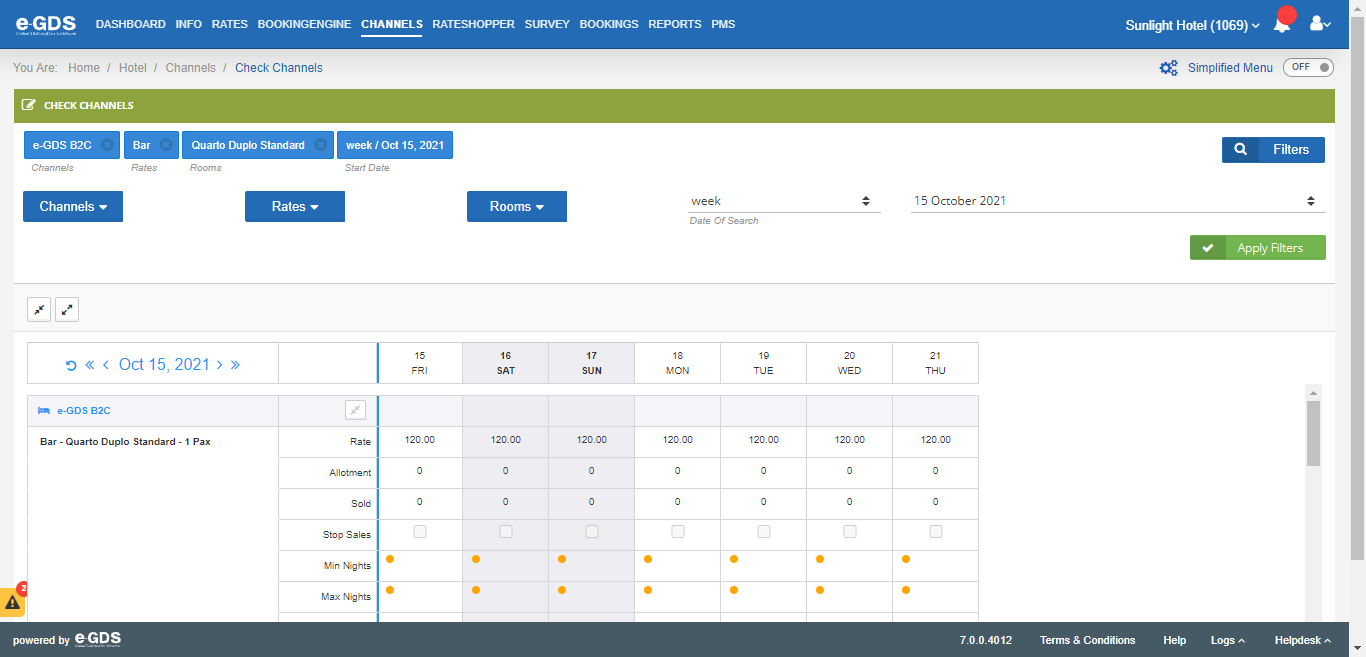
Please note that the updates are not instantaneous, since they are information sent by the channels themselves and their feedback may take some time.
Questions
My Question