To view a reservation you must go to the menu Reservations and search, using the filters available for search, for the reservation you want to view.
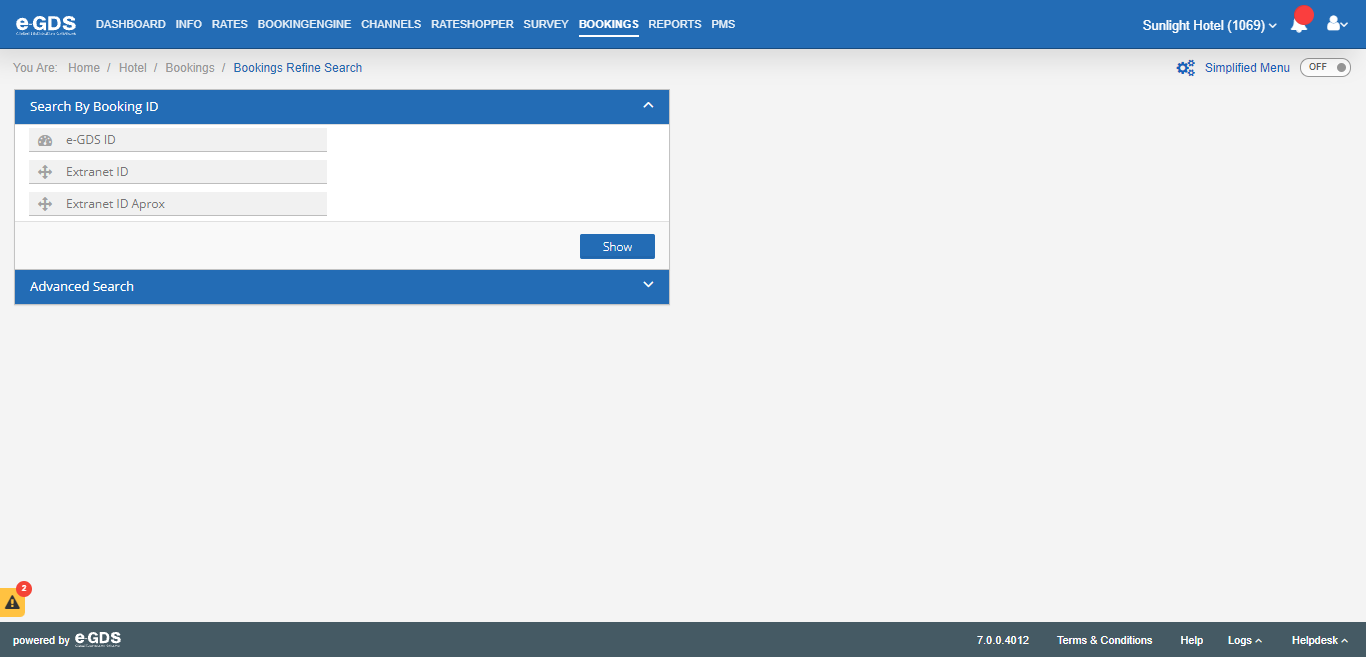
The search can be performed by different criteria:
Search by Reservation ID
• e-GDS ID
• Extranet ID
• Extranet Approximate ID
Advanced Search
• Reservation Source
• Search Type
• Search Date
• Room Type
• RatePlan Type
• By Promotional Code
• Reservation Status
• Pre Check-in
• Member Club
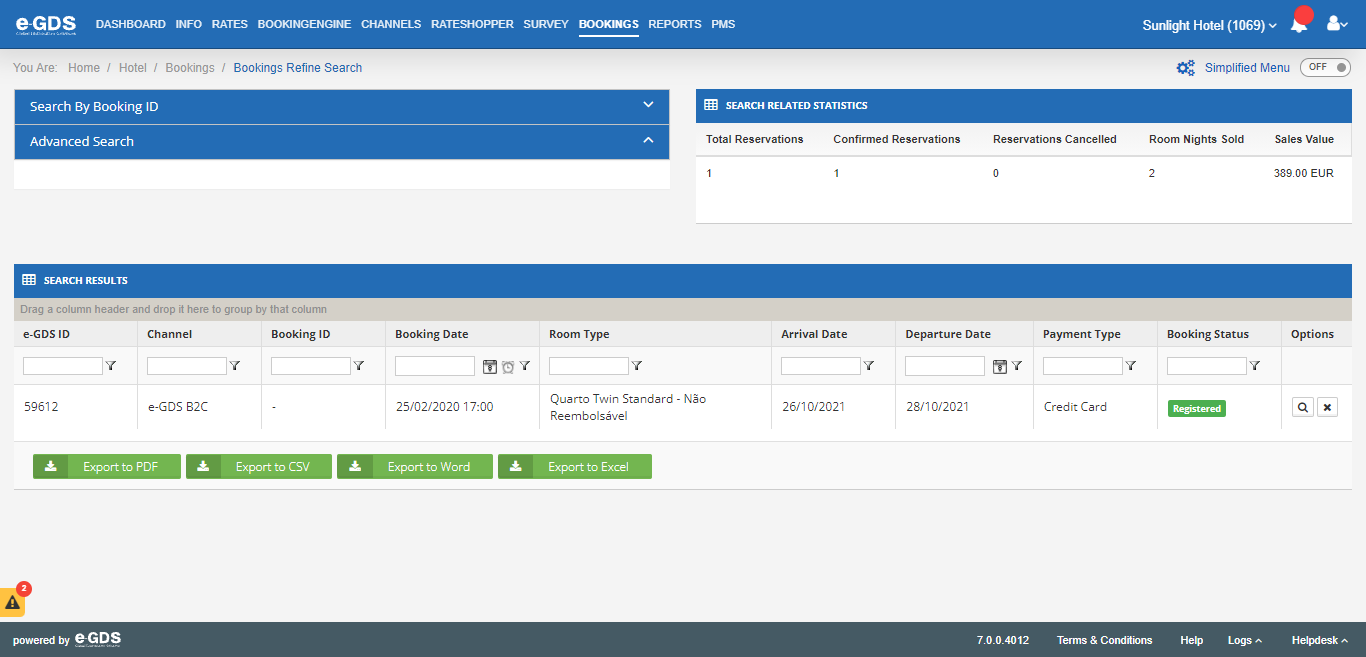
By performing a search you will have access to the search results.
The results will be: e-GDS ID / Channel / Reservation ID / Reservation Date / Typology / Arrival Date / Departure Date / Payment Type / Reservation Status and you will also have access to an internal area with all the reservation details and the possibility to cancel the reservation.
Questions
My Question