It is in the Configuration area that you will integrate the channels where you are available for sale with e-GDS Channel Manager.
This configuration is done through equivalences where you will map the rooms and rate plans you have for sale in the channels with what you have created in your e-GDS.
Equivalences are an extremely important process because this is how you ensure that all the submissions made such as prices, availability and/or restrictions go to the right rooms and channels.
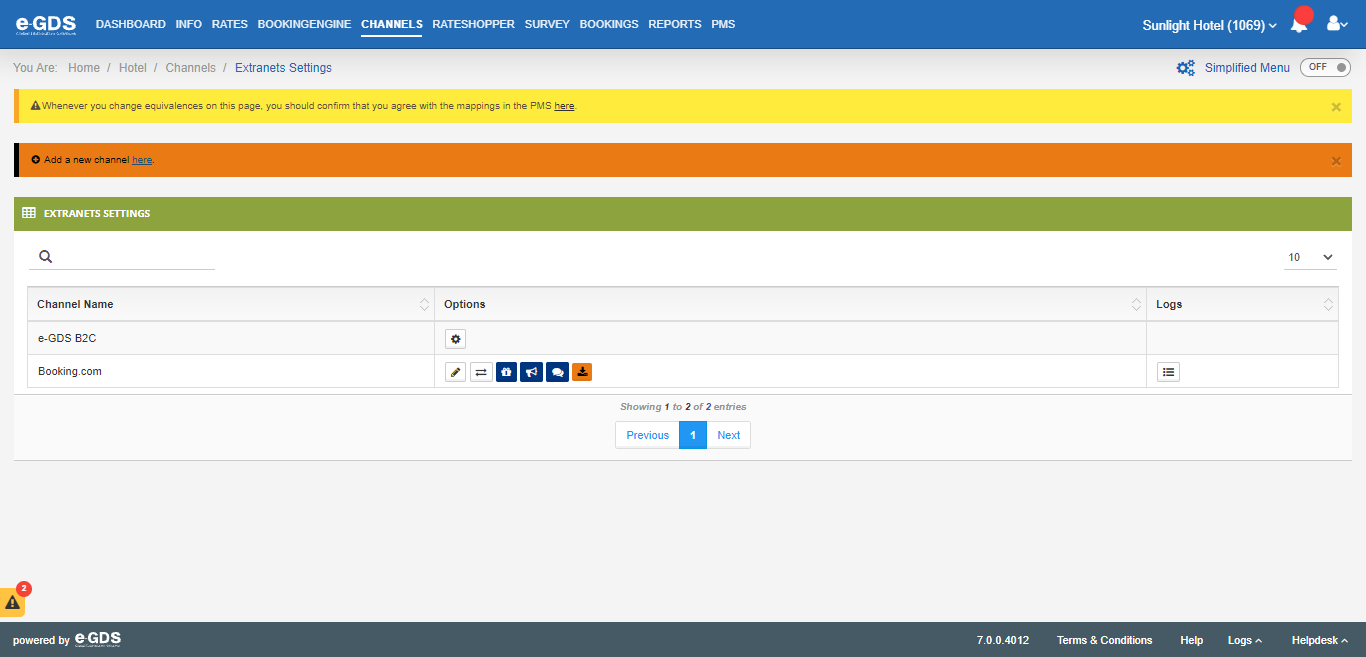
How to ensure that equivalencies are successfully performed:
– Each room/rate plan in a channel must have one and only one associated room and rate plan in e-GDS;
– There is the possibility to map the supplements and the additional adult if it makes sense to sell on that channel (optional mappings);
– Only for Reservations applies whenever there is an indication from the channel for an opaque/derivative room/rate plan;
– There are channels with their own specificities that may need extra mappings not covered here, in these cases please consult our support team;
– After finalizing the equivalencies, you must perform an export of prices, availability and/or restrictions, through the Mass Operations menu, to verify that the submissions are successfully submitted.
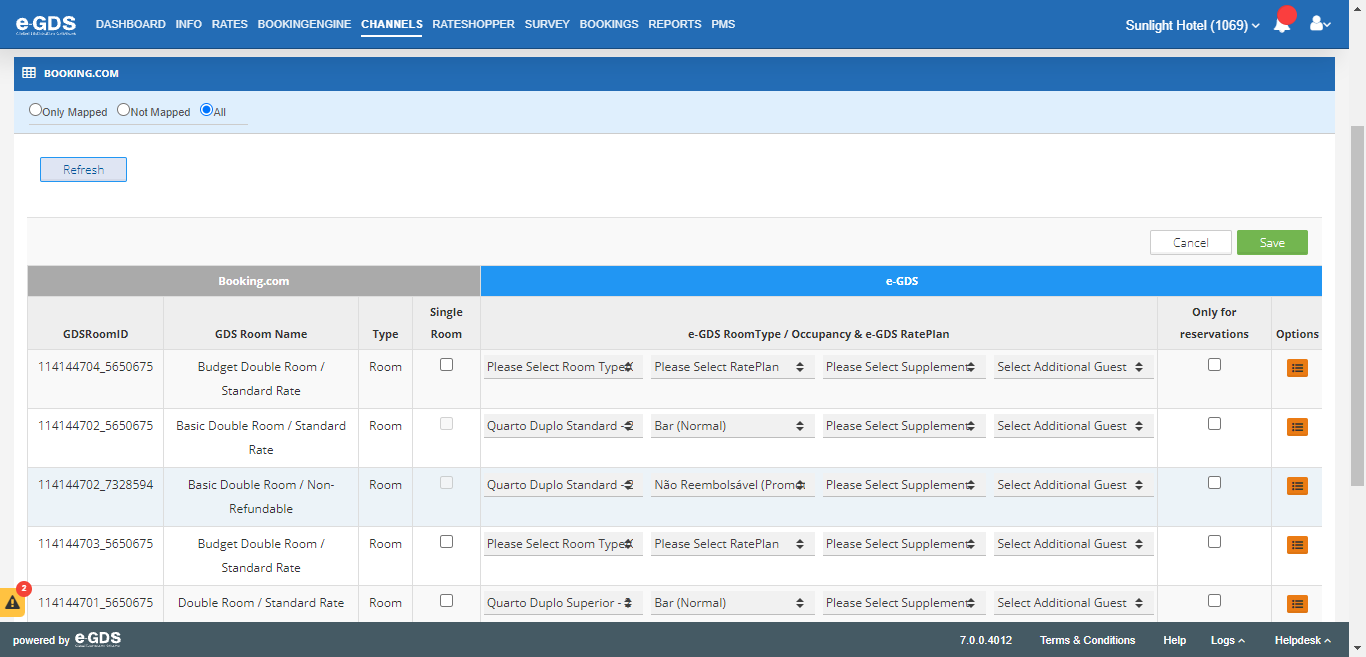
Questions
My Question