Bulk Operations allow you to make all the necessary submissions (prices, availabilities and restrictions) to the distribution channels and to your booking engine.
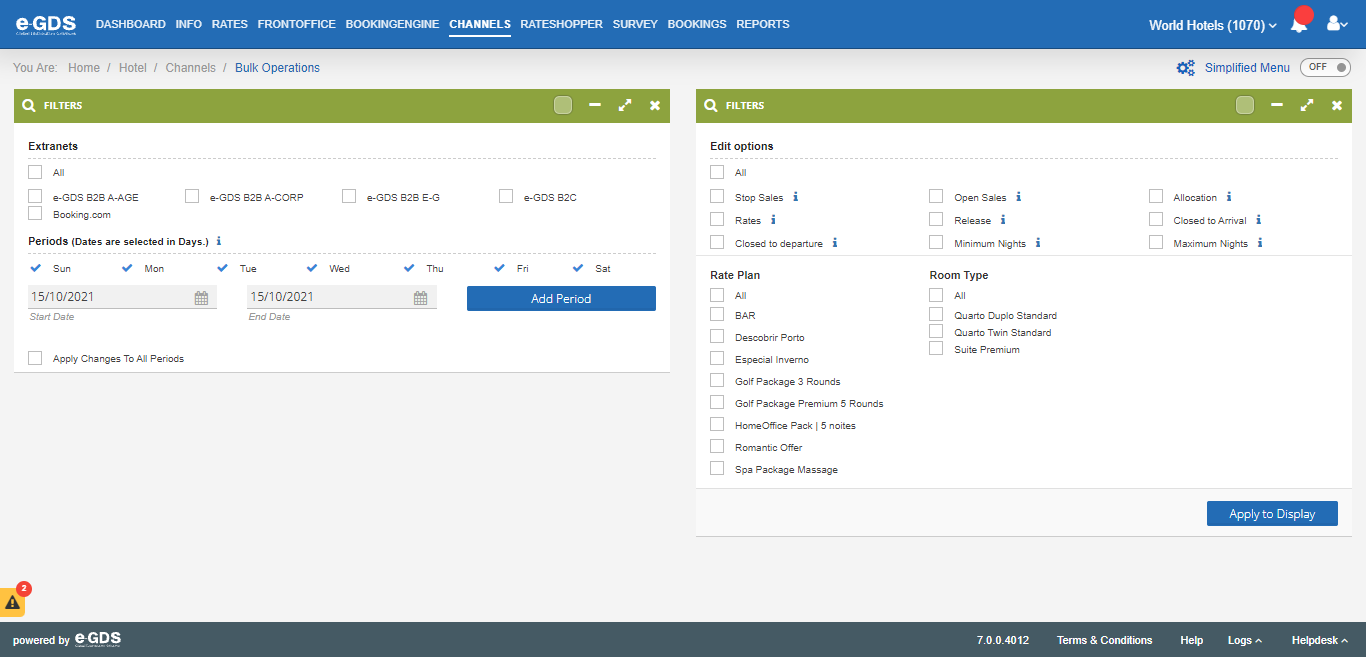
Steps to follow:
1) Select the Extranets for which you want to make the submission/change;
2) Add the period/s to be applied. Here you can exclude some days of the week;
3) Select the desired sending options. We remind you that you should never select “All”;
4) Select the rate plans;
5) Select the rooms;
6) In the case of rate sending, select the desired rate table;
7) Select “Apply”.
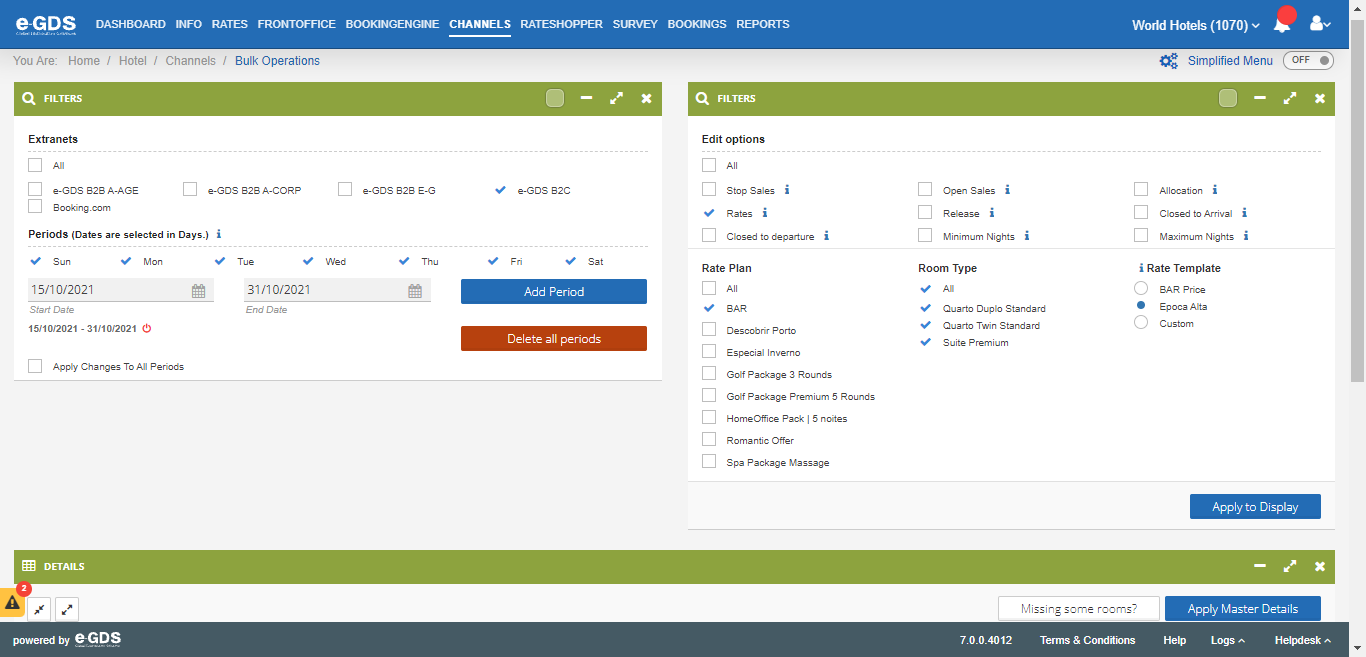
Once you select the “Apply” button, the system will present a table below with a summary of all the information, per rate plan. You should check if everything is in agreement and, if necessary, you can change the information.
In this step, you can remove within rate plans/rooms, the shipping for a certain number of adults and/or children.
When completed, you should select “Apply master details”.
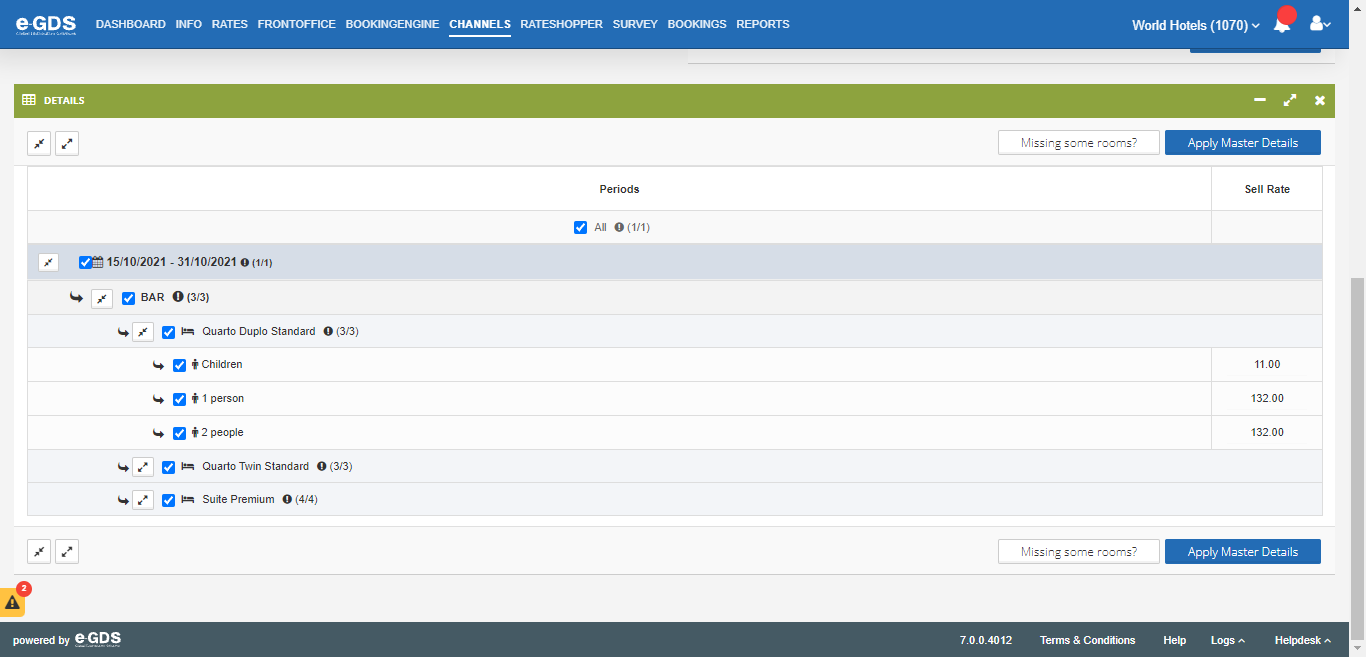
After the selection, the system will present a last summary of what will be sent, per channel. This is the last step before confirming the sending, so you can still make the last edits. When done, select “Submit“.
When you “Submit” the system will trigger a pop-up with the information “Check Submissions” or “Refresh Page”. At this stage the information is being communicated to the extranets. Confirmation of the submission can be done in the Submission History menu.
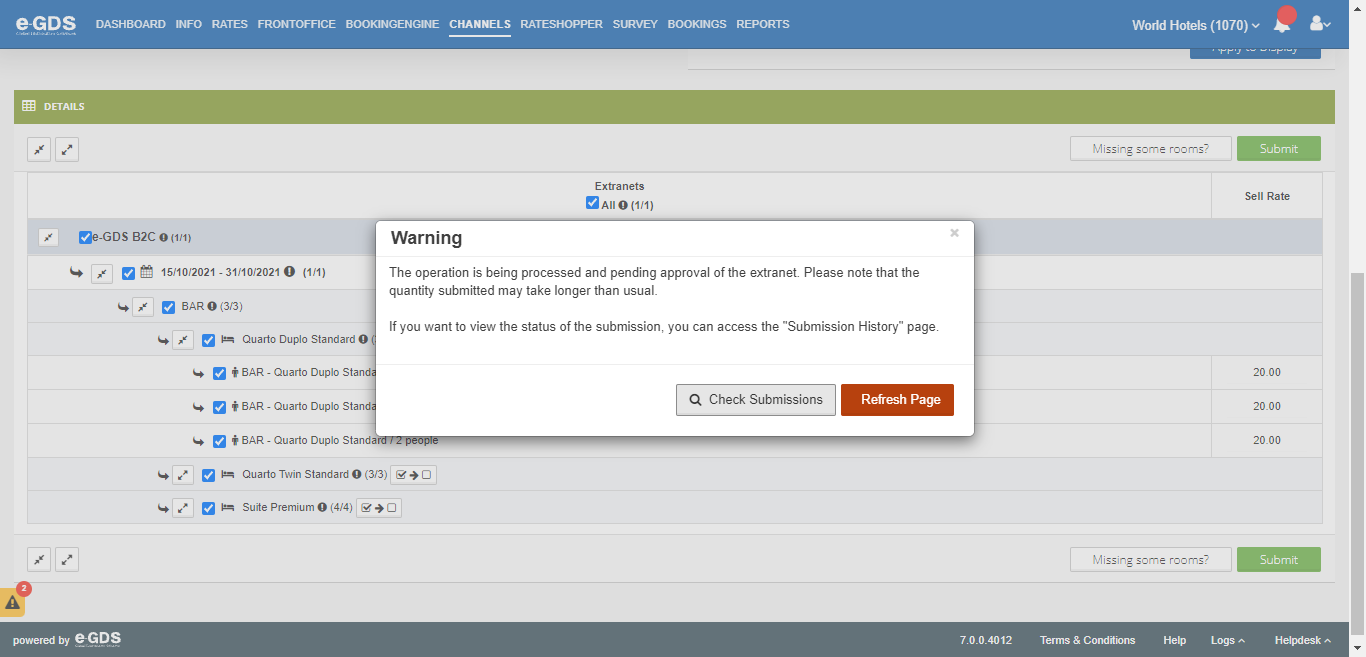
Questions
My Question