Area where you can configure, edit or add the types of accommodations you have available in your property.
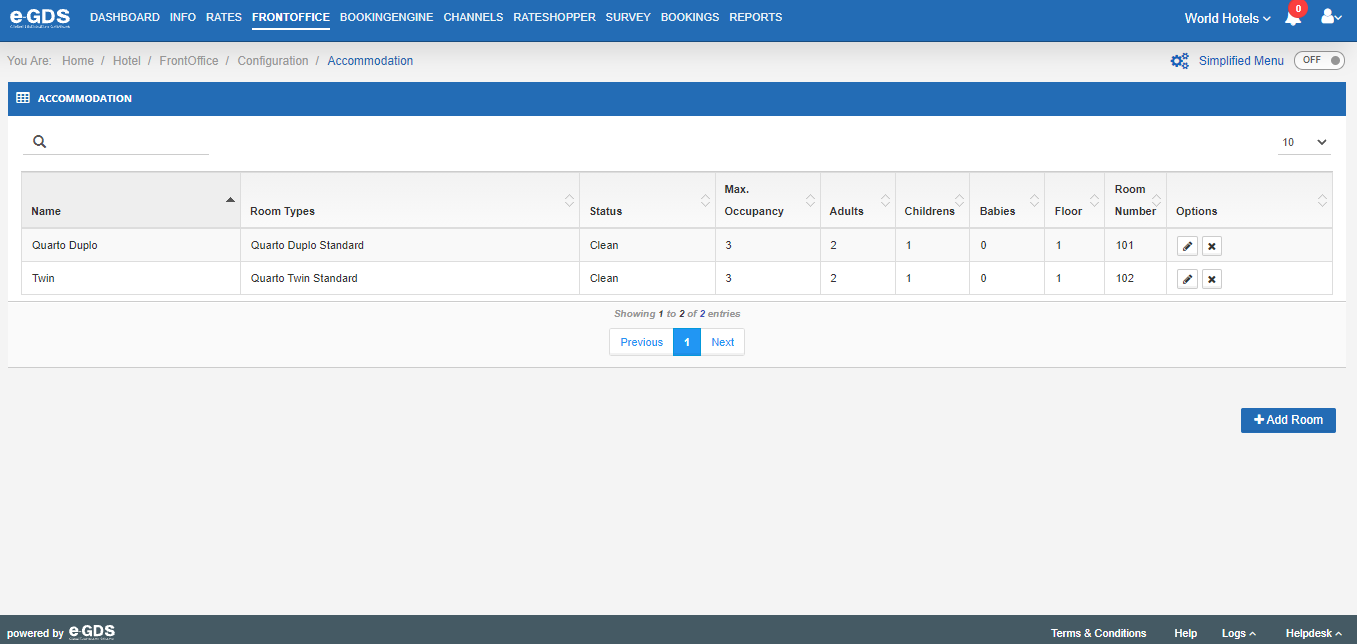
Name – Name you assign to the accommodation unit;
Room Types – Typology to which the accommodation unit corresponds. For example, if a room is single, double, with 2 beds, etc;
Status– You can define the status of the room. If it is clean, dirty or under maintenance;
Máx. Occupancy – Maximum total occupancy that the room can have;
Adults – Maximum number of adults the room can hold;
Children – Maximum number of children the room can hold;
Babies – Maximum number of babies the room can hold;
Floor– What floor the lodging unit is on
Room Number – Number of the lodging unit.
Options – If you want to change/edit the settings of the accommodation unit already created. To do so, please click on the “pencil”. To delete an accommodation unit, simply click on the “cross”.
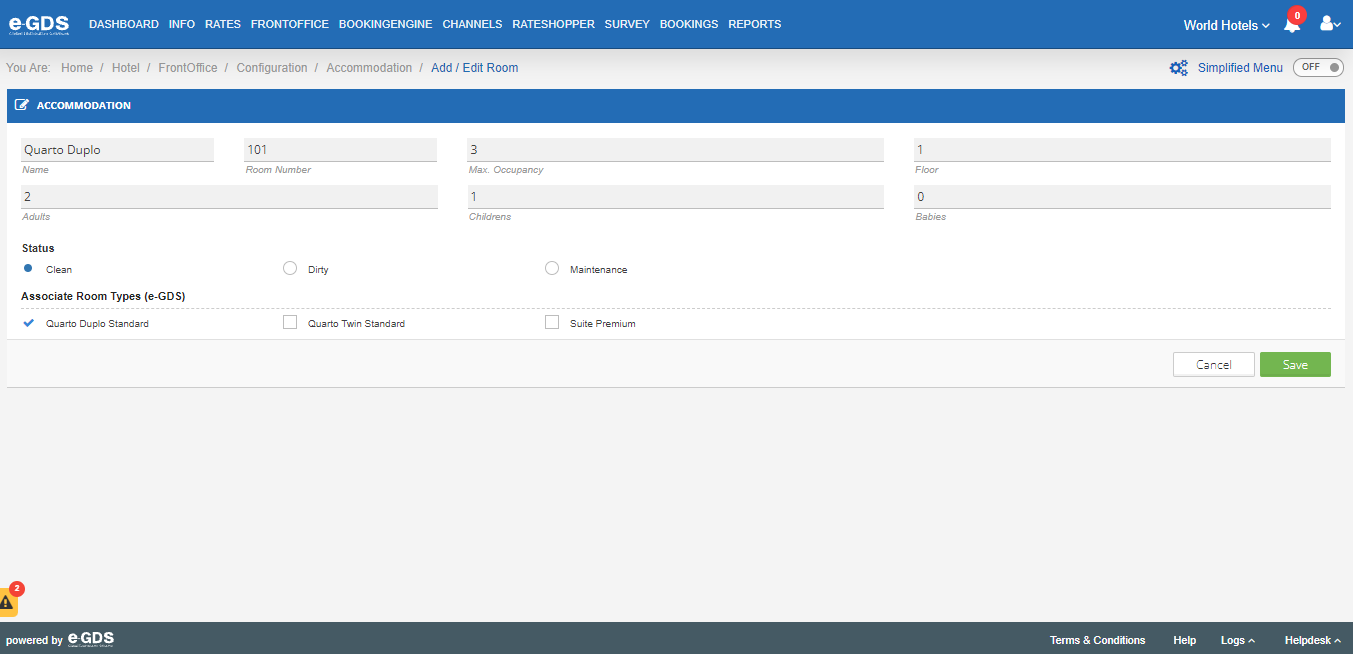
Edit / Change settings:
Name – Name you assign to the accommodation unit
Room Number– Number of the accommodation unit.
Máx. Occupancy – Maximum total occupancy that the room can have.
Floor – What floor the accommodation unit is on.
Adults – Maximum number of adults the room can hold.
Children – Maximum number of children the room can hold.
Babies – Maximum number of babies the room can hold.
Status – You can set the status of the room. If it is clean, dirty or under maintenance.
Associate room types (e-GDS) – Typology to which the accommodation unit corresponds. For example, if a room is single, double, with 2 beds, etc.
After making the changes you want, click save.
Questions
My Question