The Booking Engine menu features 3 menus:
• Accommodations
• Products (only available for Dynamic Packaging and Easy Booking Engine)
• Extras
In the Accommodations menu, you can check on a bi-weekly, monthly or custom date range calendar what has been send, what is online, in your booking engine.
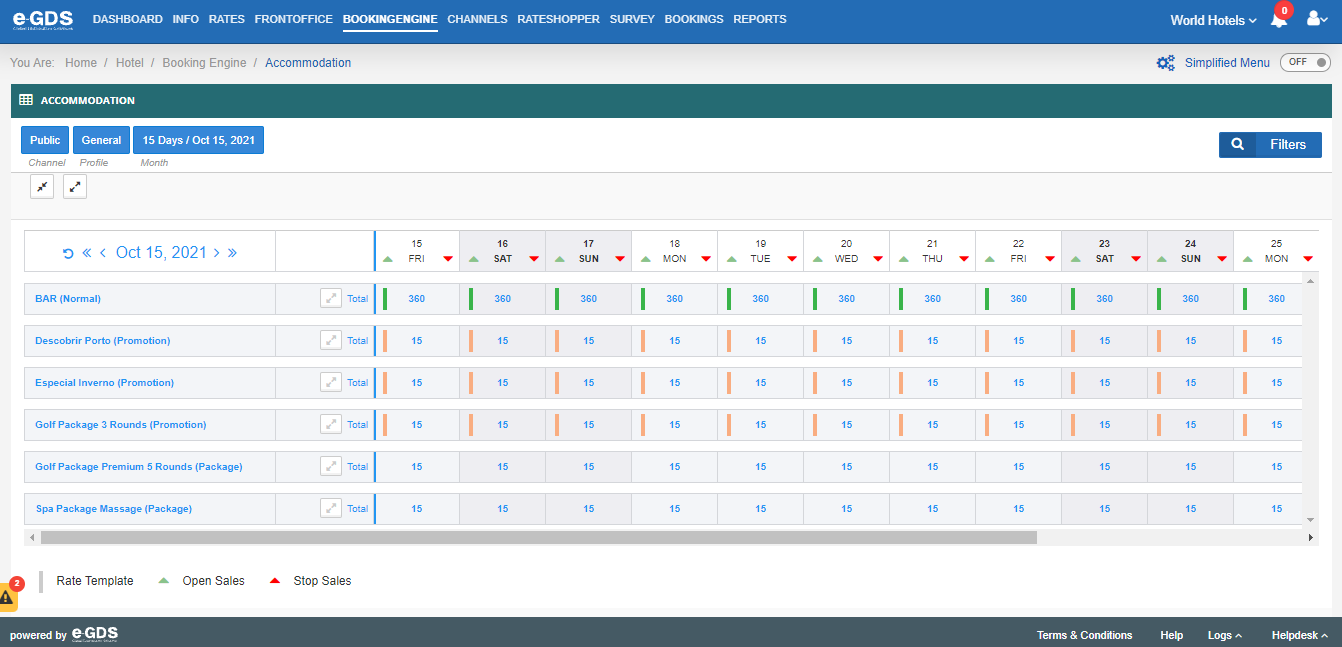
If you have Dynamic Packaging or Easy Booking booking engine, you can go to the Products menu, the system shows you which products are online and allows you, in the lower right corner, to manage your products (price and availability submission). .
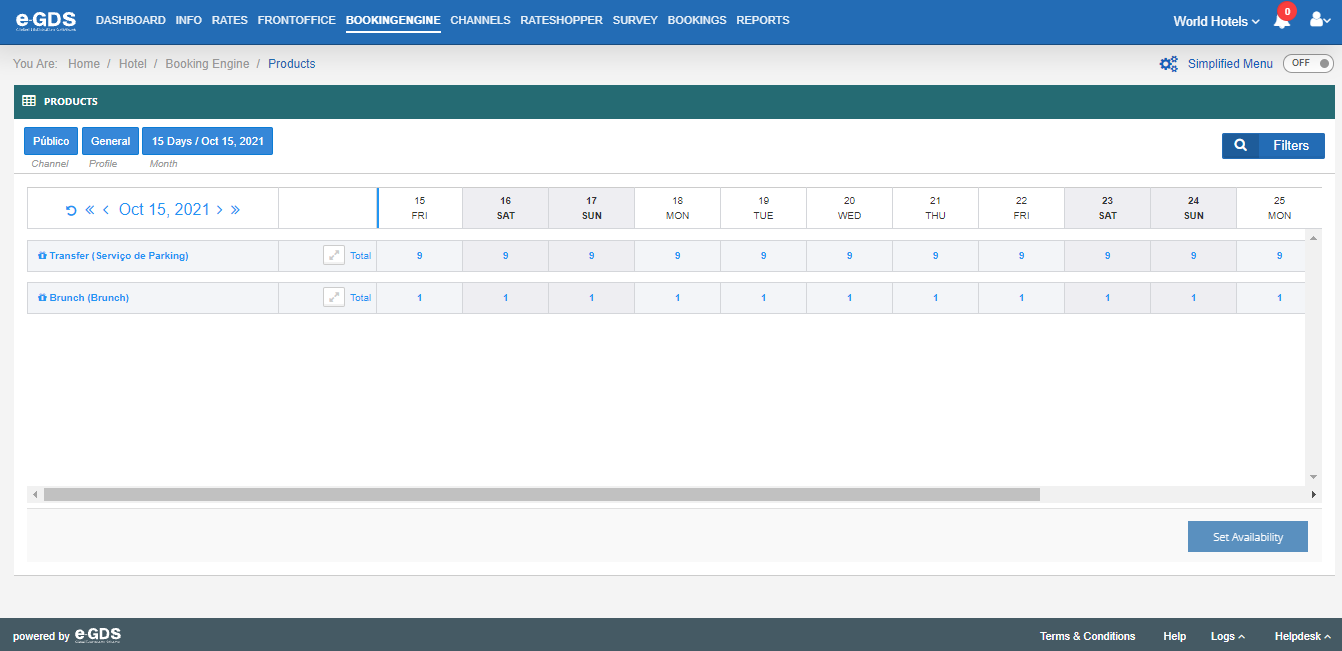
Finally, the Supplements menu is subdivided into 2 areas. The first, the Availability Planning, has a calendar so that you can access the information that is online. In the lower right corner, under “Extras Availability” you can put online the room supplements created in the backoffice.
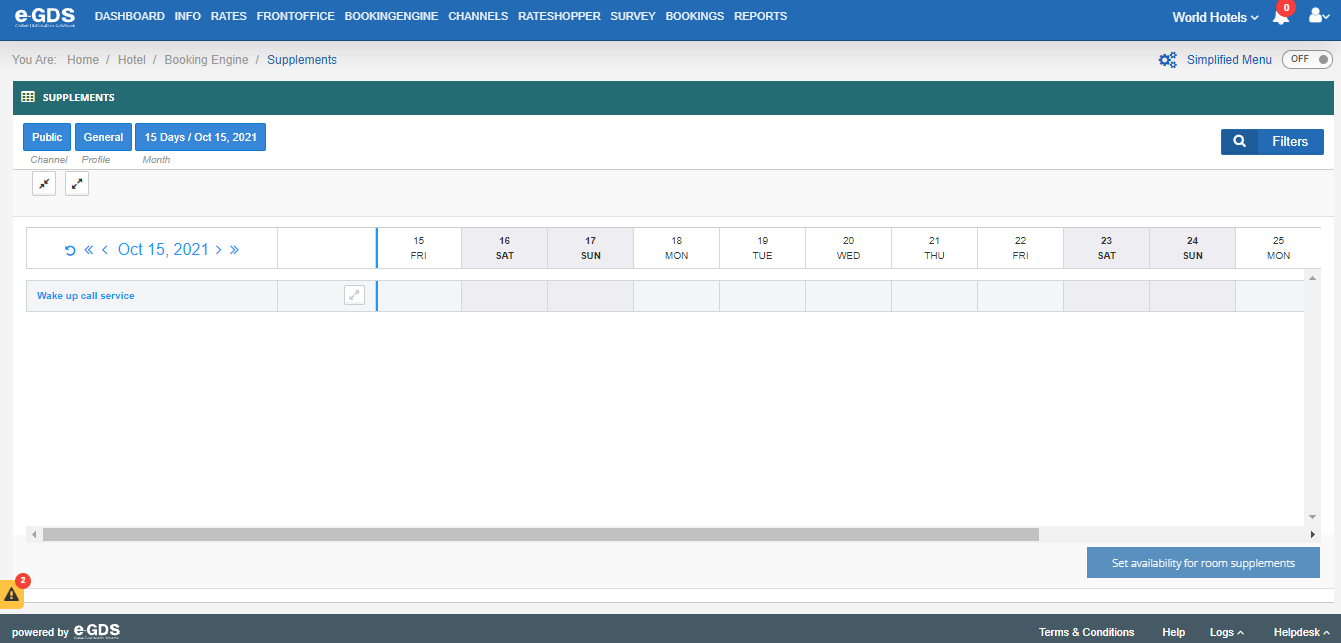
To check who sent the supplements, on what day, among other information, you can access to Booking Engine” Supplements” Logs
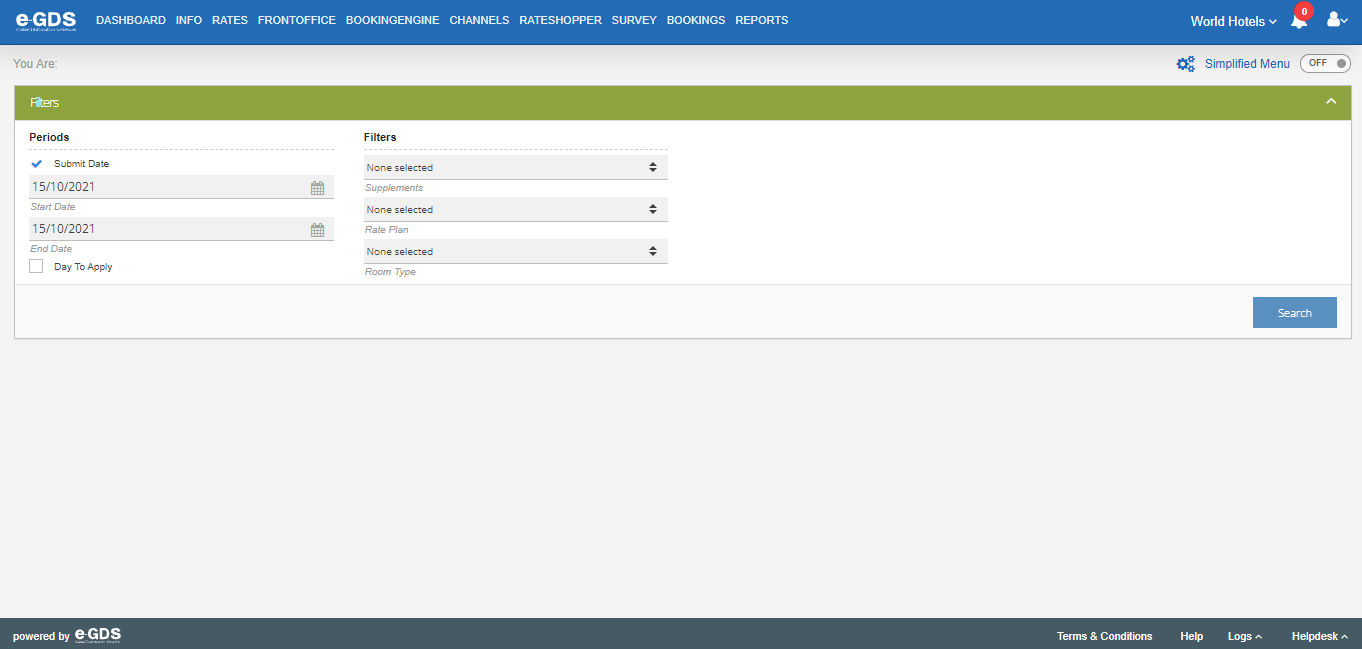
Extras and Products (the latter only available for Dynamic Packaging and Easy Booking booking engine) are always managed by e-GDS.
Note: If you only have contracted the booking engine, in this menu you have access to the Bulk Operations menu, to make your daily management and access to the Submission History menu, where you have access to the history of the last 2 months of everything that was sent to the booking engine.
Questions
My Question