In this area you can edit or add products.
Products are considered everything you want to sell associated with hosting and that has an associated value.
1. Products Tab
Code – Name associated with the product.
Mode – A product when created can be closed or open, not working with allotment.
Show Period – When a product is created by period.
Show Person – When a product is created by person.
Product Category – Category to which the product will be associated.
Options – Area to edit, change or delete a product already created.
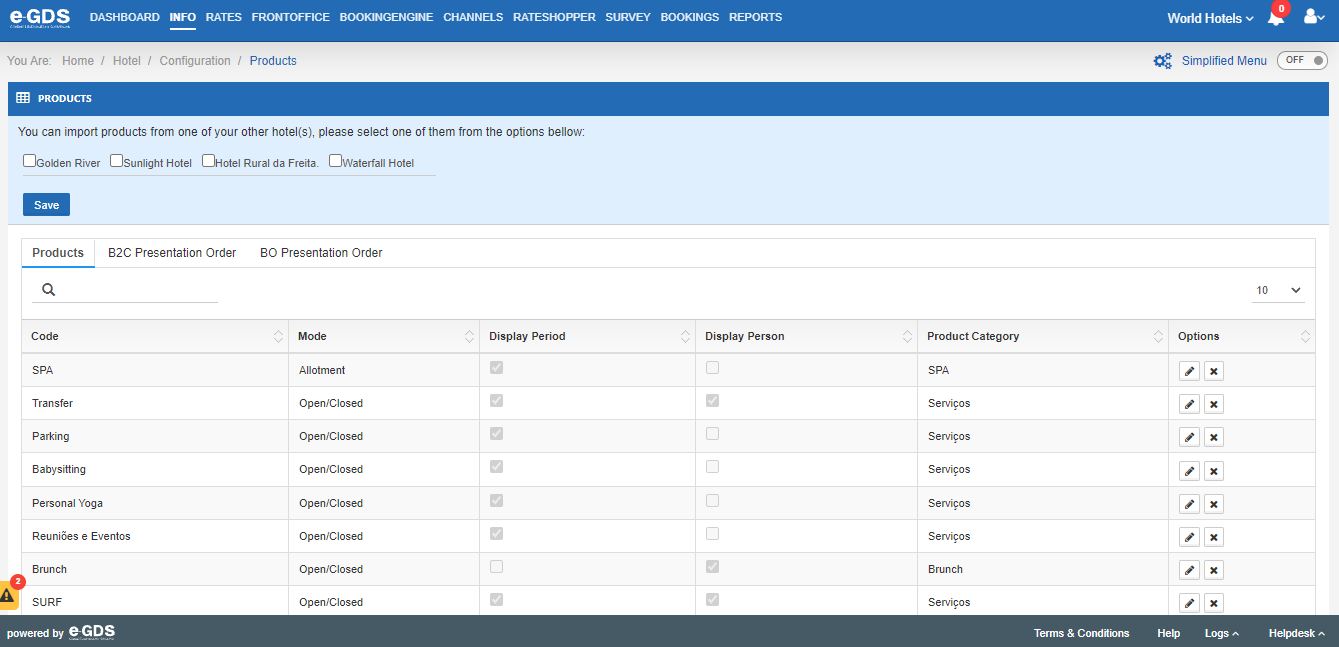
2. Tab B2C Presentation Order
In this tab you can configure the order in which the products will be displayed.
Group by – you can choose “No Grouping” or group by “Product Category
Sort by – You can group the products by: Name, Price (Ascending or Descending) or customize the presentation.
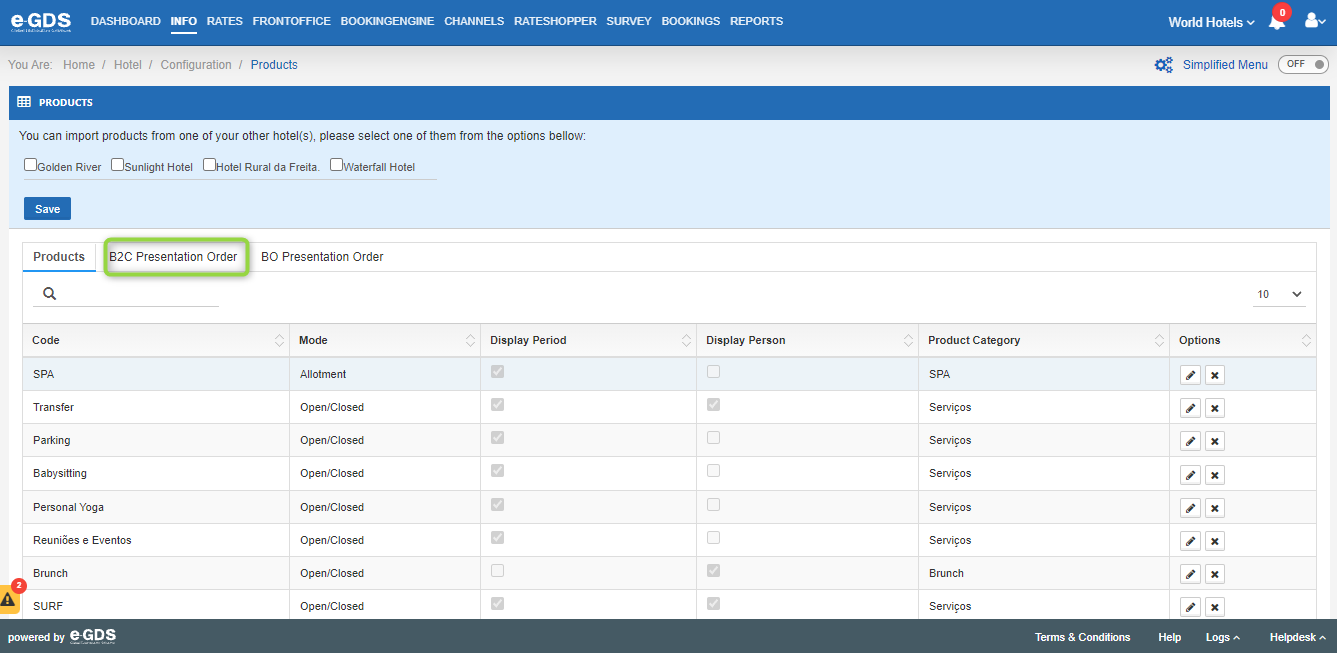
3.BO Presentation Order tab
On this tab you can set the order in which the products appear within your management area (BackOffice).
Display Order – Order in which the products will appear.
Code – Code that identifies the product.
Product Category – Category to which the product is associated.
Options – It is in this field that you define the order in which the products will appear.
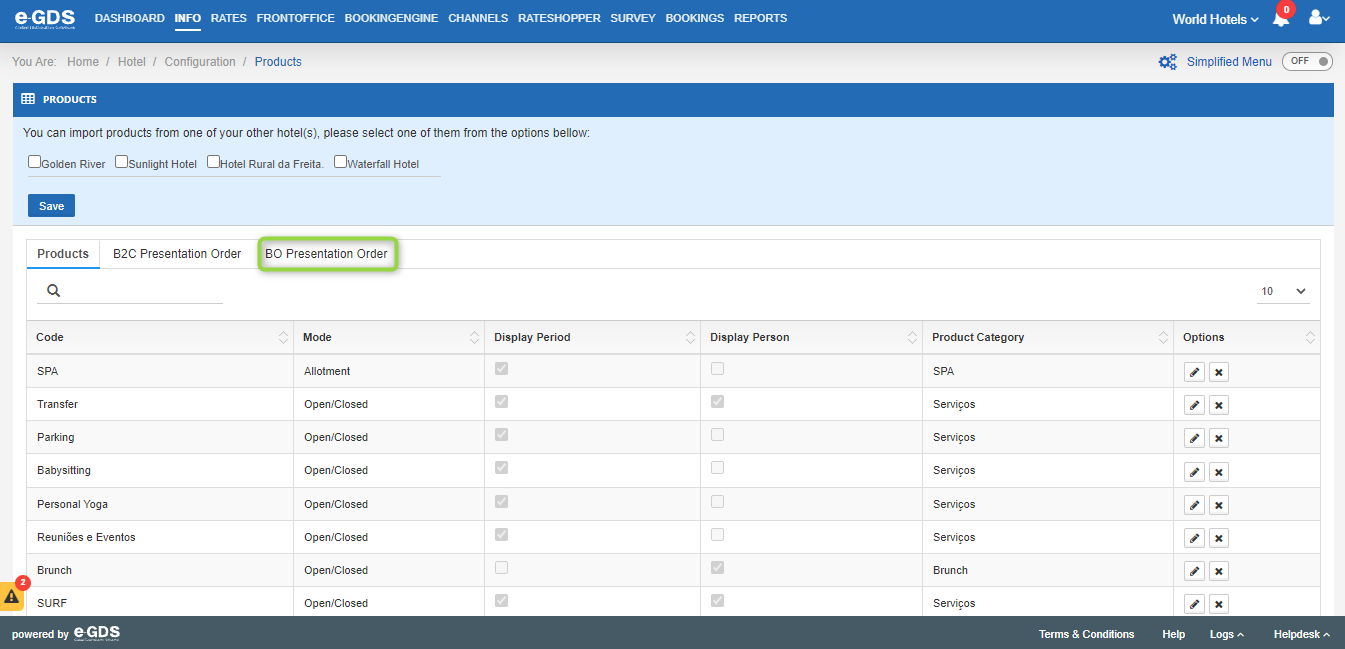
Create a Product
To create a new product simply access to “+Add Product”.
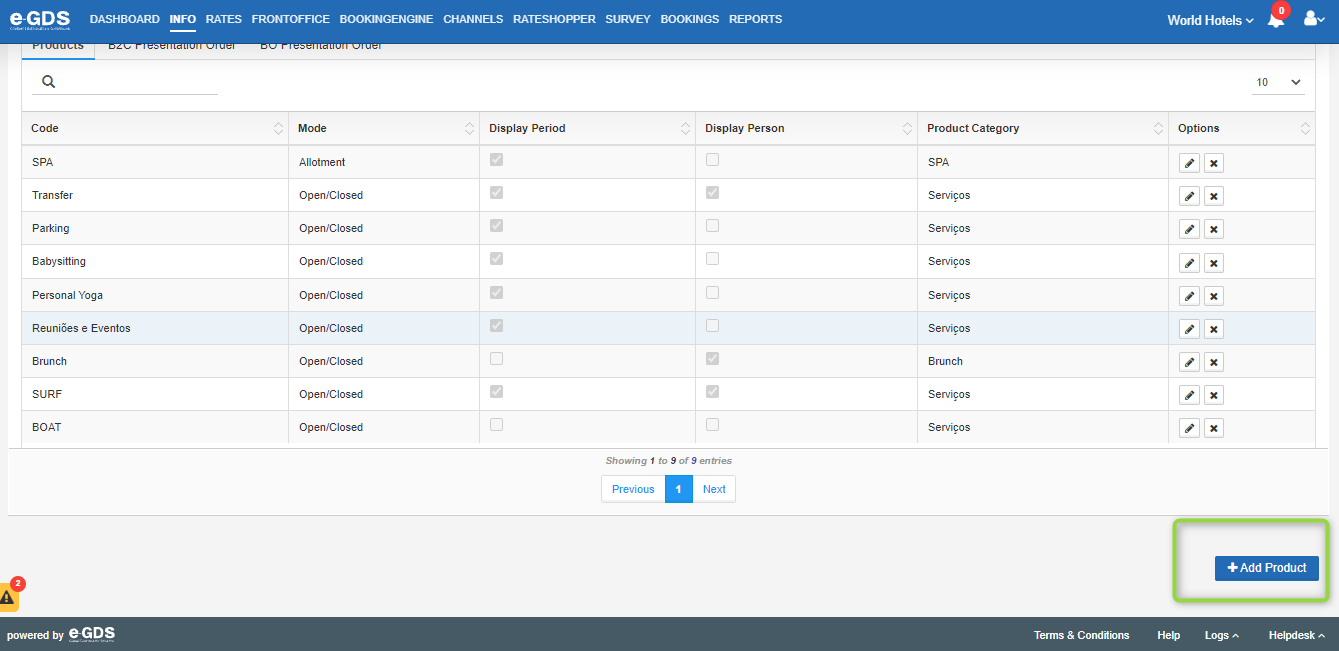
Code – Name of the product to be added.
Product Category – Category to which the product will be associated.
Mode – You can define if the product created to be reserved, subject to availability or free sale, with the option to open/close.
By period – A product can be created by period, that is, with a limited duration. You must indicate the desired duration and whether this duration is in Days, Hours or Minutes.
Per person – You must indicate the Minimum People and Maximum People. If there is no limit number of people, you should put “0”.
In this field you have the possibility to inform if the value is the same for all people or if the value is different.
Image -Associate an image to the product, it should be loaded first in the Menu “Info”, tab “Images”.
Description – Brief description about the product you are adding. The description must be loaded in all the previously defined languages.
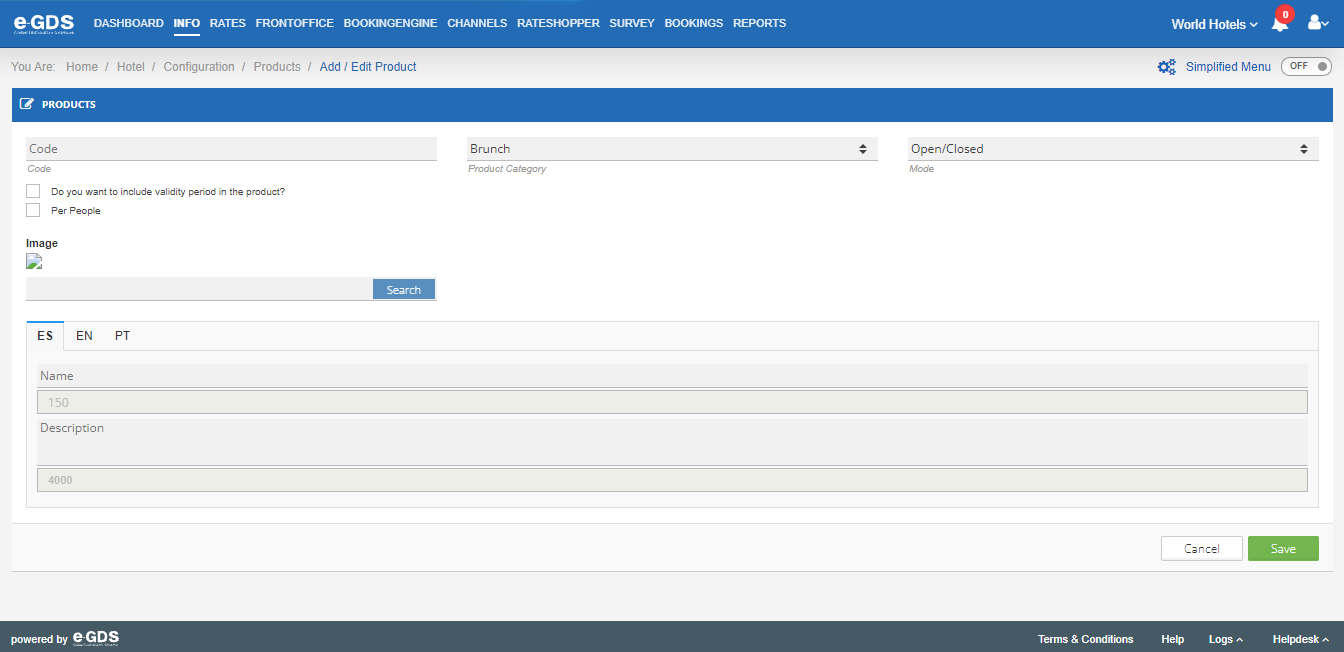
Product Categories
Area where are identified to which categories the Products belong.
Code – Name of the category
Name – In addition to the code, you can assign another name to the category. For example, you can create the SPA Code, and assign several names to the same category, to later associate it to the same category.
Description – Brief description of the created category.
Options – In this field you can edit the categories already created or delete them.
(print separador Categorias de Produtos)
To add a new category just access “+Add Product Category”.
Code – Code of the new product you are going to add.
Name – Name of the new product you are adding
Description – Description of the new product you are adding.
Both the name and the Product must be in all the previously defined languages.
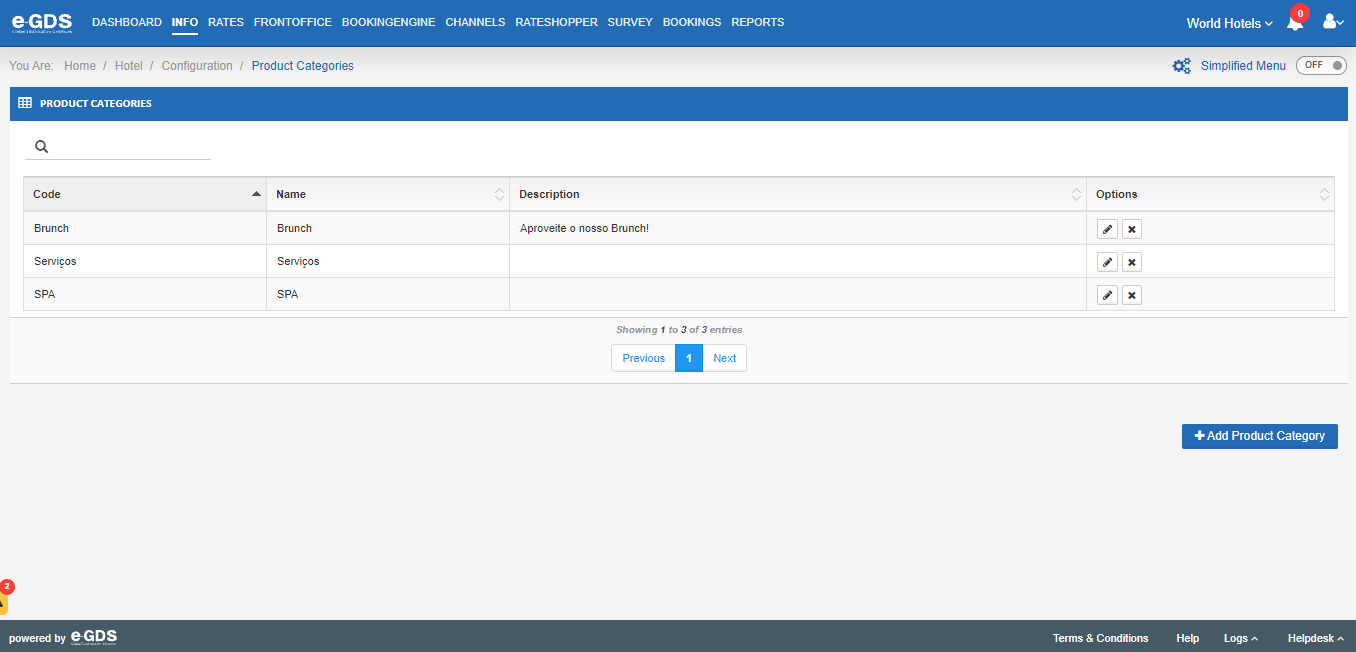
Questions
My Question