In this menu you will find all the information regarding the hotel, such as the hotel description, location, contacts, geo-location, amenities, supplements and a setup area.
In this area you define the currency you want to work with, the time zone where the hotel is located, check-in and check-out time limits; and where you define the age limit for children and maximum months for babies.
Área Hotel Info/Cardex
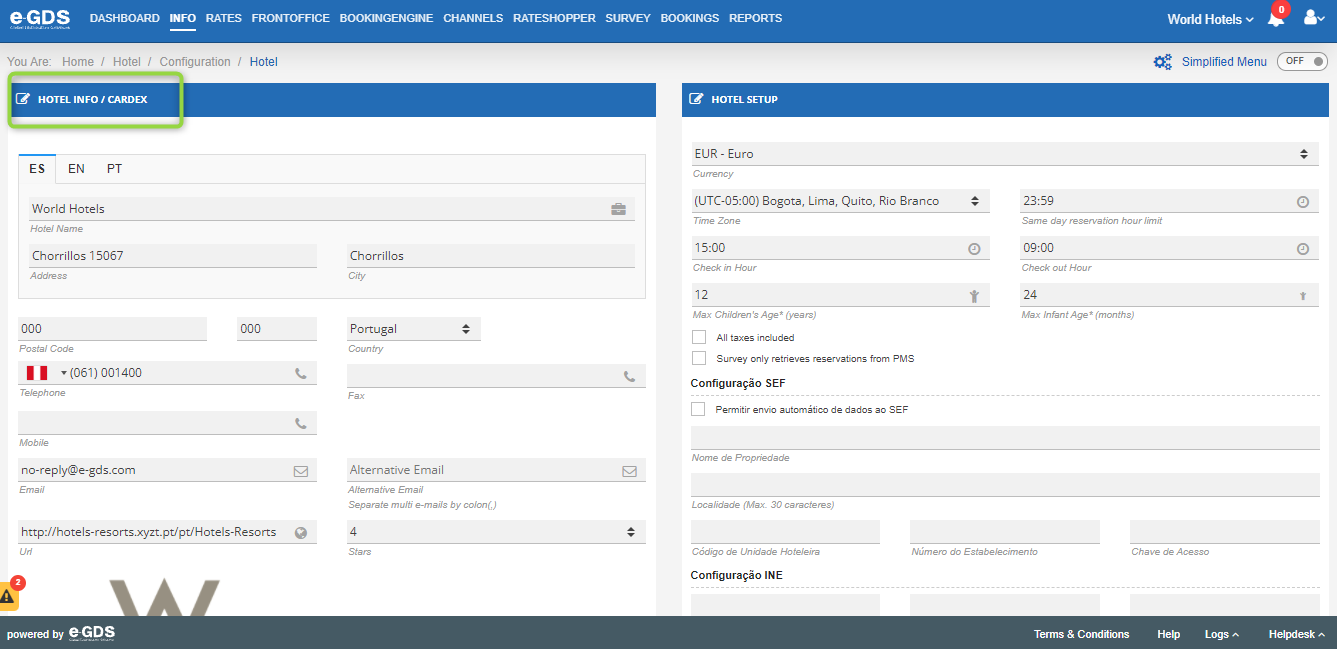
In the cardex tab you can change or edit information regarding the property, such as:
Address, City – Address and City where the property is located
Zip Code – This field is only required for Properties that are in Portugal.
Telephone – you should always choose the flag corresponding to the country where the property is located, so that the system automatically associates the international callsign.
Cell Phone – Cell phone number that will be visible for the client to contact.
Fax (not required field).
E-mail and alternative e-mail – contact e-mail that will be visible in the booking engine. You can indicate more than one e-mail, filling out the field “Alternative e-mail”.
Url – Hotel Website
Star Category – If you don’t have a star rating, just put “N/A
Logo – Hotel’s logo – recommended size – 840X460. To upload the logo image, you should go to Info Menu – Images Tab and upload the Image. After this step, the logo image will already be available for upload.
Contact – Name of the contact person at the Property.
RNET – Registration number of the Property.
Social Designation – Social Designation of the Property.
All this information should be uploaded in all the languages you have predefined.
Hotel SetUp area:
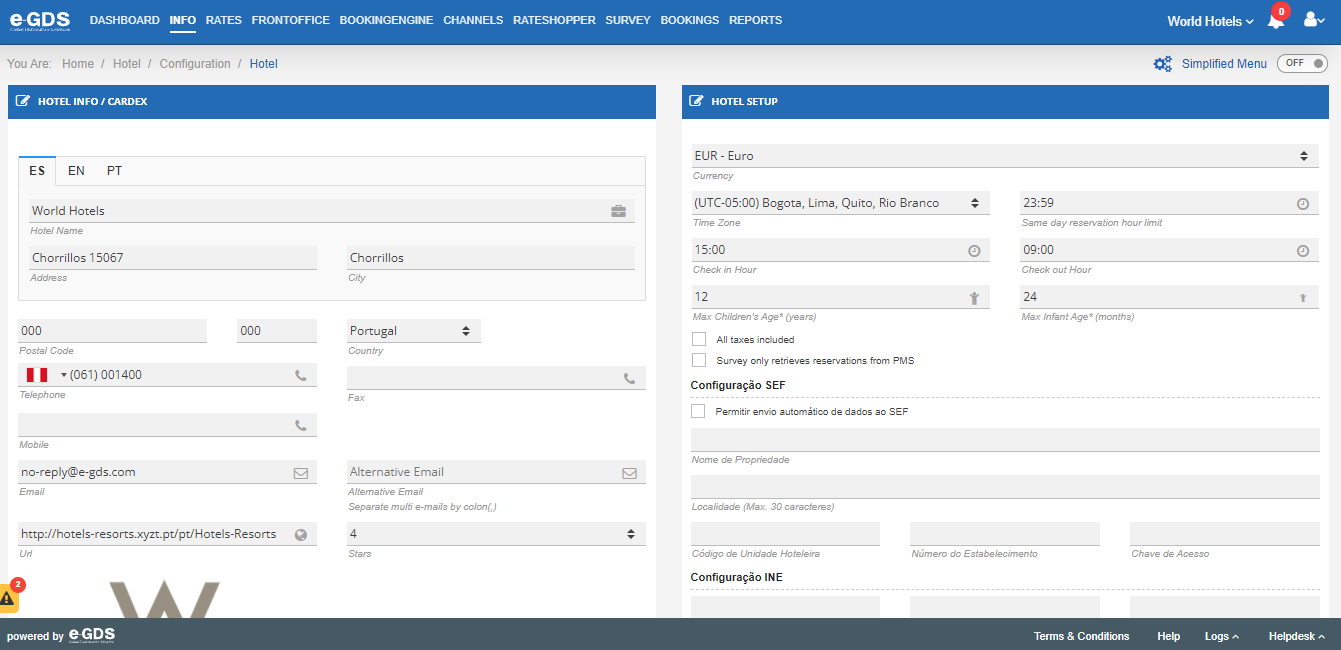
Currency – currency that the hotel will work with.
Time zone – time zone in which the hotel is located.
Time limit for same day reservations – time limit until which you want to receive reservations for the same day, for example, if you put 20:00hrs in this field, after 2:00 am it is not possible to make reservations for the same day. The customer will no longer see availability in the booking engine.
Check-in time – from what time customers can check-in
Check-out time – until what time customers can check-out
Max Age Children (years) – until what age are children considered.
Max Age Babies (months) – up to what age are babies considered.
Taxes included – When this option is active, if you have taxes to apply, they will be considered in the final amount of the reservation. If you choose not to activate this option, the taxes will appear separately.
Hotel Details Tab
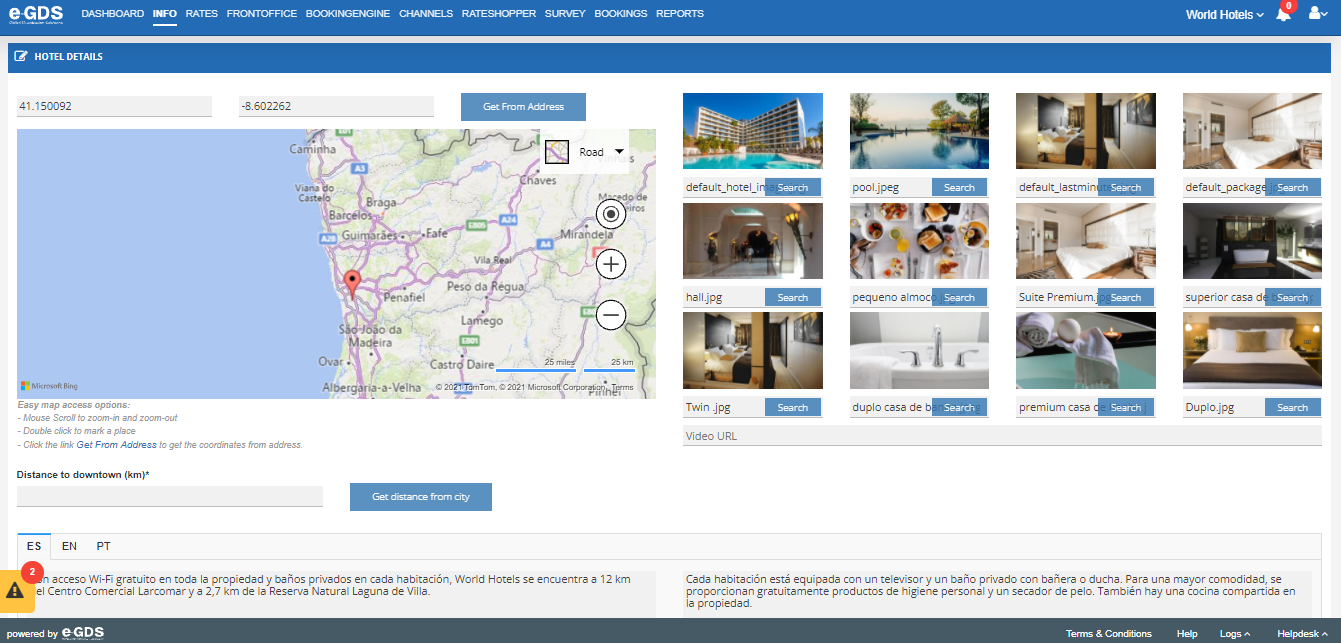
Put geo-location – you can put the coordinates or zoom in the map and pin the location of the Hotel.
Distance to city center – how far is the Hotel from the city center.
Gallery – These are the photos that will appear to the customer in the property details. You can upload 12 photos and a video.
Video URL – You can upload a video or put a link to Youtube
Location – description about the hotel location and surroundings
Description – description about the hotel
Voucher Message – This field is where you edit the message that will appear on the reservation confirmation voucher that the customer will receive when making a reservation.
List of available amenities to select which ones you want to appear to the customer. To edit this list, you have to access the menu “Info”- tab “Facilities”.
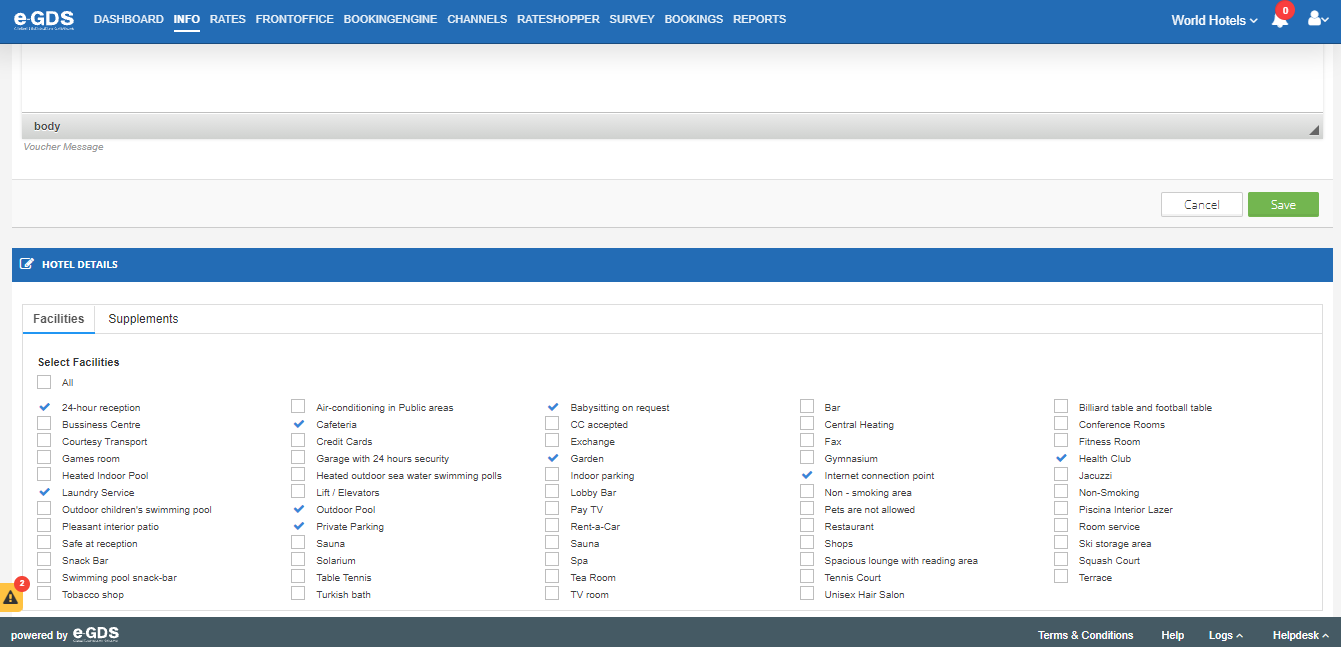
List of available extras to select which ones you want to appear to the customer. To edit this list, you will have to go to the menu “Info”- tab “Extras”.
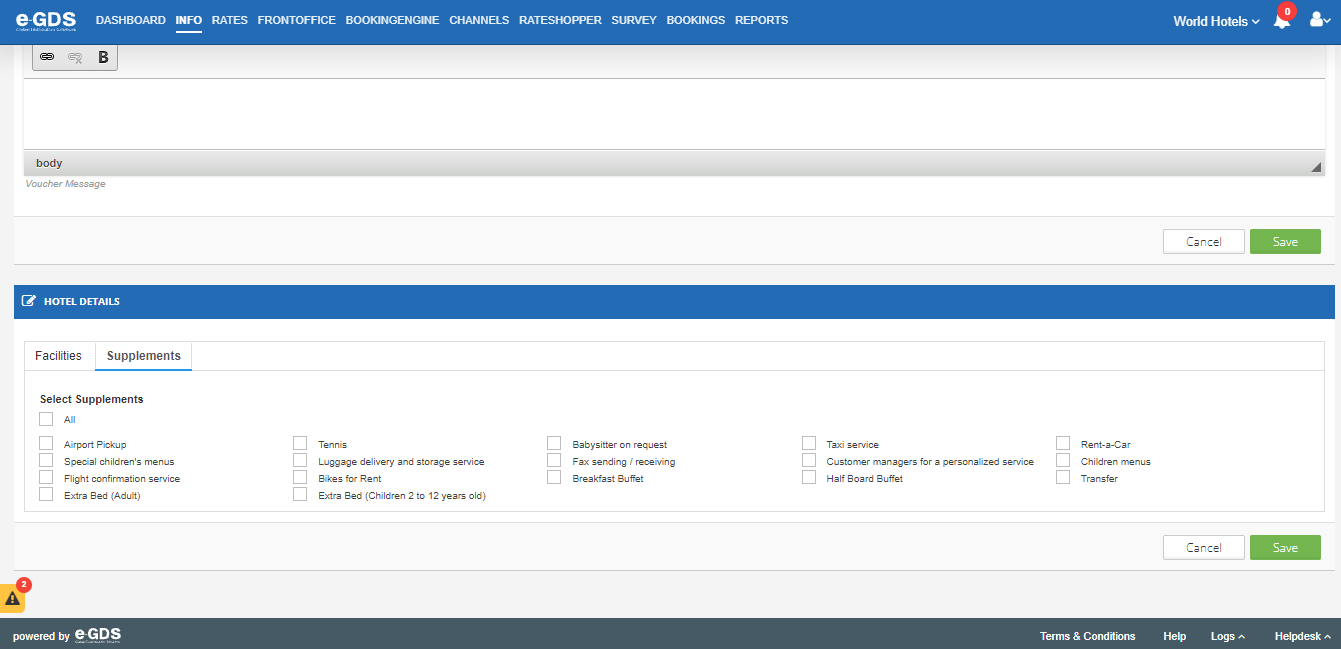
Questions
My Question