The Survey records area is accessed through four submenus: Reservations, Pending E-mals, Survey E-mails and Clients.
In Reservations you can check all data about emails sent via Survey: from what was sent to a certain client to what the same client answered in the survey questions.
It is also in this menu where new reservations are created in the system, so that automatic e-mails are sent (in the case of walk ins, for example).
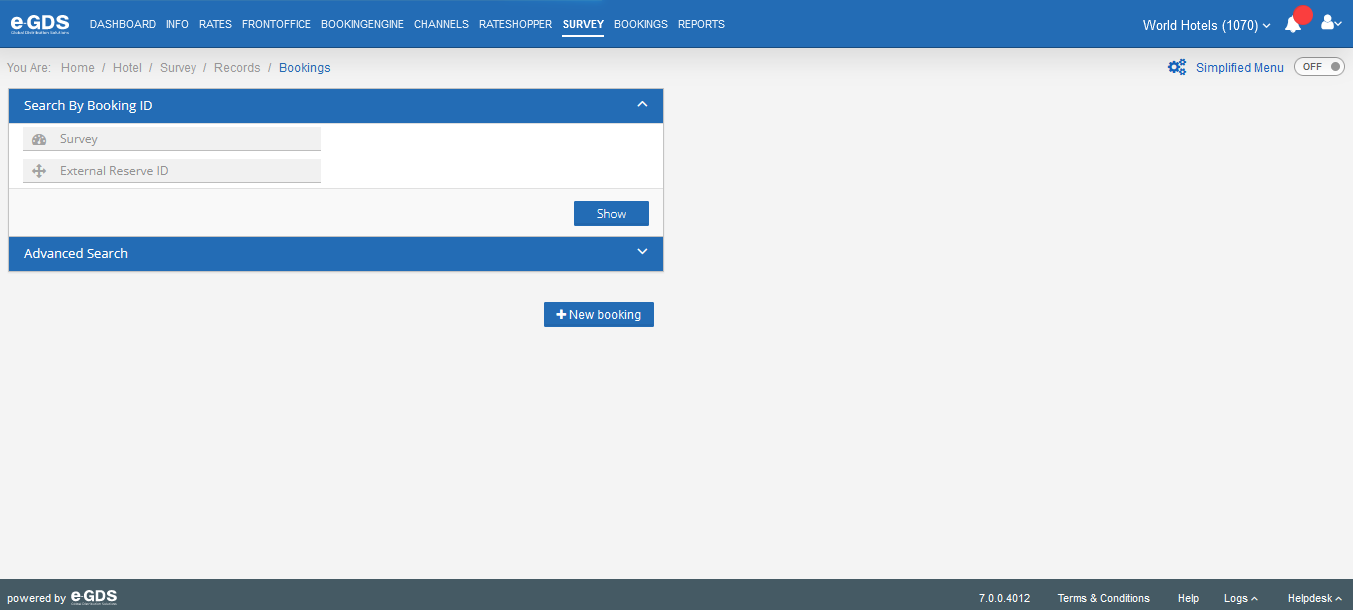
On Pending E-mails, when a scheduler is active, this is the menu where the e-mails that, for some reason, were pending to be sent, are registered.
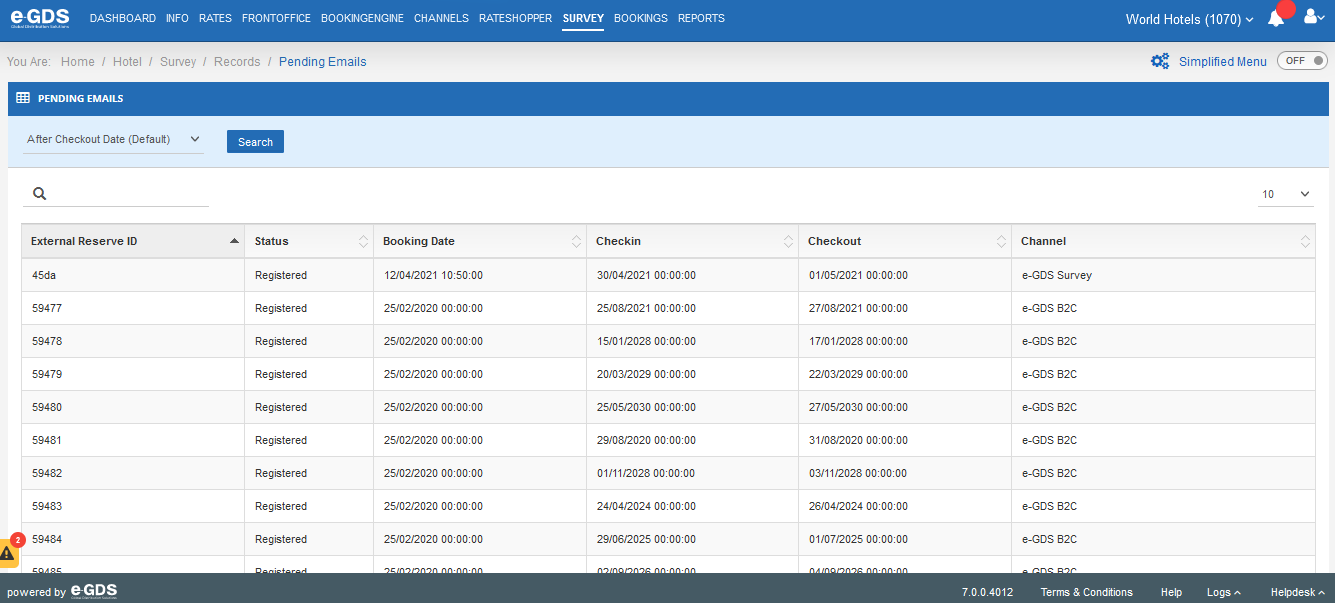
The third submenu, the E-mail History presents all the history of responses from guests can be checked in the e-mail history. Here, you can analyze if the satisfaction questionnaire was answered, for example.
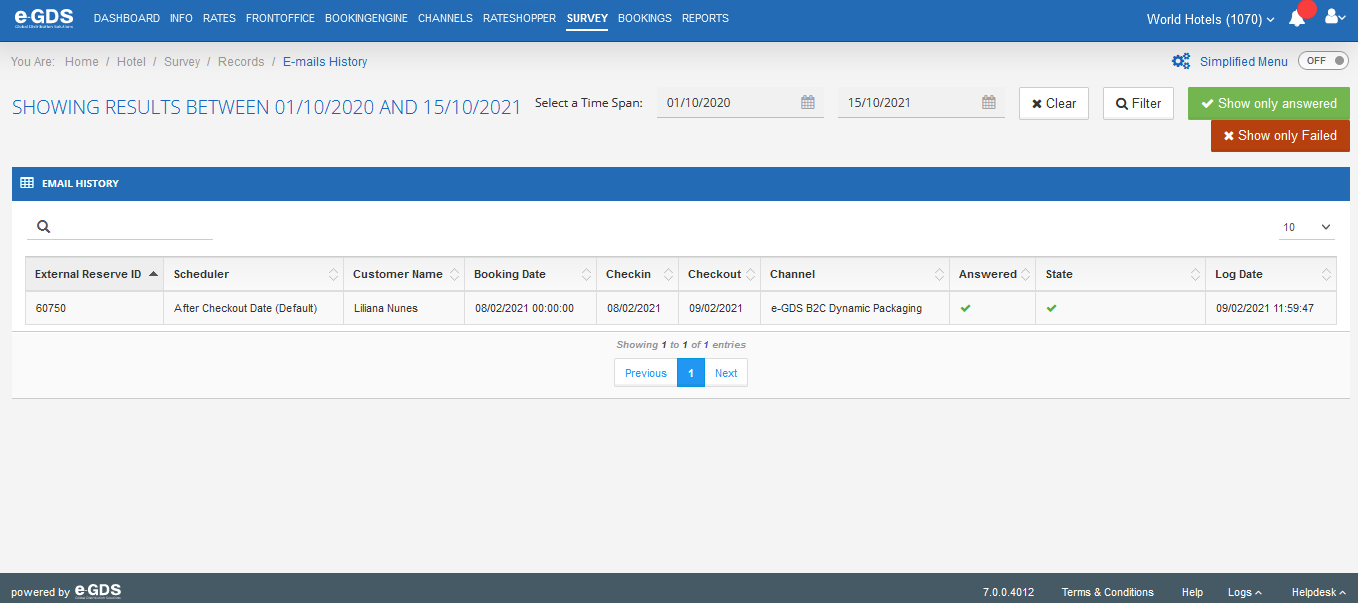
The last menu, Clients, enables users with access to the guest details to check the details of the clients to whom emails have been sent.
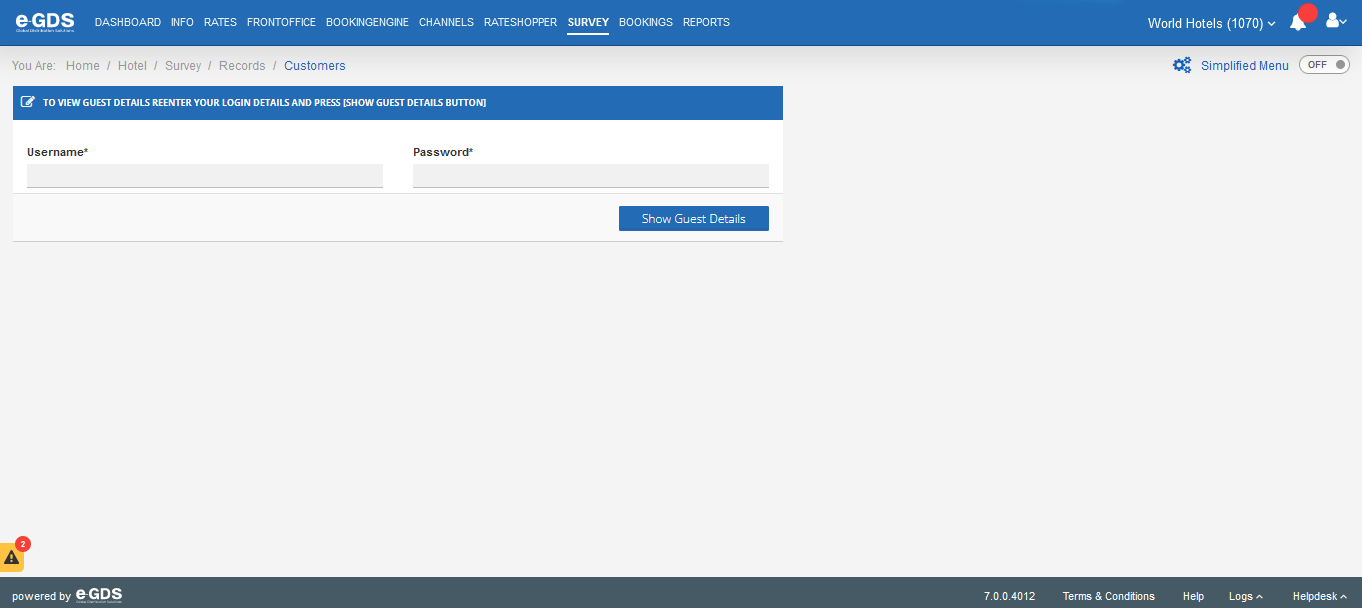
Questions
My Question