In the Reservations menu you can search if customers have already received the email and responded to the satisfaction questionnaires.
To search, you can do it by reservation ID or, you can do an advanced search, and define your own type of search.
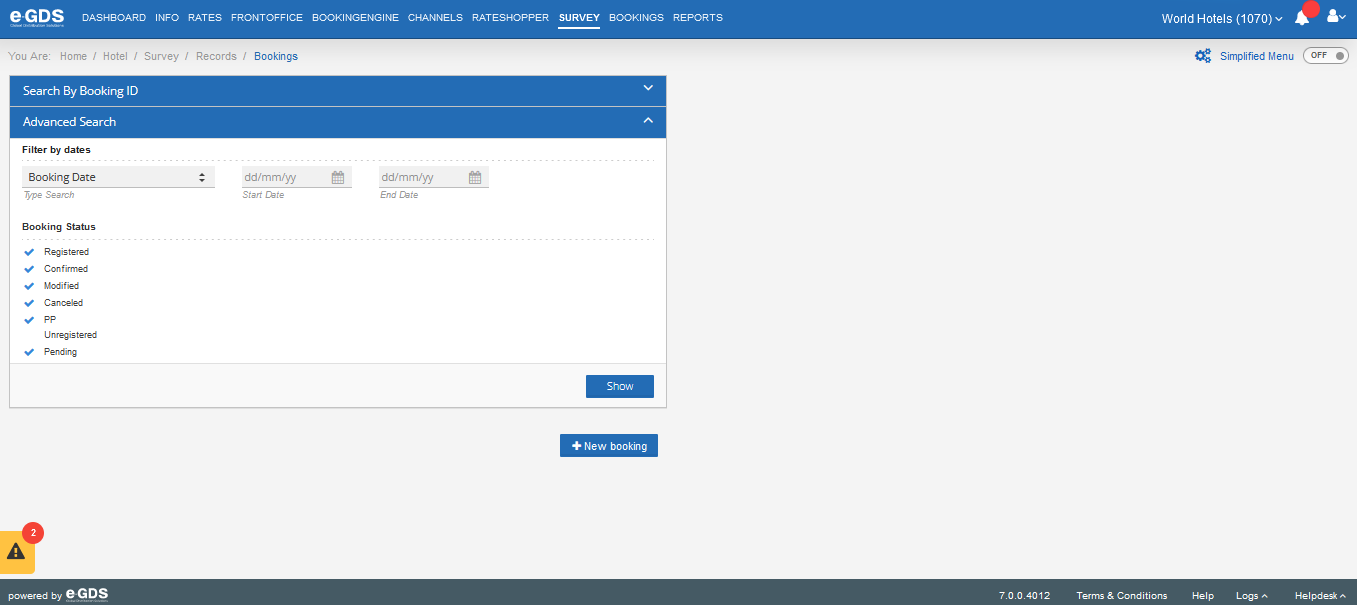
After filtering the search, the system will present a table with all reservations with the selected criteriums. To check the status of the e-mails, select the magnifying glass in the last column.
The system will redirect to the reservation details and present you with general information such as:
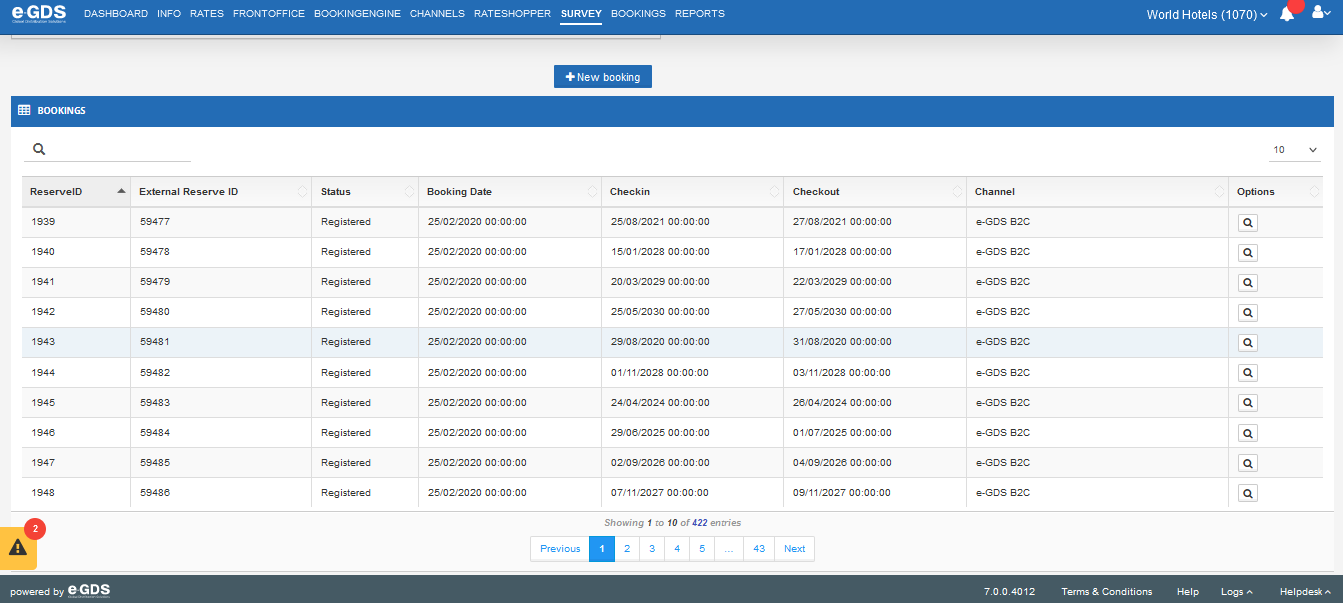
Below this information you can check which scheduler was sent, as well as if it was answered (if you have a questionnaire associated), if the status is in agreement and what was the date and time of the e-mail.
To access more details of the guest, you should double log in with your username and password on the left side of the reservation information. .
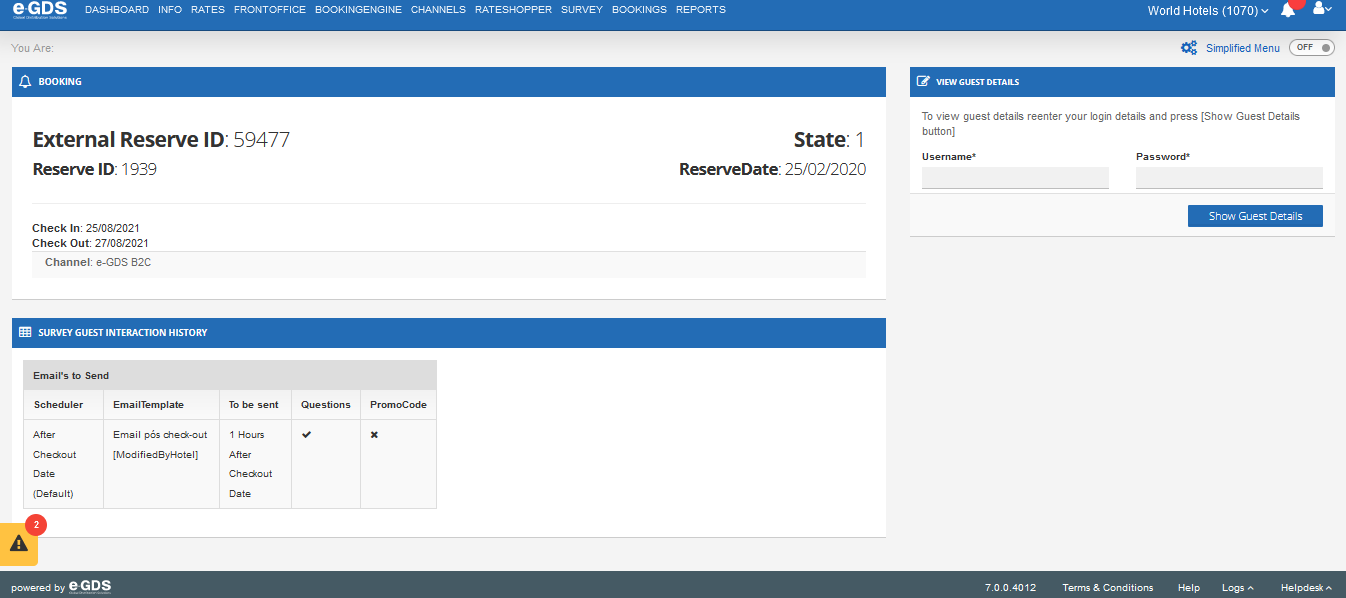
Questions
My Question