Thee-mail Templates is the menu that will be used to create the base e-mails that will be sent to the guests.
You can create multiple emails, within 5 different types: check-out email, pre-check-in email, post-check-in email, post-check-out email and birthday email.
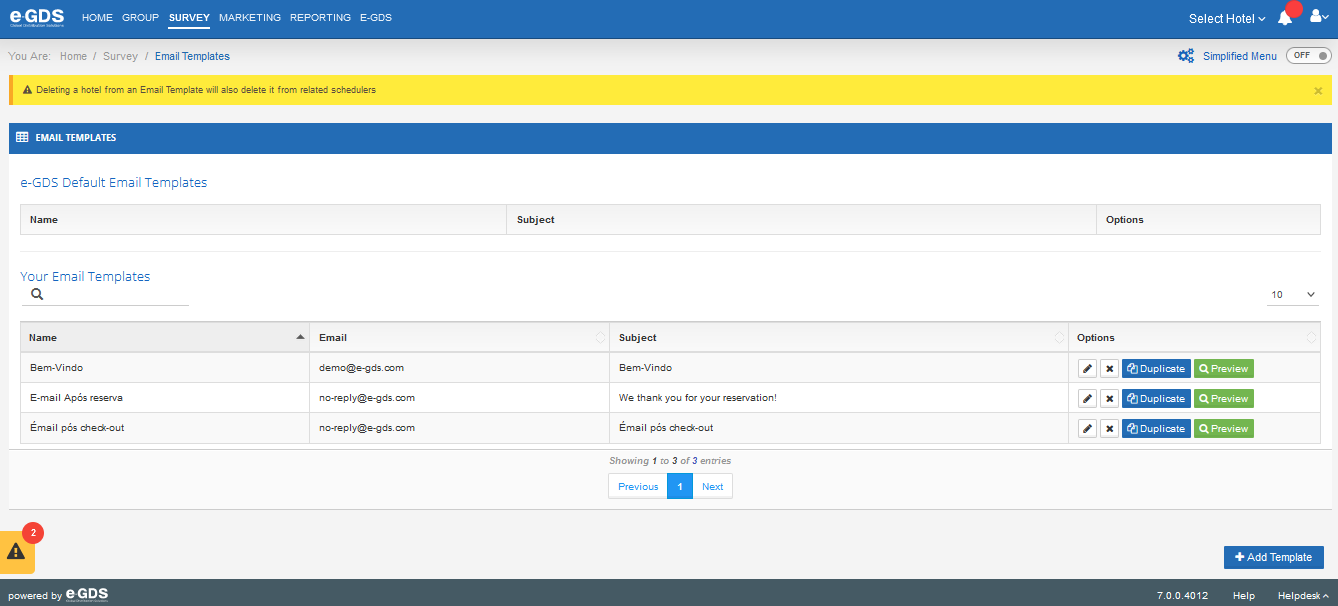
To create an email, simply select the bottom “+ Add Template” , at the end of the page.
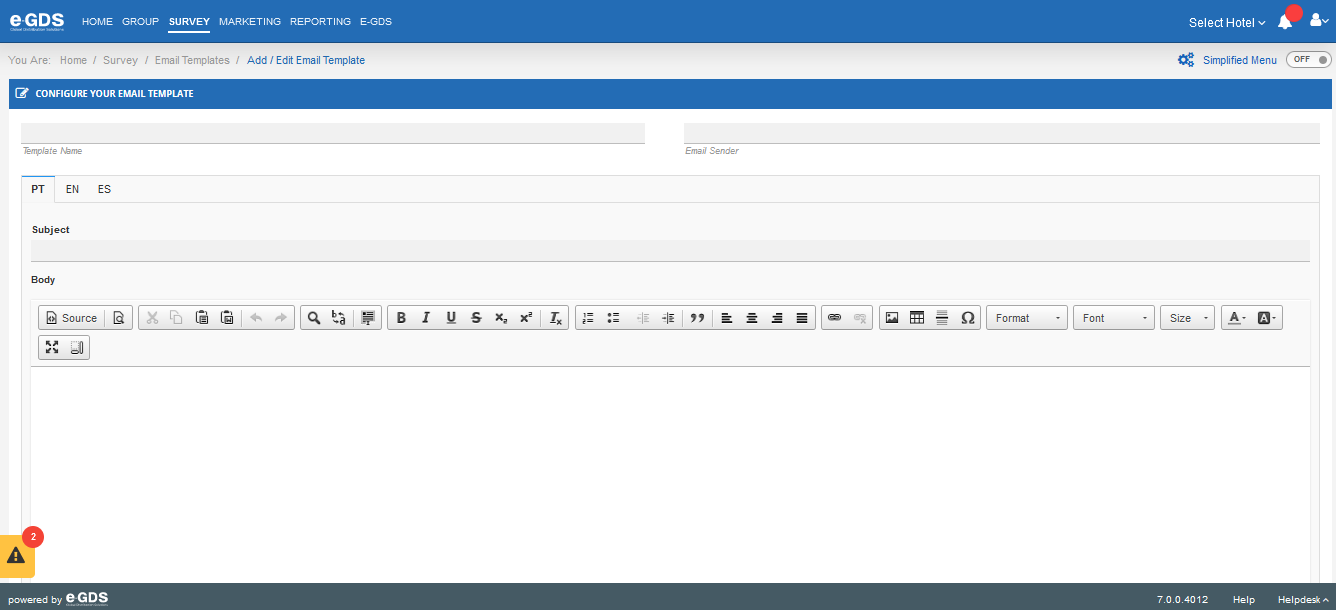
On the page that the system displays, you must fill in the:
Template Name – name you will put to internally identify the email;
Sender’s e-mail – e-mail address that the guest will see as sender;
Subject – subject of the e-mail, which must be filled in in all languages;
Body Text– Email to the guest;
Select the Hotel
The system also allows you to configure some fields for automatic completion. Below the e-mail area you will see the autofields, which are fields that the system will automatically fill in according to the reservation data.
To take advantage of this feature, all you have to do in the phrase select, for example “Insert First Name” and the system will take into account the first name of the guest in the e-mail.
Questions
My Question