In the Categories and Questions menu are all the categories and questions to be taken into account in the satisfaction survey. You can create as many as you wish since only the ones selected in the schedulers menu will be considered.
The first step is to create the categories (themes).
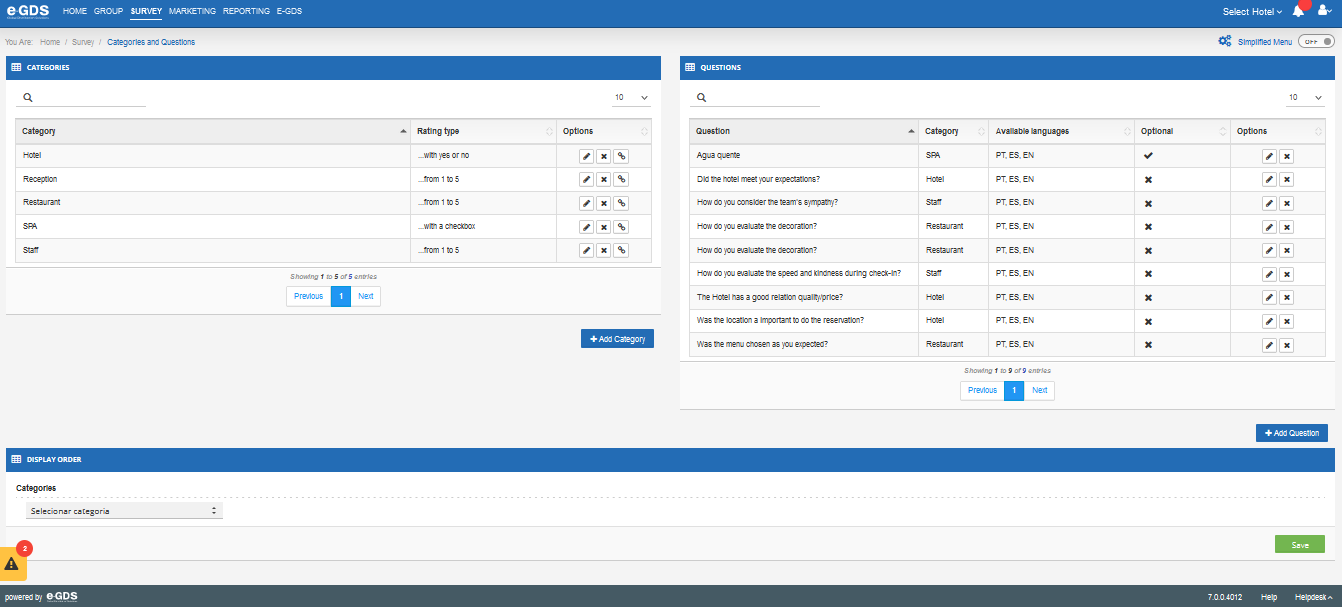
The themes are created in the left frame, in the “+Add Category”. When you select this field, you should:
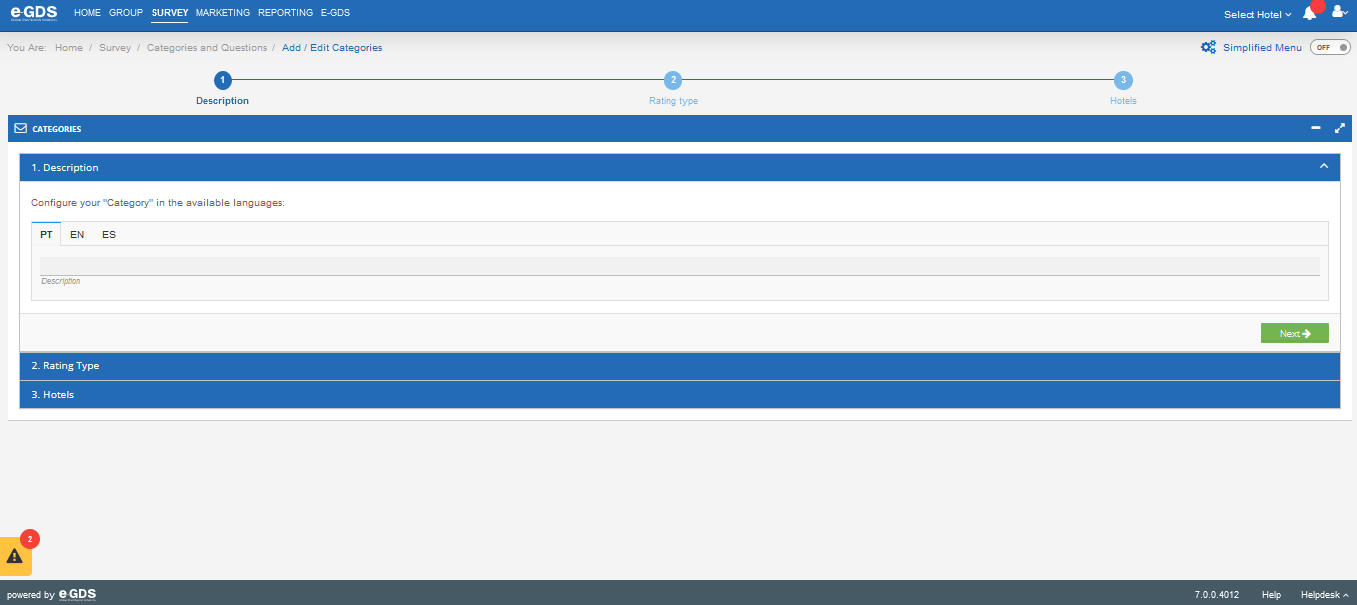
The table that shows all the categories, also shows the type of classification and in the column “options” you can edit the categories, delete them and even filter the questions that are associated with the theme (that will appear on the right side).
After the categories are created, the questions must be generated. These will be linked to each category.
In the table of questions, on the right side, select the option “+Add Question”. When you select this field, you should:
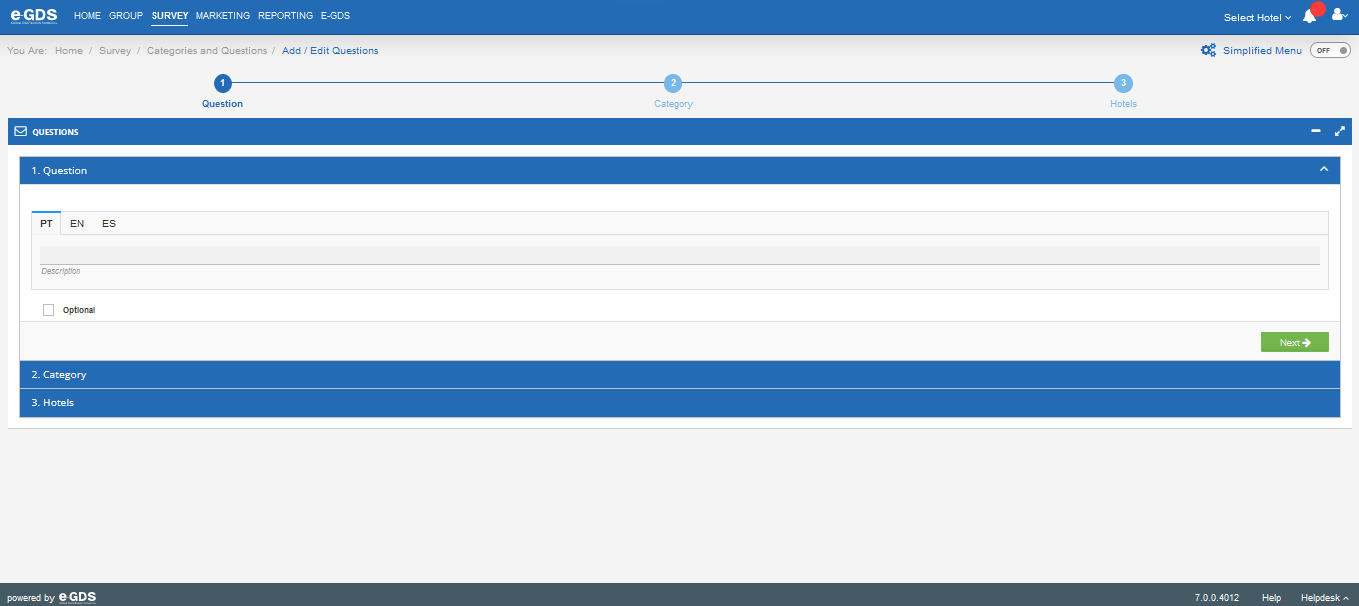
When you save, you must repeat the process until you have all the categories and questions available to upload your satisfaction survey.
Questions
My Question