In the Clients submenu you have access to information about all clients in the Survey database.
By double logging in, with the username and password, you can check a table with the information of all active clients.
It is in this area that you can select, in the “Options” column, which clients should no longer receive e-mails, in case the client requests the removal of his/her data for future contacts.
In the options column we have the buttons to:
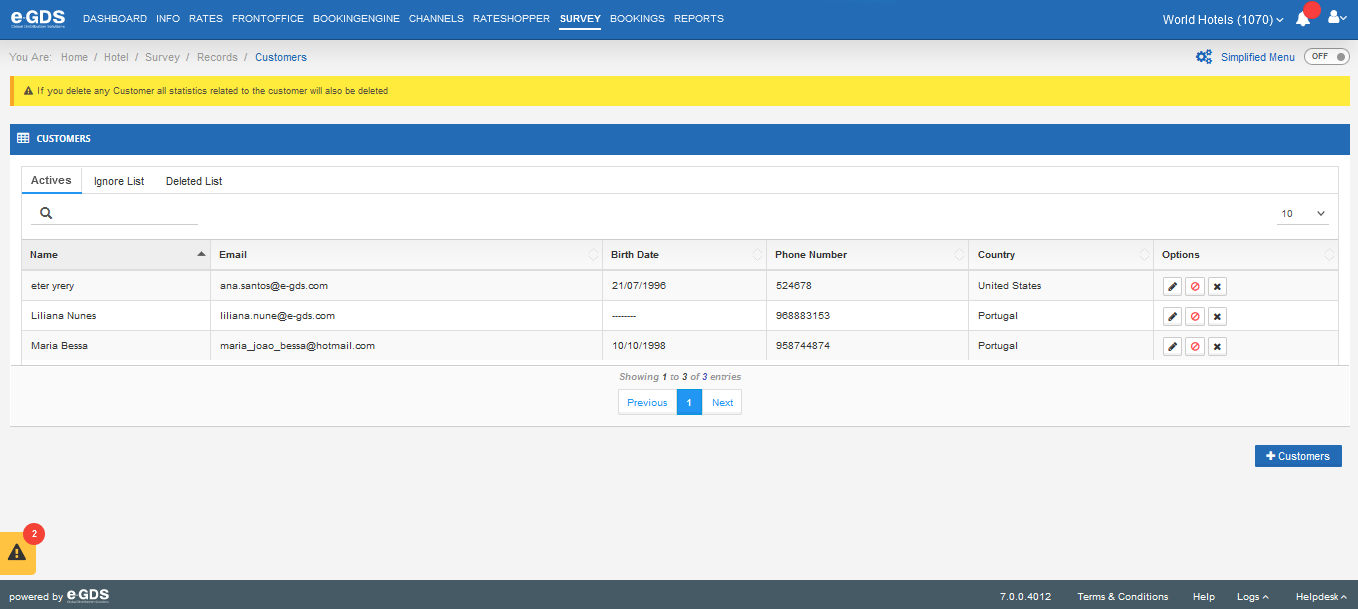
Questions
My Question