In the satisfaction survey you can change some settings. To make the changes you must access the Survey menu in the property area, on Configuration, submenu Configuration.
In this submenu you can change:
By selecting “Browse” you will have access to your device and can select an image. Usually this is the default property logo, but you can select another image;
When you select the line, you will have all the colors visible, so you must select the desired one;
You can choose to only make visible the colors from red to green, stars from red to green or emojis in the same color sequence. .
The system in response questions 1 to 5 has default terms from Very Dissatisfied to Extremely Satisfied
The system in response questions 1 to 5 has default terms from Very Dissatisfied to Extremely Satisfied
At the bottom of the final page you will also see the “Disclousure Agreement” that you can customize.
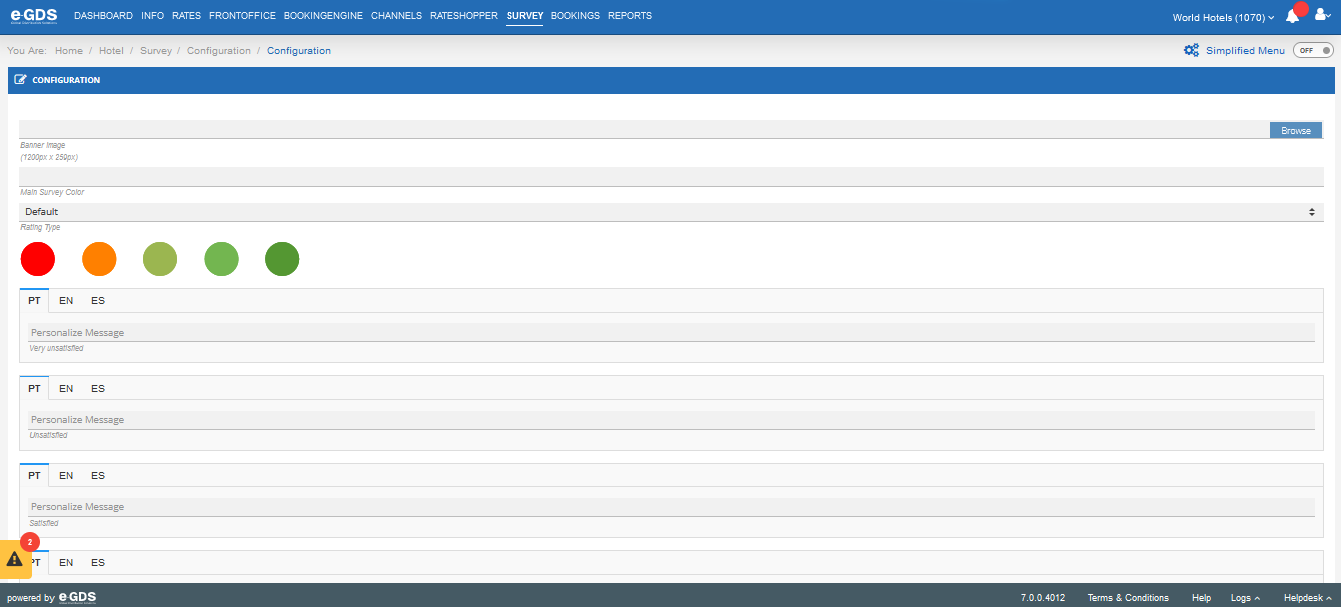
Questions
My Question